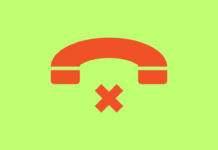Dark Mode has long been demanded by almost every user out there. Though it’s noted as one of the important features, Google delayed to bring it on to iOS Gmail app till today. And glad that users running their iPads and iPhones latest version iOS 13 can finally able to experience the Dark Theme on their Gmail apps. A user can choose to set between Dark or Light themes or left integrated into their system theme.
Gmail Dark Mode in iOS Devices

Dark Mode for the online platform has become a must needed feature these days. And since every developer is sliding the support for Dark Mode into their platforms, why not the major corp do that? Dark Mode for Gmail was announced by Google back in September last year, and been to Android devices already! Though Google says it’s only given for Android Q devices yet, Apple’s devices are just ignored completely!
And now, they finally seem to care. The new update of the Gmail app in Appstore, versioned 6.0.200519 and released on June 5th, is getting the support for Dark Theme finally.
Users can activate the option by navigating to Menu (three lines on the top left corner) > Settings > Themes > Choose between Dark or Light themes. Further, users can even choose to sync the theme with System settings either. But, make sure your device is running on iOS 13.
Introducing these features is the latest of Google developing Gmail for iOS. The maker has previously made an option that would integrate Siri, Apple’s voice assistant, and send emails using voice commands. Further, it also integrated its Google Meet, a free video-conferencing service, through its Gmail Settings. And now, Dark Mode for iPhones and iPads running on iOS 13.
Download the app here: Gmail for iOS