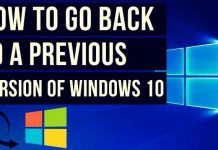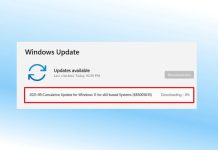How to Fix Location Services Greyed Out on Windows 11
Your PC requires a location service to know your location. However, the Location service toggle may sometimes be greyed out on Windows 11. If...
How to Hide Red Dot on Apple Watch
Apple is always known for its innovation and premium gadgets. Over the years, Apple launched many products that are the best in their categories...
Free Fire Download for PC (2024) – Windows 11, 10, 8, 7
Garena Free Fire, aka Free Fire, an immersive survival battle royal mobile game, gained enormous popularity in recent years. It was the most downloaded...
Fixed: “Sorry There was a Problem with your Request” Instagram
Are you experiencing "Sorry, there was a problem with your request" while login on your Instagram account? Then you must know that you are...
How to Roll Back to Earlier Version of Windows 10?
As we've seen from all the monthly updates from Microsoft updates this year, Windows 10 updates can be daunting sometimes. Issues in beta and...
FIX – YouTube Autoplay Not Working
The YouTube autoplay feature lets you automatically play the next video after a video gets ended, whether you're watching a YouTube video or YouTube...
How to Use Microsoft Safety Scanner in Windows 11
Recently, Microsoft announced Windows 11 that is going to release for all users throughout the world who are using Windows 10 to upgrade to...
11 Ways to Fix Windows Update Stuck at 0% Downloading
It is optimal to keep your Windows updated to the latest version to avoid issues like performance drops, app incompatibility, bugs, etc. But what...
How to Send Large Files as Email Attachments (5 Best Ways)
The most popular and reliable messaging services, email services, were never designed to share large files. Although there is no doubt that these services...
FIX – “You’ll need a new app to open this ms-windows-store” Error in Windows
Are you unable to install an app from the Microsoft Store and facing the error "You will need a new app to open this...