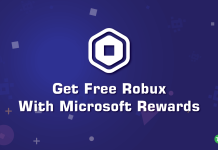How to Set WiFi Metered Connection on Android – (2023)
Having an unlimited WiFi network is always fun and everyone wishes for it; when it comes to control over data usage, setting up a...
chrome://net-internals/#dns – Clear DNS Cache on Chrome
In this guide, I have explained how to clear the DNS Cache in Google Chrome. The need for clearing the DNS cache arises when...
10 Ways to Fix Apps Keep Crashing on Android Devices
Apps are the most important part of a smartphone because you cannot do anything without them. However, sometimes, almost everyone experiences app crashing issues,...
How to Update Microsoft Teams on Windows 11/10
Microsoft Teams is a business standard software for collaborative workspace, web conferencing, and sharing files and documents. It is a part of Microsoft Office...
YouTube Audio Renderer Error? – 5 Best Ways to Fix It
Are you coming across the YouTube Audio Renderer error while accessing YouTube from your PC? In this guide, I have shared a few troubleshooting...
How to Get Free Robux With Microsoft Rewards
Roblox has a huge fan base, many users love to play Roblox games, and they know the value of Robux. What if you could...
Unable to Download Apps on Android Phone? 6 Ways to Fix It
Smartphones, especially Android, have been designed to accomplish a wide variety of tasks using different apps, and thankfully, the Play Store offers more than...
How to Fix MSVCP100.dll Missing Error in Windows 10/11
In Windows 10/11, you might have seen an error message which says the program can't be started because MSVCP100.dll file missing. The DLL (Dynamic...
FIX – “You’ll need a new app to open this ms-windows-store” Error in Windows
Are you unable to install an app from the Microsoft Store and facing the error "You will need a new app to open this...
8 Ways to Fix Windows 11 Taskbar Not Working
We all know that Windows 10 users who have compatible PC already get the free update to Windows 11. This time Microsoft includes a...