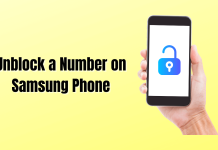7 Ways to Fix Autocorrect Not working on iPhone and iPad
Is the autocorrect feature not working on your iPhone? Then check our guide for the necessary troubleshooting tips to fix the issue. Autocorrect helps...
How to Fix Microsoft Account Unusual Sign in Activity
Be it a service or security, Microsoft always provides the best to us. It has a profound security system to prevent unusual activity or...
FIXED – Twitch Not Working on Chrome
Everything about Twitch is superb and smooth until it stops loading on the Chrome browser. Google Chrome is one of the best browsers to...
How to Use Sad Face Filter on Instagram
Short videos have become a staple of entertainment for today’s generation. Everyone using Instagram and YouTube watches short video content. To keep people engaged...
FIX – Instagram Keeps Crashing (6 Best Methods)
Does Instagram App keep crashing? Instagram is one of the most popular social media platforms that one can use for sharing photos and videos,...
How to Download and Install YouTube App on MacBook
Did you know YouTube has more than 2.6 billion users worldwide? It conveniently provides movies, sports highlights, music, TV shows, series, and whatnot. But...
How to Upload High-Quality Photos to WhatsApp Status
We never hesitate to invest handsome money in a mobile that captures excellent photos and selfies. So why do we compromise the quality of...
How to Delete Archived Messages on Messenger
Facebook Messenger is a messaging app for Facebook users. You can chat with your friends through the Messenger app. It has many features and...
How to Unblock a Number on Samsung Phone
People often block numbers to avoid calls from a particular person. The person you have blocked won't be able to call you or text...
14 Ways to Fix Samsung Smart TV Not Connecting to WiFi
Is your Samsung Smart TV not connecting to WiFi? Then check this guide out to learn the various tips and tricks to fix the...