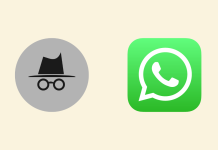How to Check If Someone Blocked You on Discord (2024)
Discord is one of the most used platforms for gamers. Gamers form a community on the platform and can connect through voice chat, video...
How to Fix All the AT&T Email Login Issues – (7 Best Ways)
Facing login issues on your email client can be frustrating. Users have reported issues with the AT&T email login, saying they could not access...
How to Delete or Rename Software Distribution Folder in Windows
Deleting or renaming the Software Distribution Folder is not a simple task for those who do not know about it properly. It is an...
How to Enable / Disable Chrome Browser Notifications in Android
Ever got browser notifications? When you browse a website, you can opt for the browser notification. These notifications can include notifications of the latest...
No Audio Output Device is Installed in Windows [FIXED]
Updates bring new features to the system along with fixes to the bugs in the software. Whenever a Windows update is released, you expect...
How to Enable or Disable Always Use HTTPS in Chrome Android
Whenever you visit a website, you will see it has HTTP or HTTPS mentioned before the address. So what does it means? In simple...
How to Hide Online Status on WhatsApp Web on PC
WhatsApp is the fastest, simple, and most secure messaging app, which is currently used by millions of people. You can access WhatsApp directly from...
How to Increase Your iPhone Screen Timeout
If you are an iPhone user, you must have noticed that the screen of the iPhone automatically gets turned off after 30 seconds of...
How to Block Misleading Popup Ads on Chrome Android
You may have noticed that sometimes when you open some sites on Chrome, they push unwanted or misleading ads, which are irritating and sometimes...
How to Enable Safe Browsing on Chrome for Android
Google has added a safe browsing feature to Chrome on Android. This feature was already available for Google Chrome for Windows, but now this...



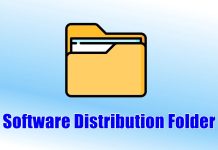

![No Audio Output Device is Installed in Windows [FIXED] No Audio Output Device Is Installed in Windows](https://techdator.net/wp-content/uploads/2022/11/No-Audio-Output-Device-Is-Installed-1-218x150.png)