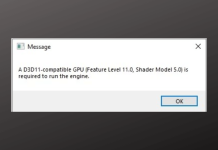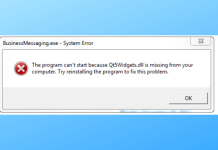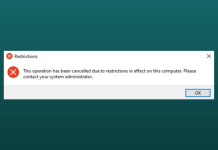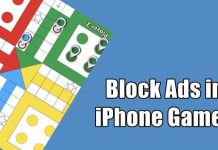How to Fix Snapchat Video Call not Working on Android and iPhone
Over the years, Snapchat has developed a lot feature-wise. Instead of typing a message to your Snapchat contact, you can easily do a video...
How to Bypass d3d11 Compatible GPU is Required Error
GPU handles all the graphics-related tasks on your PC. It handles smoother gameplay by handling the graphics. However, sometimes you may face issues with...
How to Change Alarm Sounds on iPhone in 2024
Are you bored using the same alarm tune to wake up every morning? Then check this guide out to learn how to change Alarm...
How to Fix qt5widgets.dll Not Found Error
Errors in Windows are pretty common; sometimes, they may be critical and damage your PC permanently. qt5widgets.dll not found is a common error that...
How to Play Roblox on a Chromebook in 2024
If you are a gaming enthusiast and want to play Roblox on Chromebook, check out this guide. While Windows OS is preferred for gaming,...
Why is My iPhone Not Charging? – 8 Quick Fixes (2024)
Is your iPhone not charging completely? When you have so much to do but the iPhone battery only lasts half the day, it's such...
How to Fix Operation Has Been Cancelled in Device Manager
When trying to open Device Manager on their PC, users have reported encountering Operation Has Been Cancelled error message. The complete error message says,...
Facebook Keeps Logging Me Out – 8 Best Ways to Fix
Does Facebook keep logging you out of your account? You are trying to browse the social network, but you get logged out of your...
How to Block Ads in iPhone Games (Best Methods)
Do you want to block Ads in iPhone games? Then you need to check this guide till the end to know how to do...
Windows 11 Not Recognizing Wired Headphones (5 Quick Fixes)
Do you have an issue connecting your headphones to your Windows 11 PC? If yes, then there is no need to worry about it....