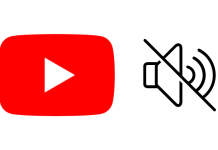How To Enable Or Disable Search Highlights in Windows 11?
Search Highlights is a new feature in Windows 11 that highlights all your memorable moments. With this feature, the search feature of Windows will...
How to Fix Steam Client WebHelper High CPU Usage in Windows 11
If you are a gamer, you might have probably heard about Steam or have it on your Windows 11 PC. Steam is one of...
How to Fix YouTube Audio Stuttering in Chrome on Windows
Users have reported encountering Audio stuttering issues when watching YouTube videos on Chrome on Windows PC. Many users have said that their experience is...
How to Check If You Have Administrator Rights in Windows 11
Do I have rights as a local administrator? This article will show you how to quickly determine whether or not a user account in...
FIX – Can’t Move the Folder Because There is A Folder in the Same...
Not being able to move a folder from one location to another can be annoying. Recently, users have reported facing ‘Can’t move the folder...
iPhone Voicemail Not Working? 10 Best Quick Fixes
Voicemails are electronically stored messages left by a caller to be answered later by the recipient. This feature might not be as popular today...
How to Fix Access Denied Error Code 16 on Windows 11?
When trying to visit any website on the browser, users have reported facing Access Denied Error Code 16. So what is this error code...
How to Enable & Use God Mode Folder on Windows 11
Until Windows 10, there used to be no Settings app on Windows and the PC was configured with the Control Panel. With Windows 10,...
How to Fix Xbox App Not Opening in Windows 11
Xbox App Not Opening in Windows 11? Gamers widely use the Xbox app as it enables them to play their favorite games with their...
How to Show or Hide Libraries Folder in Windows 11
Libraries folder in the File Explorer lets you access various folders like Music, Videos, Camera, and Saved Pictures. You can also add other folders...