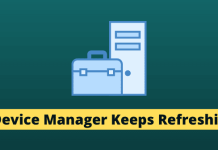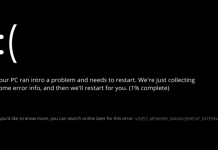How to Fix Windows 11 Not Updating Time Error
Date and time are automatically updated on your Windows 11 PC and you won’t find the need to update it manually. However, the problem...
How to Fix Epson Scan Not Working in Windows 11
Epson Scan is the software to let you use your Epson Scanner. However, if you are facing some issue with the Epson Scan software,...
Touchpad Not Working in Windows 11: Try These Fixes
A Touchpad is one of the essential devices on any laptop. It becomes challenging to navigate through your device without a functional touchpad. Recently...
Device Manager Keeps Refreshing? 6 Quick Fixes You Can Apply
Drivers are essential to enhance the functionality of the devices you have. Device Manager manages the drivers of the devices connected to your PC....
10 Ways to Fix Microsoft Store error 0xD000000D
The Microsoft Store is an online marketplace to purchase and download various items for Windows users. On this app, you can purchase Surface products,...
How to Fix HP Scanner Not Working in Windows 11
When trying to scan documents on their PC with HP Scanner, users have encountered issues with it. Users have reported that the HP scanner...
FIX – Video Memory Management Internal Error in Windows 11
Video Memory Management Internal error in Windows 11 is a BSOD error that you may encounter on your system. You may encounter this error...
FIX – Windows Key Not Working in Windows 11
Windows key on your keyboard opens the Start Menu. Not only this much, but it also helps with various Windows shortcuts. However, you may...
How to Fix Google Chrome Slow to Open on Windows 11/10
Is your Chrome browser opening slow on your Windows 11/10 device? As we know, Microsoft Edge is the default web browser on every Windows...
How to Fix Audio Distortion Issues While Streaming on Windows 11
Are you facing audio distortion issues while streaming on Windows 11? Sound clarity is something all users want, but it's essential for people in...