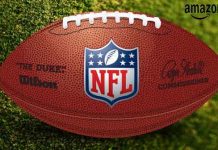How To Change Your Snapchat Username
Snapchat is a top-rated application for sharing images and videos with your followers and friends. However, according to a report, Snapchat has around 306...
How to Flush DNS Cache in Windows 11 PC
However, as we are in such a situation right now, locked in our homes where the internet has become a necessity in our daily...
How to Remove Fingerprint Recognition Sign-in with Windows 11
Security is going beyond the edge and adding different authentication methods to avoid account hacking. So windows came up with Windows Hello, a biometrics-based...
How To Change Payment Method on Netflix
In 2007, Netflix introduced its subscription-based online video streaming and video-on-demand services, and the rest is history. With the global expenditure of the internet,...
How to View Wi-Fi Password in Windows 11
Microsoft Windows 11 is amazing at its point. It comes with amazing features and advanced technology. But, did you know that suppose in case...
How To Increase Snapchat Score Up Fast ? 2022
We all use Snapchat to send a snap which may be an image or video, by adding a caption, a fun filter to friends...
How To Watch Live NFL Games on Firestick ? 2022
If you don't know about Amazon's Fire TV Sticks, then it's an essential dongle that you can plug into your TV's HDMI slot to...
FIX – Kernel Security Check Failure BSOD in Windows 11
Blue screens or BSOD error is a nightmare for system administrators. However, you can usually get a blue background with stop codes and probably...
How To Activate USA Network on Roku, Fire TV, Apple TV, Xbox
If you live outside the US and would like to access US content on your Roku, then you are landed in the right place....
FIX – Instagram Reels Not Working or Showing (6 Methods)
We all know Tiktok and how this platform has achieved a lot of success in just a few years. But in 2020, as we...