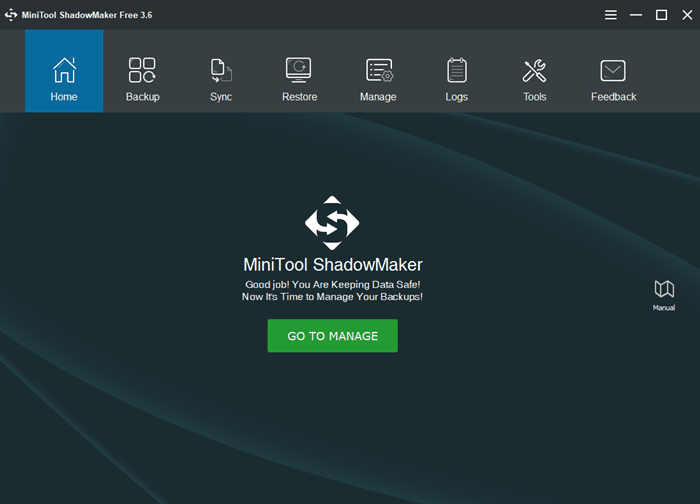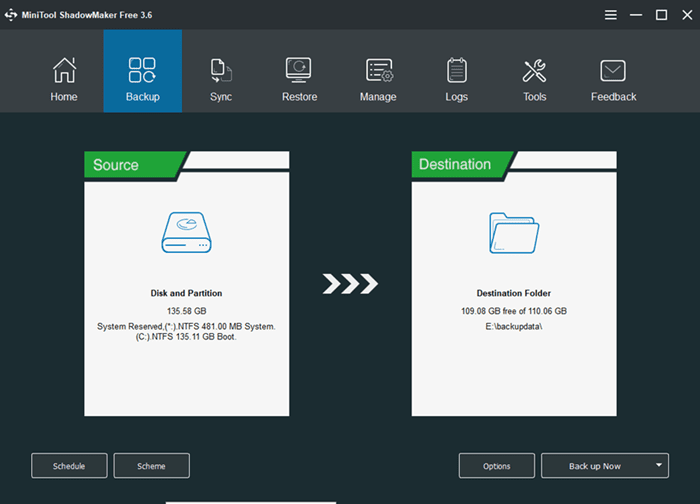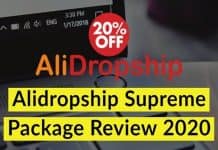The Minitool Shadowmaker is the latest tool released by Minitool Software Limited. It is basically a backup management software that aims to create, manage, and restore backups efficiently without any data loss. Besides, the Minitool Shadowmaker offers multiple other services that make it a real gem.
Similar to the other tools developed by Minitool, the Shadowmaker has earned huge popularity lately. Moreover, it has quite a considerable number of features, such as a bootable media builder, disk cloning, safe system restoration, and more. The latest updates of the software have introduced even more advanced features to it, which we will see in detail.
What is Minitool Shadowmaker?
The Minitool Shadowmaker is an all-in-one tool that protects your device from sudden hard drive failures, system crashes, or malware and viruses. It is a professional-grade free backup, cloning, and restoring software with extra functionalities such as back and sync with auto backup support.
It comes with universal compatibility and supports Windows 7/8/8.1/10. It also supports FAT, FAT32, NTFS, exFAT, ext2, 3, and 4. Apart from this, you can seamlessly work with USB drives, HDD/SSD, Home File Servers, HW, NAS, RAID, etc.
User Interface
The user interface of the software looks pretty straightforward. The top menu displays the most important options, like backup, Sync, restore, manage, tools, and more. You can access almost everything quite effortlessly, as it represents everything in a step-wise manner. Besides, the clean interface also helps you with managing your backups from time-to-time without much technical knowledge.
Usability
The usability of any software surely is one of the greater concerns. Fortunately, Shadowmaker makes things much easier with its step-by-step pictured guides that let you easily perform backups, syncs, or restore over the platform. More interestingly, you can even track a complete database for your backups under the Logs tab.
It displays all the relevant information, such as when the backup was created when it finally ended, the time needed to complete the backup, and whether the backup was successful.
Highlighted Features of Minitool Shadowmaker
The tool sure has got some pretty interesting features enough to draw the user’s attention. Some of its highlighted features are as follows:
1. Backup
Backing up data is the primary feature of the software. It allows you to seamlessly back up files, folders, hard drives, and even NTFS partitions. The tool resembles a fine built that is even capable of backing up your operating system as well. The best part is it maintains a 2MB cluster size to avoid accidents as much as possible.
2. Sync
The Sync feature was lately introduced with the latest update of the software. It lets you sync files and folders in a couple or more locations. This feature is beneficial while transferring larger files into different locations and also provides faster data transfer speed at the same time. Once the files have been successfully synchronized, you can directly restore them without any restoration process, unlike backup.
3. Media Builder
This is an interesting feature offered by Minitool Shadowmaker. It allows you to create the bootable media that boost your computer whenever normal boot is not possible from the operating system. It is just an alternative to enter into the Minitool Recovery Environment and perform the restoration process in any glitch or difficulty.
4. Clone Disk
Disk Cloning is a polite way to upgrade the disk into a larger one. It lets you clone the operating system from your hard disk drive or SSD without causing any damages to the actual data. You can further clone the dynamic disk well. However, there are certain limitations, like you can only clone the simpler volume.
5. Add Boot Menu
This feature can be recognized as a simpler alternative to creating bootable media. If creating bootable media using the media builder seems too much work to you, you can opt for this method.
It allows you easier access to the Minitool Recovery Environment by simply adding Minitool Shadowmaker to the boot menu. Once you are done with the adding part, it will eventually start the Windows PE, thereby allowing you to perform some recovery options even without bootable media.
Also Read- How to Full Scan Your Windows 10 PC
Pricing
Minitool Shadowmaker is available in a free version, plus it also includes multiple subscription plans; each comes with a free trial. The free version includes only the basic features; the pro version costs around $6 per month. The Pro-Ultimate version comes around $79 along with lifetime access and certainly an additional number of features and standard technical support.
However, if you are looking forward to business purposes, you can either go for the Business Standard or Deluxe subscription that offers prior technical support.
Conclusion
So, that was a clear overview of the Minitool Shadowmaker. This all-in-one tool can surely be a perfect choice with added benefits if you are too concerned with your device and data safety.