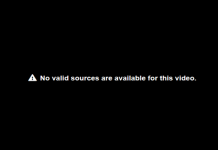With modern technology advancements, almost all business processes we carry out today heavily rely on the internet and connected devices. Today, this connection (web) is infested with criminals prowling to take advantage of vulnerable customers and sites. You must be aware of the recent rise in cybercrime or cyber-attack on large cooperation and small business alike.
With the increase of online business traffic after COVID-19, no one is safe in the virtual world. In case you are running a website catering to your clients’ needs and queries, it is paramount to ensure the safety of your client’s information because, in this age, personal information is gold for cybercriminals.
Hosting security is essential for any business from potential hackers, malware, spams, search engine rankings, among other things in various web host providers; find these comparisons on hostingfoundry.com. Maintaining a robust security protocol is essential if you are engaged in an online business.

Here we examine five of the best security practices for web hosting.
1.) Use Updated Software
Web hosting cannot keep you safe if you are using software with exploitable security holes in it. Software updates are important because the new version of software often repairs new critical holes for better security.
Staying on top of updates can help ensure that your business puts its best foot forward in front of potential customers by taking advantage of improved performance and more effective security. Updates are necessary to keep your site moving smoothly.
2.) Use HTTPS/SSL
HTTPS is an encrypted communication between your browsers and servers. Websites using HTTPS eliminate the third party to decrypt your communication commands. HTTPS protects you from someone stealing the information being sent to a website or credit card information or logins, etc.
You may have heard the terms “SSL” or “SSL Certificate” used interchangeably with HTTPS. For the most part, these are the same. An SSL certificate is a product that you are actually purchasing and installing on your server, and HTTPS is the result of having that certificate on your server.
3.) Reliable Backup
A reliable backup source is the most important for secure hosting (a good host has an efficient backup routine). Whether you are running a personal website or a big business website, there are two perils:
- Human error
- Intrusion error
By human error, I mean, if you have deleted something or uploaded something in the past, you regret it. Or intrusion error when someone else has accessed your privacy. In such circumstances, a good backup is essential.
The previous data can be removed, thus erasing the error, and you can retrieve the lost data from you back up and set it up within no time. For safety, keeping a local backup copy and another in the cloud is encouraged. This may seem redundant, but it adds an extra layer of security if one of your backups gets deleted.
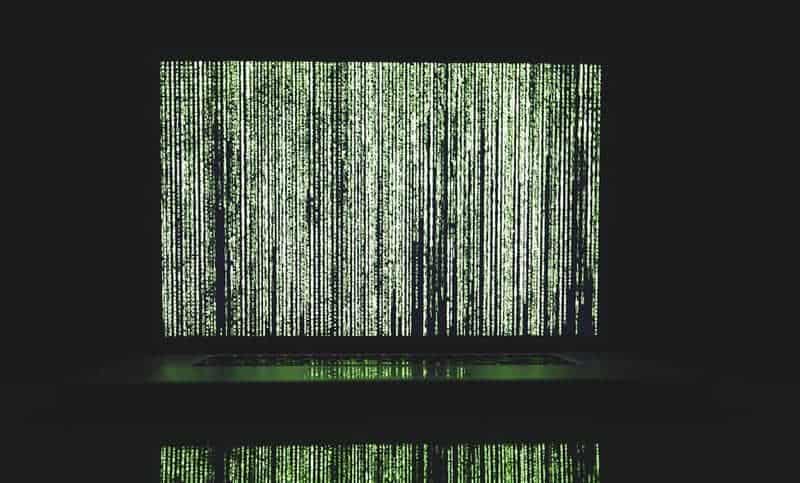
Benefits of reliable back up:
- Prevents data loss
- Resolves malware issues
- A safety net against hackers
- Easy to move files if you are migrating to a new host.
4.) A Robust Firewall
As the name states, firewalls control the spread of damage from one system to another system. In brief, a firewall is a bid of codes or a separate physical system with your computer, which compartmentalizes the damage from spreading.
Benefits of firewall:
Firewalls block and filters unknown commands/ hacking activities, people who intend to do damage or take over servers. Unknown intrusion information triggers one of the filters; the firewall prevents it from passing through in the attempt to prevent damage. Firewalls make it possible to filter incoming and outgoing traffic that flows through your system.
5.) Common Safeguard Practices
Here safeguards include:
Network Monitoring
As the name implies, network monitoring oversees network components like servers, routers, firewalls, switches, and more. A good network security policy includes constant network monitoring, scanning the activities, and alerting the human resource when any suspicious activities come under the radar.
Good network monitoring will detect the problem early and help you maintain your uptime constantly. Here are some reliable network monitoring tools/software:
- PRTG Network Monitor
- Datadog
- LogicMonitor
- ManageEngine OpManager
- Idera Uptime Infrastructure Monitor

DDoS Prevention
Distributed Denial-of-Service (DDoS) attack is a malicious cyber-attack attempt (malware) to disrupt the normal traffic of a targeted server, service, or network by overwhelming the target or its surrounding infrastructure with a flood of Internet traffic using bots. These bots will alter the traffic exhausting your network capacity.
Such attacks can do serious damage if not mitigated. Early threat detection is one of the most efficient ways to prevent the attack, like slowing down network services or increasing spam emails here. Here are some ways to prevent such an attack:
- Use complex passwords and logins.
- Maintain personal to securing your network infrastructure regularly.
- Maintain a security response protocol.
SSH (Secure Socket Shell)
Secure Socket Shell is a network protocol that provides the users with secure access to a computer over an unsecured network. Secure Shell comes with protocols like strong password authentication and public-key authentication, and encrypted data communications between two computers connecting over an open network, such as the internet.
SSH can replace file transfer programs, such as File Transfer Protocol (FTP) and remote access programs like RCP (remote copy), telnet, rlogin(remote login). It is more compact when it comes to the functions it can do
Lastly, the security levels are governed mostly by the hosting you choose: shared hosting, VPS, dedicated, and cloud hosting. Depending on these plans, shared hosting is the least secured than the rest, but we also know there is a vulnerability with every hosting service.
Hopefully, this article has provided you with a rough overview of the different security practices available to secure your network.