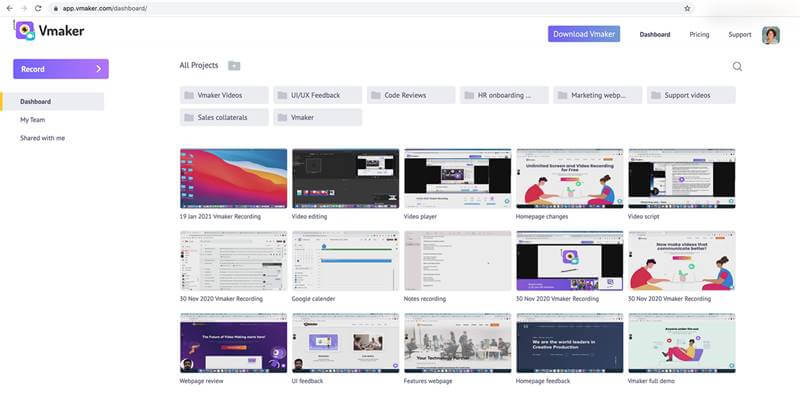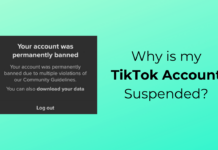Today, screen recording is widely used for multiple purposes and use cases. There is no certain age group and target audience dependent on on-screen recorders. Right from a school student recording his online class to sales teams using screen recordings for video prospecting, designers sharing feedback with clients, customer support teams addressing customer feedback over videos, and the list go on. This shows how much importance screen recordings have got over the years.
The screen recorder is a quite crowded market with many screen recording tools available on the internet. Vmaker is one of the best, if not the best, screen recorder that is currently available in the market. Vmaker is designed and developed to be easily usable and adaptable for different use cases. In simple words, Vmaker is easy to use, record, and share videos in just a few clicks.
Vmaker Screen Recorder – Record Engaging Screen Recording Videos
Vmaker screen recorder comes with features and functionality that easily record videos and make them engaging. Users can screen record on Mac using the Vmaker mac application, and on other devices, they can use the Vmaker chrome extension. The features and functionality are such that it makes screen recording much easier, thereby helping users improve productivity and save time.
Who Can Use the Vmaker Screen Recorder?
As pointed out before, Vmaker fits many use cases and has features that help users get the best out of Vmaker across various use cases.
Educators and Students: Teachers can now send video lessons to students by recording screencasting videos. The 4K HD Recording, screen annotation, mouse emphasis features can help teachers make the recordings engaging and interesting to capture student attention.
Students can use Vmaker to record webinars, lectures, online classes at ease which will come in handy later. The videos can also be separated into folders for easier access later.
Youtubers: Youtubers can now record Youtube videos using Vmaker. The custom filters, frames, backgrounds, and other features help the video recording done on Vmaker look stunning. How-to videos are one of the most viewed categories on Youtube, and Vmaker is the perfect screen recorder to record the same.
Engineering and product teams: Engineering teams can review code, bugs, Check on QA updates using Vmaker screen recording. The product team can review each item’s product roadmap and status using Vmaker.
Sales team: Sales team can use Vmaker to send out personalized product demo based on prospect requirements. Another area where sales teams use Vmaker is video prospecting. Instead of sending long boring prospecting mailers, sales teams can record engaging prospecting videos. The auto expiry of videos feature in Vmaker comes in handy for this use case.
Customer Support teams: Customer support teams now can respond to customer issues and share the solution over videos. Video support will add value to customers and help support teams quickly solve issues.
Gamers: Gamers can now record gameplay for as long as they would like without any restrictions as Vmaker allows unlimited watermark-free recording even in the free plan.
Features in Vmaker Screen Recorder
Vmaker has many features that make it easy for users to screen record videos. Here are the top features in Vmaker listed below.
Some of the features available on Vmaker:
- Two versions of Vmaker ~ Mac app and chrome plugin
- Unlimited watermark-free recording
- Unlimited cloud storage
- Multiple recording modes ~ Screen, Webcam, or both together
- 4K HD Recording quality
- Custom recording dimensions
- Screen annotations and mouse emphasis
- Microphone and system audio
- Noise control
- Frames and filters for webcam recordings
- Real-time collaboration over workspaces and folders
- One-click social sharing, including Twitter, Facebook, and Linkedin share
- Direct Youtube upload
- Custom Branding
- Custom domain name
- Automatic recording scheduler
- Auto expiry of videos
- Built-in video editor
The feature list just shows the versatility of the product, thereby allowing users to use Vmaker for various use cases. The best thing about Vmaker is most of the features listed above are available even in the free version.
Also Read- Best Screen Recording Software for Windows 10
Vmaker Screen Recorder Review
You can either install the Vmaker Mac application from the Vmaker website or add the Vmaker chrome extension from the chrome webstore. Once you install the application, you’ll have to Sign Up, and then you can start recording videos right away.
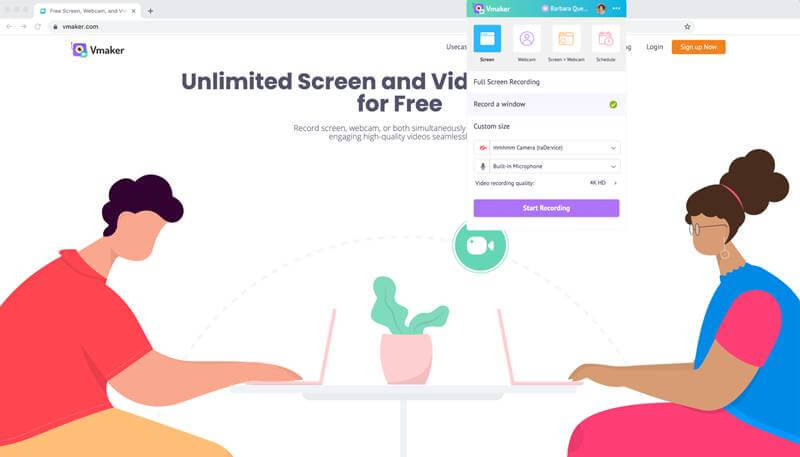
Vmaker also offers the option to choose between full screen, window, and custom dimensions. If you want to record just the screen without audio, you can do so as well. Once you have done with the preferences, you can hit recording, and the recording will begin.
While recording, you can annotate on the screen, pause and resume recording, emphasize mouse clicks simultaneously as you record. Once you’re done recording, you need to click on the red icon for the recording to complete.
Here comes the best part about Vmaker, the recording gets uploaded instantly onto the dashboard within a few seconds. You can watch the recording, edit it, set auto expiry, share them with anyone on the internet and do a lot more from the video player page of Vmaker.
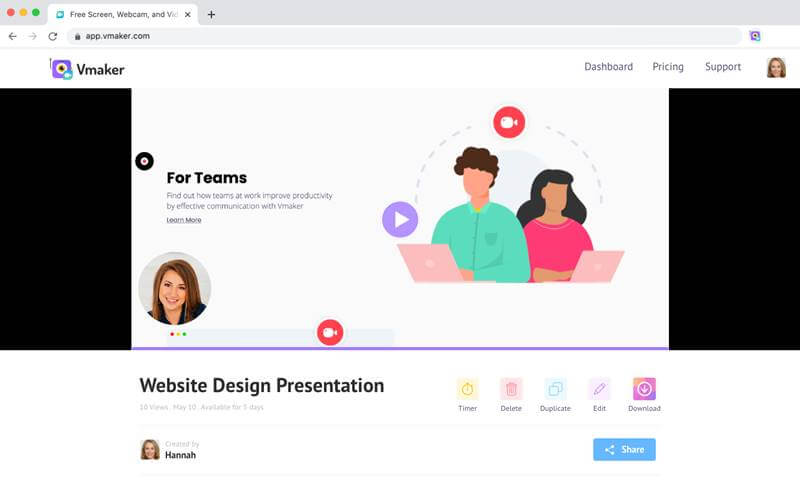
Conclusion
Vmaker screen recorder is a convenient and easy-to-use modern screen recording solution. The free plan allows you to record unlimited videos without any time limits and watermark, which comes in handy. The paid plans have some unique features that are pocket-friendly and worth paying for!