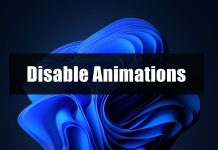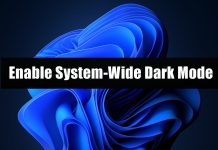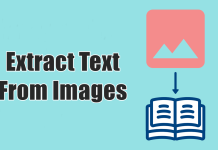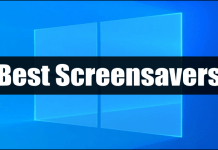How to Turn Off / Disable Animations in Windows 11
With Windows 11, we saw significant changes in the UI of the Windows operating system. There are various animations that you will see on...
How to Enable System-Wide Dark Mode in Windows 11
Nowadays, most people use Dark mode/night mode. Not only it looks cool and aesthetic, but it also helps prevent eye fatigue. The Dark mode...
10 Best PuTTY Alternatives For SSH Clients on Windows
Whenever it comes to the best SSH clients, Putty is most probably the first one to strike our minds. It is a terminal emulator...
Brother Scanner Not Working in Windows 11? – 6 Quick Fixes
Brother scanners are quite popular nowadays. Brother is known to provide high-quality scanners. Though this generally does not happen, some users have reported facing...
FIX – Mouse is Scrolling Automatically in Windows 11/10
Even though all the features you have in Windows 11, it is quite common to face problems with the OS. Many users have reported...
How To Change Default Browser in Windows 11 (Simple Way)
Are you obsessed with Microsoft Edge for regularly landing as the default web browser of Windows 11 after clicking on an external hyperlink? I...
How to Extract Text From Images on Windows 11
Windows 11 have PowerToys, a free tool and a part of system utilities that can be used for various tasks. The PowerToys feature originally...
12 Best Screensavers For Windows 10 (Free Download)
Screensavers look very cool when you need your computer round the clock. Several types of screensavers are different from the traditional ones. They show...
How to Delete DirectX Shader Cache in Windows 11?
The DirectX Shader Cache files are crucial to enhance the performance of your PC. Your PC makes DirectX Shader Cache files to increase the...
How to Delete Delivery Optimization Files in Windows 11
Delivery optimization is a feature that allows users to receive the latest updates from Microsoft's server and other sources on their PC. Whenever the...