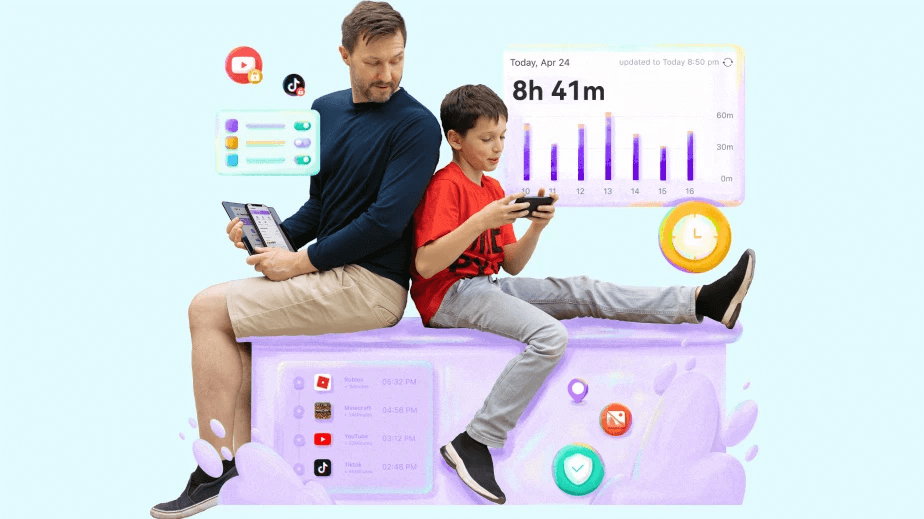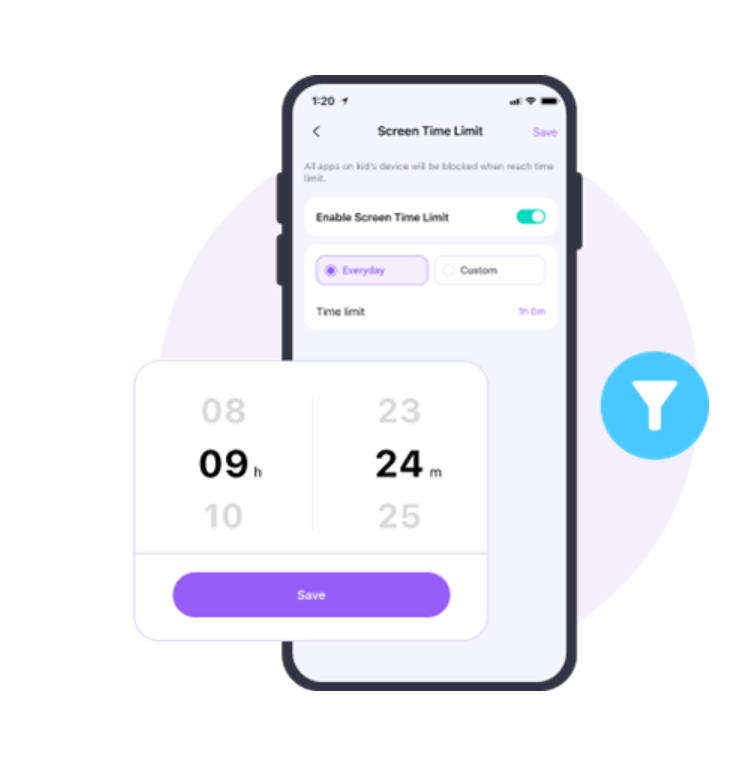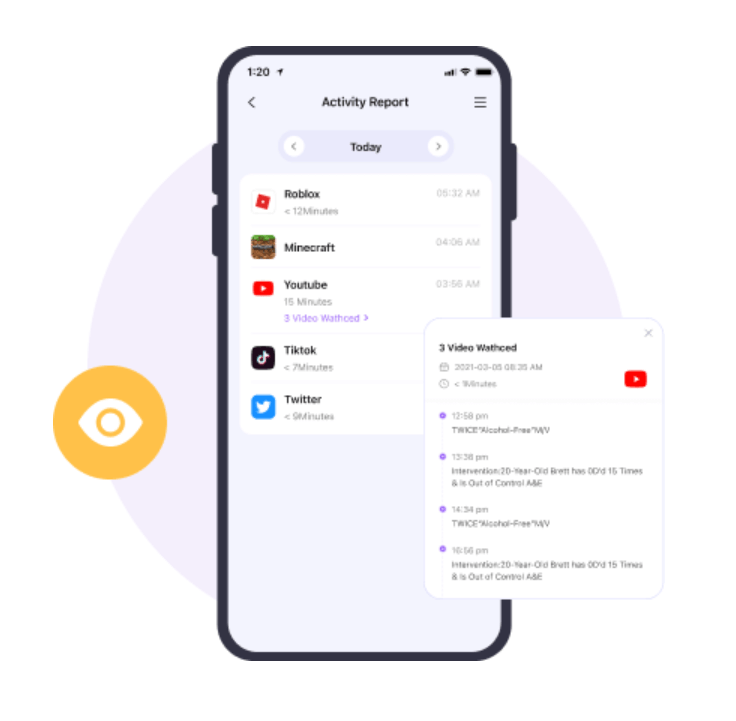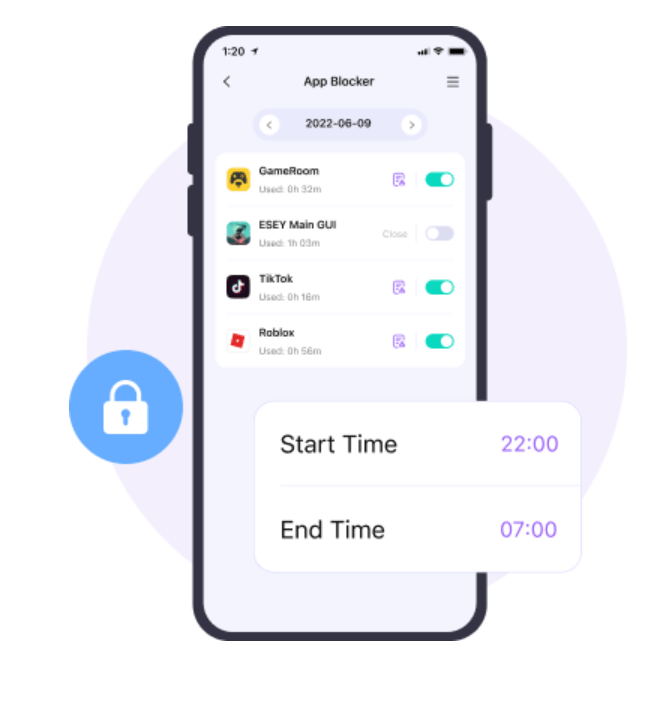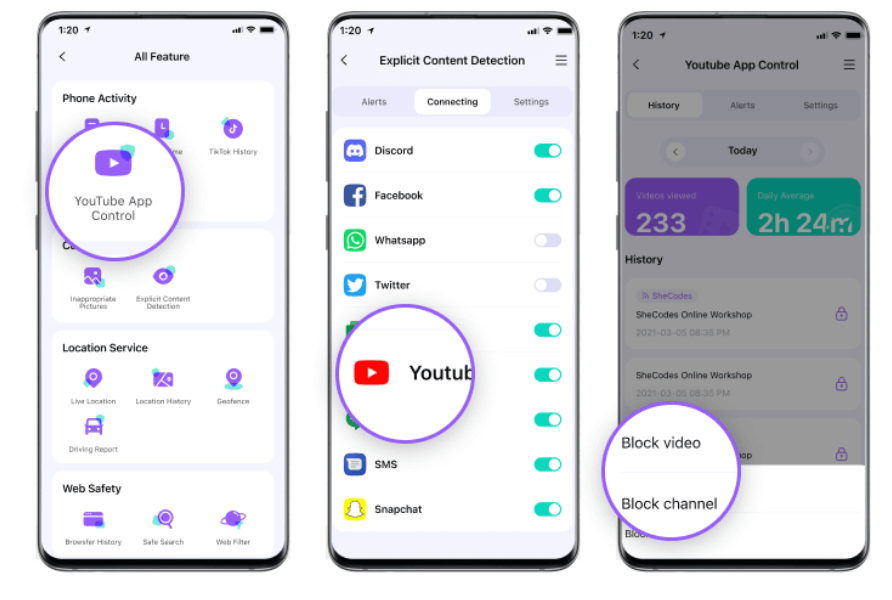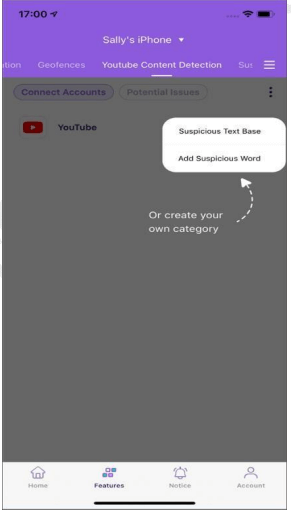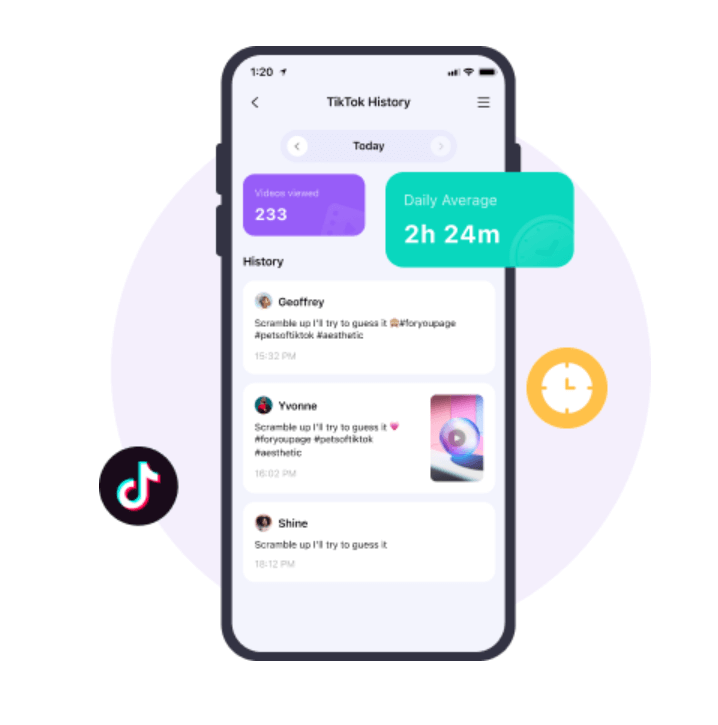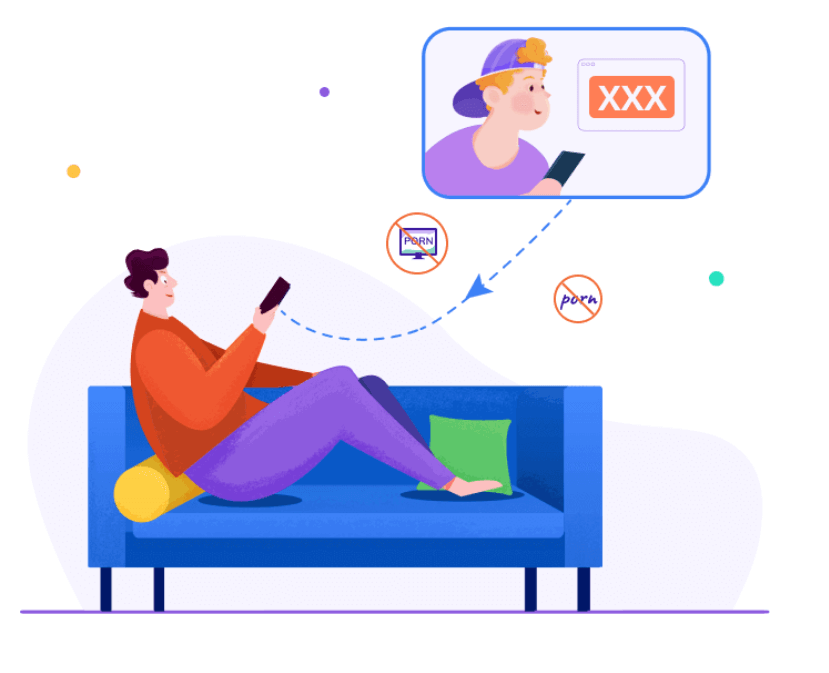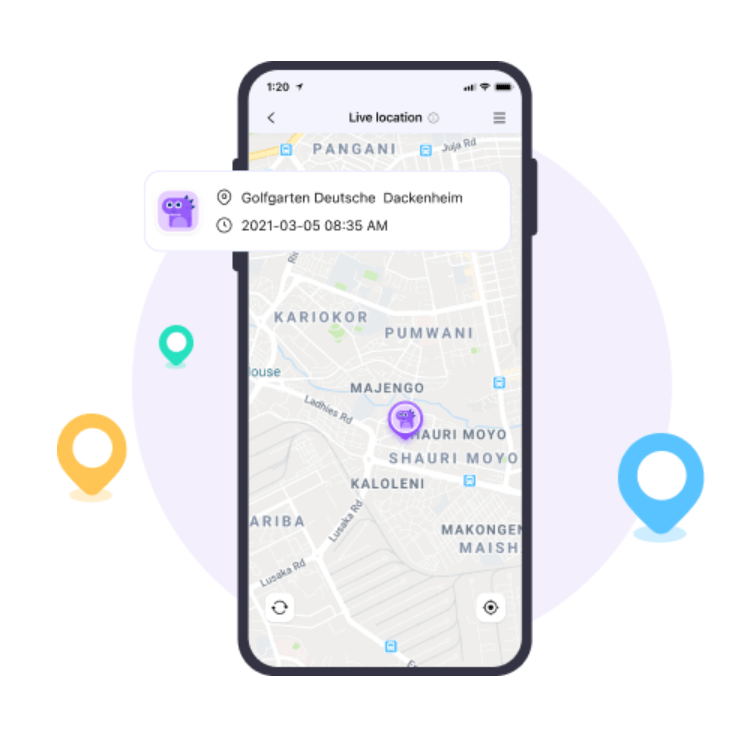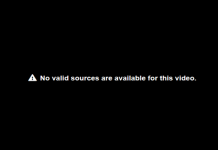Brain fog. Dark circles. Depression. Anxiety. FOMO. These are all well-known consequences of an overdose of screen time. Nowadays, almost everyone owns a smartphone, tablet, or laptop. Even young kids these days aren’t free from this evil.
Yes, technology does have its advantages. For many, it is even a necessity. For example, many of us are involved in remote work, such as freelancing and conducting online meetings via Teams, Zoom, Skype, etc., to stay in touch with people around the globe. However, regular and excessive use of smartphones or tablets is not daily for kids.
Scrolling mindlessly on social media apps while homework piles up only leads to lethargy, the inability to focus on a specific task for long periods, and the death of creativity. Furthermore, underage children have yet to hit puberty or become fully mature adults. Exposing themselves to too mature content for their age can mess up their mental health.
For these reasons, parents must ensure that their children remain safe while using their gadgets and limit their screen time to retain their optimum productivity levels.
One way parents can implement this is to use parental control software. Wondershare FamiSafe allows parents to control their children’s screen time, keep them safe online, detect explicit content, and track their live location.
In this article, we’ll discuss all the main features that Wondershare Famisafe offers so you can decide whether this software is best for you and your child.
Wondershare Famisafe is a parental control software that comes to the aid of all parents struggling to keep their children safe while using their gadgets. Complete avoidance of technology is impossible today, so parental control software only makes sense.
This software allows parents to help their children limit social media use and entertainment consumption to develop healthy habits when using technology. The software can be downloaded on a laptop or its app installed from the Google play store.
It is available on both Android and iOS devices. Famisafe comes from Wondershare, the company that also offers a variety of other software and apps like Filmora, PDFelement, and Dr. Fone. Wondershare has been around since 2003 and is trusted by millions of people around the globe.
Wondershare Famisafe offers various features, such as screen time control, location tracking, website safety, and content management, that we’ll discuss in detail below.
Wondershare Famisafe has several features that you can customize according to your desire. You can decide how strict the content filters should be, how often to lock apps and for how long, and the level of safety of web browsing. It’s all in your control. This way, you won’t worry about your children’s well-being.
Monitoring Phone Activity
Wondershare Famisafe offers various ways you can monitor your child’s activity both online and offline to protect your child from spiraling into the void of social media and uncontrolled web browsing:
Screen Time Control
Limiting your children’s screen time is one way to keep them productive and focused. It also ensures that their eyes are protected from the harsh blue light of the screens.
Wondershare Famisafe allows parents to keep tabs on how much time kids spend on their phones and what apps they use the most. This way, parents can restrict their kids’ phones using the screen time control feature to lock their digital devices after a set period.
Go to Features > Screen Time > Tap on the +/- to shorten or extend the screen time > Click on View All to check the screen time reports.
Activity Report
The Activity Report feature is a great way to keep your child safe online. It shows you all their day-to-day activities on their digital devices, such as how much they have used a specific app, which apps they have downloaded, and which videos they have watched.
The activity Report feature allows you to monitor your child’s online activity to prevent potential dangers and warn them.
To check the Activity Report, head to Features > Activity Report.
App Control
Numerous apps have an age rating. However, kids can easily install them, bypassing this limit entirely. Wondershare Famisafe allows parents to block a particular app for a specific period if they think their children are getting distracted or obsessed with the app.
This way, children can focus on their studies, exercise, or other mentally and physically stimulating activities without getting addicted to a specific app.
To block an app, go to Features > App Blocker.
Social Media Monitoring
Social media apps like Youtube and Tiktok are always an attraction for kids due to their vast content and popularity. However, there are also tons of viral and inappropriate content on these sites that should be restricted to children.
Although Youtube has a Restricted Mode on their site; however, kids can easily circumvent this limitation by creating a new profile or going incognito. Wondershare Famisafe has a powerful Youtube control feature that prevents mishaps and ensures strict app control.
Through the Youtube Control feature, you can check your child’s watch history and block any video or channel you think can be unhealthy, inappropriate, or dangerous for your child. To access this feature, go to Features > YouTube Content Detection > Tap on Click ConnectAccount > Enter your child’s Youtube account information > Click Ok to connect.
Now tap the three dots in the top right corner and select Suspicious Text base. You can now toggle on any category you want to enable or disable.
In the same way, TikTok is also a popular app that is highly addictive when you get the hang of it. The short 5 to 20-second videos can be a dopamine strike to shake off.
However, the TikTok History feature can disrupt this addiction. You can check your kid’s TikTok history using the View option to see what they watch in their free time. The part also shows how much time your child spends on the app.
To restrict the app usage, you can block the app for some amount of time, such as during bedtime and study time.
Content and Web Safety
Even when apps remain blocked, your child can still be exposed to certain content on the web during surfing, such as inappropriate pictures and explicit text. To prevent that, you can use Famisafe’s Web Filter to block harmful websites.
Although Wondershare Famisafe has ten built-in website categories that stop automatically, such as violence, drugs, adult content, weapons, etc., you can add additional websites using the Exceptions feature.
You can do that by heading to Features in the navigation bar > Web Filter > Toggle on the switch of the category of the website you want to block under the Categories section > Add an Exception > Type the website address that you want to allow or block > Save.
Famisafe also detects suspicious photos on your kid’s gadget and sends you an alert so you can delete them. It also doesn’t display these photos to your kid before you deem them appropriate and blurs them instead.
To turn on this feature, go to Features > Suspicious Photos > Toggle on the detection > Tap on the setting icon in the top right corner > Settings > Toggle on the Detect Suspicious Pictures > Choose your level of strictness.
Location Tracker
Finally, you can keep track of your child’s whereabouts by utilizing Wondershare Famisafe’s Live Location feature. It allows you to track your kid in real-time while also giving you their location history so you know where they have been.
Now you no longer have to feel stressed out and worried about where your child has gone to. You can set safe geofences on the app, which are the secure locations your kid can be in. When your kid leaves that location, you’ll receive an alert.
To set up geofences, go to Features > Geofences > Enter the name of the geofence > Search for the geofence location > Choose the range > Save.
Pricing for Family and School
Wondershare Famisafe offers multiple plans both for families and schools. For families, the pricing is:
- Monthly Plan: $10.99 per month. It can cover up to 5 devices with all its features.
- Annual Plan: $60.99 per year. It is their Best Value plan, protecting up to 10 devices.
- Quarterly Plan: $20.99 per quarter. It also covers up to 10 devices.
All plans can be canceled anytime and they also offer a 3-day free trial for you to test the app before deciding whether to buy it or not.
For schools, there are also multiple plans that you can buy for the number of devices you have in your school:
- Monthly Plan for 11-20 devices: $39.98
- Quarterly Plan for 11-20 devices: $119.98
- Yearly Plan for 11- 20 devices: $239.98
Conclusion
Wondershare Famisafe is a game-changer that has revolutionized effective parenting. Not only does it divide responsibilities among parents, but it also takes away the needless stress and frustration that sucks the joy out of life.
With features like screen time control, web filters, social media apps monitoring, Activity Reports, app blocks, and live location tracker, Famisafe has gone way beyond in trying to help parents raise mentally and physically healthy children who don’t have to suffer from unnecessary addictions and can have a healthy relationship with technology.