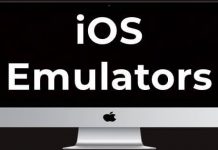LastPass is a great password manager software that has made our lives easy by managing the numerous login credentials or passwords required for the digital accounts we create. However, the password manager software has recently stopped its free services, for which users are looking for a new alternative to serve their purpose.
However, there is not much to worry about, as numerous other password managers are similar to LastPass or even better. Moreover, alternative software provides much more control to users over their passwords than LastPass. For example, you can choose where your passwords shall be stored.
Today, we have made a list of some of the best open-source password managers that can perfectly replace LastPass by providing the best-in-class password management solution free of cost. So, without extending further, let’s jump into the list.
1. KeePass
It is a widely used Password Manager that will be a perfect alternative to LastPass. The platform is open-source and compatible with several operating systems, including Windows, Linux, Mac OS, Android, and iOS. In addition, you can choose between various cloud storage services like Dropbox, Google Drive, or other self-hosted services to store your passwords.
Moreover, you can also store all your passwords on an external USB drive. KeePass is easy to use with various convenient plugins that automatically configure it. You can also use the source code behind KeePass to make your Password Manager.
2. PSONO
If you want extra security options for your password, then PSONO will be a good choice. The free-to-use password manager program offers a highly encrypted server for securing your passwords. You can also store your password here on self-hosted servers using it.
With PSONO, you can store passwords and generate strong passwords for your email or social media accounts. The software syncs your passwords across all your devices for easy access. Moreover, all your passwords are scrutinized regularly to alert you about their vulnerability.
3. Buttercup
Buttercup Password Manager is an easy-to-use password manager with a minimalistic user interface. The software uses a new and trustworthy technology called 256bit AES to keep your credentials safe from hackers. In addition, the software is available for use on all of its systems, including Windows, Linux, and Mac OS.
Buttercup also offers cross-platform dependability, enabling you to find the login details whenever you want. Moreover, a unique feature of this software lets you store your credentials on local drives. Finally, if you are fascinated by the software and want to build a similar project yourself, the source code is available on GitHub.
4. AuthPass
Our subsequent inclusion is a password manager that came into existence recently and provides best-in-class services to users. AuthPass stores your password in cloud storage that can be easily accessed through any mobile device.
For multi-layered protection, AuthPass uses face lock and biometric authentication of users. In addition, if you are using it on Android devices, the auto-fill option will also be available.
Users can also access their passwords directly from cloud storage platforms like Google Drive and Dropbox. AuthPass can also suggest strong passwords for your accounts. Overall, it is a fantastic option to choose from the list.
5. Clipperz
Another open-source alternative for LastPass is Clipperz. The cross-platform Password Manager manages all your passwords and conveniently syncs them over your devices. One of the best features of Clipperz is the offline database access that lets you use the software without internet connections.
Clipperz also stores other credentials like addresses, notes, etc. Every time you want to access your passwords from an unknown device, the software will ask for an OTP sent to your device. This feature gives an extra layer of protection to your login details.
6 Padloc
Professionals recommend this password manager as a safe and easy-to-use alternative to LastPass. The most striking aspect of Padlock is its interface, which doesn’t have thousands of unnecessary options to make things complicated. However, it doesn’t compromise with its features and offers almost everything.
You will get cross-platform sinking of your login credentials to access any of your devices. The supported versions include Windows, Linux, iOS, and Android. Moreover, as the software is open-source, you can use it free of cost.
7. Bitwarden
Bitwarden is a free Password Manager compatible with all devices, including Linux and Mac OS. You will get many features in the software that are almost similar to LastPass. For example, you can use it as an extension with your browser and access your passwords whenever required.
The passwords are uploaded to your preferred cloud storage and can be accessed directly from there. You can also add your server for extra security. Moreover, all the passwords are encrypted before uploading to prevent mishandling.
8. Passbolt
The next password manager in our list uses OpenPGP, a new technology to encrypt all your login details safely. Passbolt is available as an extension for browsers like Chrome and Firefox. So, each time you try to log in through your browser, the password blank will automatically be filled.
Passbolt offers several platforms for storing your passwords, from cloud storage to an external USB drive. The LastPass alternative is generally free to use. However, you can also subscribe to store your passwords in the programer’s cloud option.