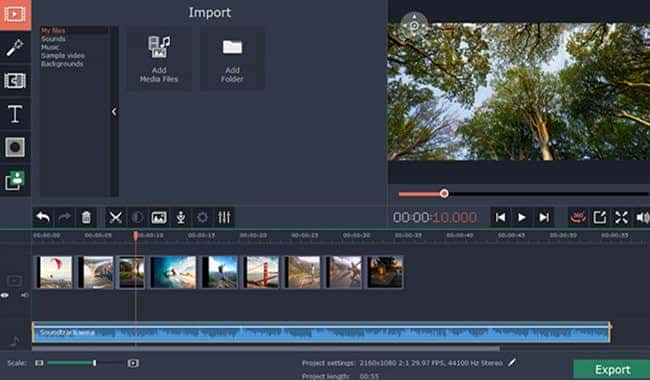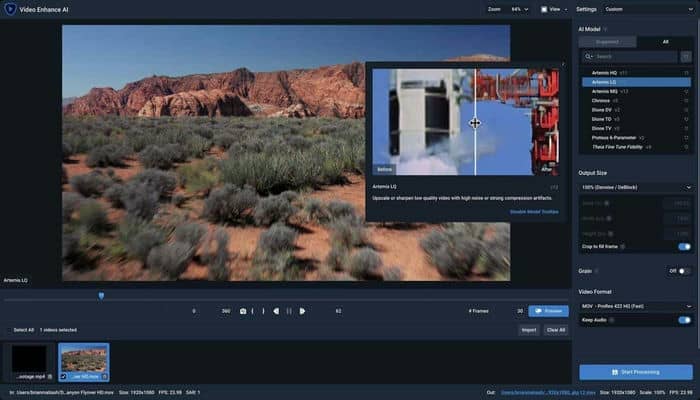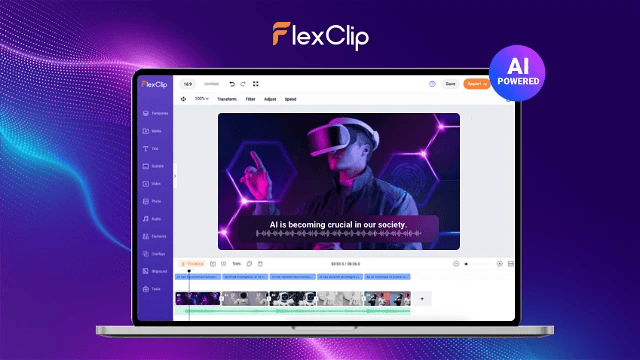The introduction of AI has really made things quite easy for both professionals and beginners. Whether it is for video creation, content writing, or generating visually appealing images.
When it comes to video editing, AI video editors can help you create professional videos even with little experience. Gone are those days when you’d need to hire experts or get sophisticated software to get high-quality videos.
If you want to create amazing videos on your PC and need an easy-to-use editor for quick creation, this article will help you discover the best AI video editors for Windows and macOS PCs.
Best AI Video Editor Software for Windows & Mac
From creating videos for YouTube to making animated films, the following AI video editors are perfect for any task.
1. Adobe Premiere Pro
Adobe Premiere Pro has been a very popular video editing software for decades. But what makes it better now is that it has harnessed the power of AI to make video editing a little bit less complicated.
If you want to make videos and you have no idea what to do, once you import your videos on Premiere Pro, you will have fewer worries because the built-in AI will help you suggest what you should do to improve your videos.
Besides, there are a lot of AI-driven features that are designed to enhance video editing efficiency and quality. Some notable features include auto reframe, auto color correction and a lot more.
2. Movavi Video Editor
One of the best AI video editor software for Windows and Mac PCs is Movavi Video Editor. Unlike most editors with complicated interfaces, this one is quite different and it comes with a user-friendly interface.
Movavi Video Editor use AI technology to simplify video editing while maintaining high-quality results. For example, you can import a RAW video and it’ll help you add some finishing touches to make it look perfect.
In addition to AI editing, Movavi Video Editor features many animations and transitions. It can also be used for audio capture and audio mixing in the simplest ways. Whether you want to make 3D videos or just videos with professional looks, Movavi Video Editor has you covered.
3. Filmora Video Editor
Filmora video editor has been one of the most popular video editors for a long time. Lately, it has also adopted AI technology to allow professionals and beginners to edit videos better. One of the reasons you’ll like Filmora is because it is a friendly editor.
When exploring the AI-driven features, Filmora comes with features like AI Portrait, AI Denoise, and AI Style. Furthermore, the drag-and-drop interface makes it easier to edit videos easily.
Also, there are a lot of video templates available for quick use, the editor also has a library for intros and outros. Filmora’s AI features make video editing fun and accessible. Whether you’re creating content for personal or professional use, Filmora’s AI tools simplify the process.
4. Topaz Video AI
Another top AI video editor you’ll surely want to use is Topaz Video AI. It focuses more on video enhancement and upscaling and gives outstanding results.
When it comes to creating high-quality video, you’ll find all the features you’ll need on Topaz Video AI. Besides, the tool is known for giving video outcomes in HD to 4K quality, which makes it a standout choice.
In addition, it can eliminate noise from footage while improving the quality of older or low-resolution videos. If you have a lot of old videos and you’re looking to turn them into something new, Topaz Video AI is your go-to option.
5. Gling AI
Gling AI is one of the best AI video editors you can rely on as a content creator. With this editor, you’ll get one of the fastest ways to create and edit professional videos on your PC.
Unlike most editors, Gling AI will let you upload a RAW video, then it’ll remove all unwanted parts in that video. Thanks to AI-driven automation, you just have to sit and let it do what it does best.
When looking for a faster and easier way to create high-quality videos, Gling AI is one of the recommended options out there.
6. VEGAS Pro
When you have RAW videos and you want to add some finishing touches to them, VEGAS Pro has got you covered. You’re looking at another AI-powered video editor that makes video editing easy.
This video editor features a library of pre-built templates, effects and audio editing tools to make your video better. With VEGAS Pro, you don’t have to rely on the long procedures most video editors will give.
Lastly, VEGAS Pro is very easy to use, even if you have no experience in video editing. Whether you’re making tutorials, marketing videos or normal content, VEGAS Pro is perfect.
7. DaVinci Resolve 18
DaVinci Resolve 18 also makes sense as one of the best AI video editors for PC users. It is comprehensive video editing and colour correction software with AI technology.
If you want to fine-tune your videos, DaVinci Resolve 18 offers features such as object removal, skin smoothing, and more. It also offers facial recognition for organizing and tagging clips, streamlining the editing process.
If you’re looking for a comprehensive solution for video editing and audio correction, DaVinci Resolve 18 is one of the best options.
8. FlexClip
When looking for an online-based AI video editor, FlexClip is one of the best AI video editor software you can use. You only need to turn your web browser into a video editing workspace with FlexClip.
FlexClip offers AI-powered features that’ll let you get the best out of your videos. Even if you want to generate AI videos, FlexClip is one of the best AI video generators on the internet.
For content creators who want to create engaging videos while spending little time on them. One of the best easy-to-use AI video editors that can be considered is FlexClip.
Conclusion
Well, you’ve read about AI-driven video editors on the internet. It is now up to you to choose the one that meets your preferences. Whether you’re into YouTube videos or social media marketing, each editor has something to offer. With the AI video editors mentioned, you’ll find it easier to edit videos.