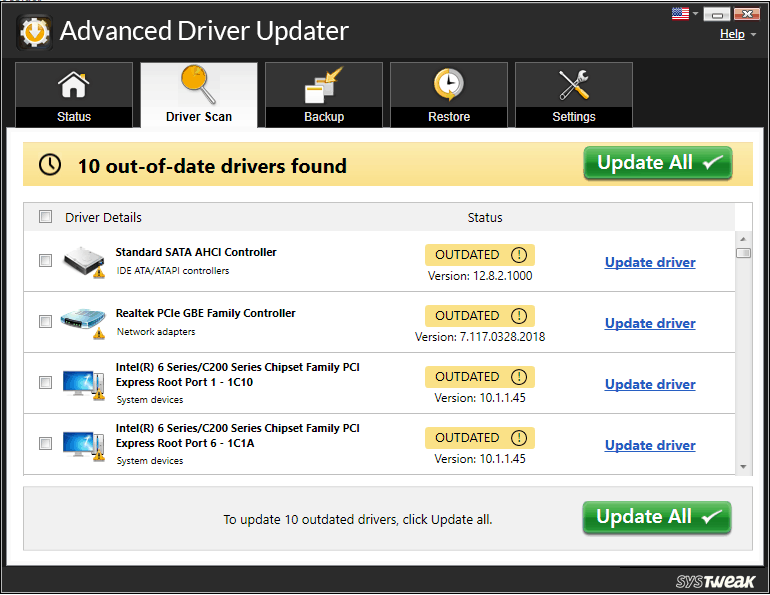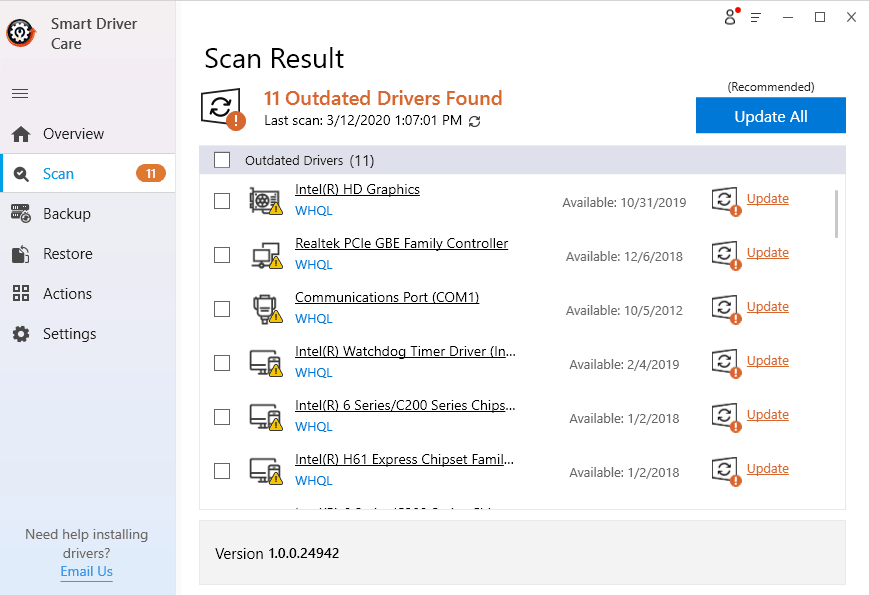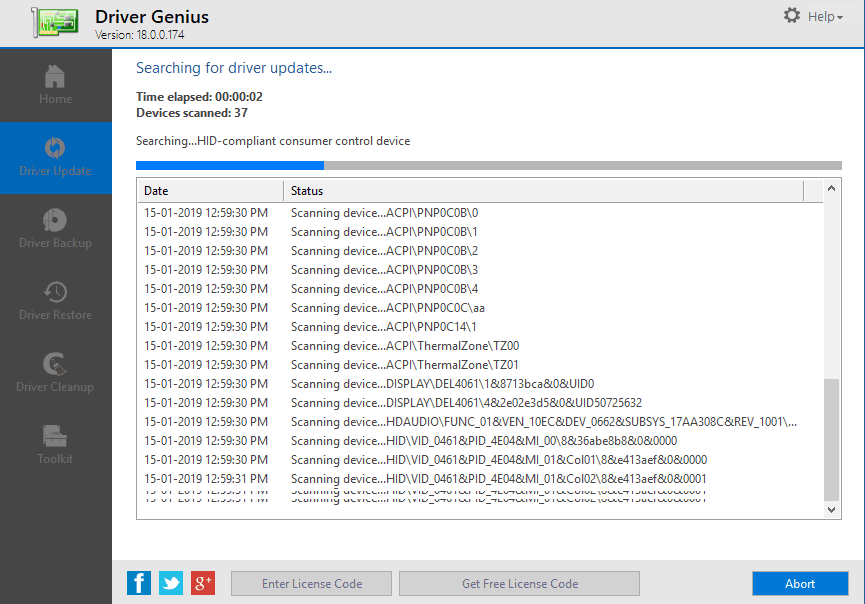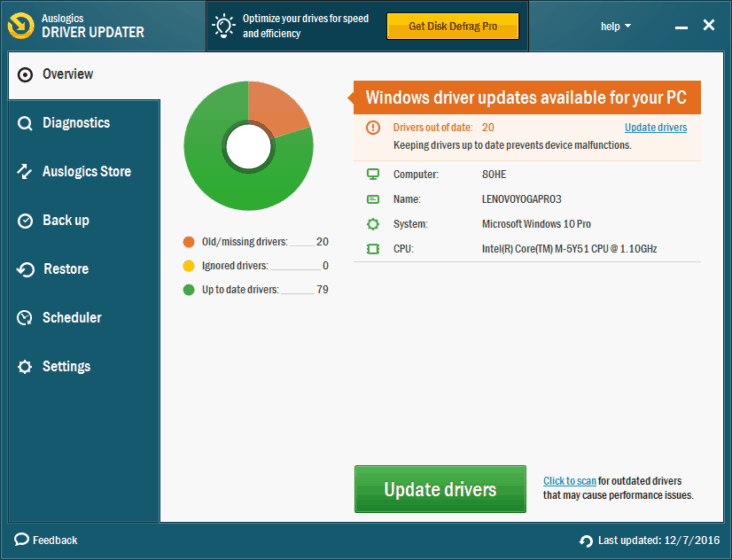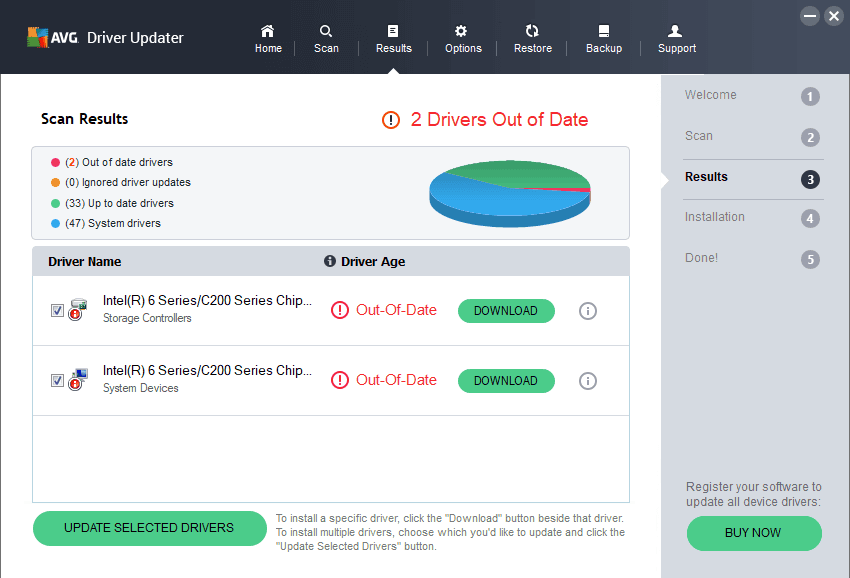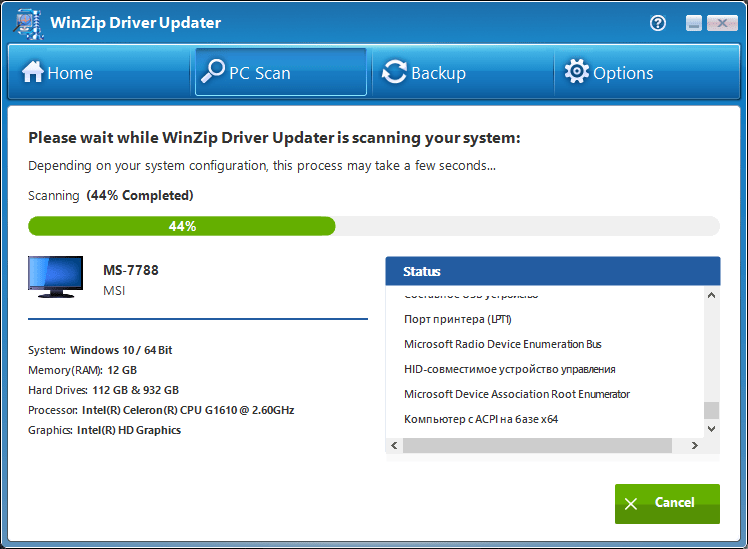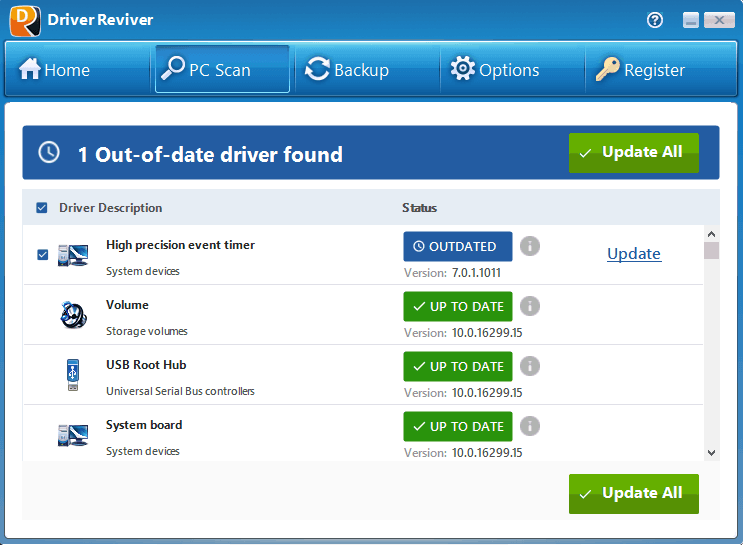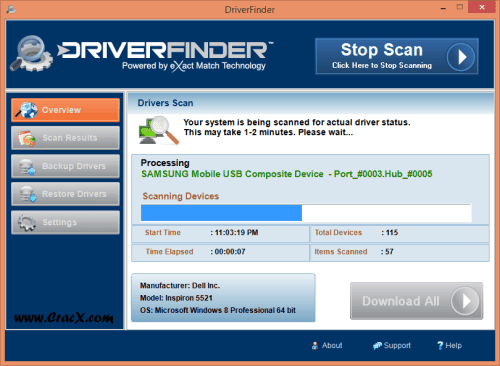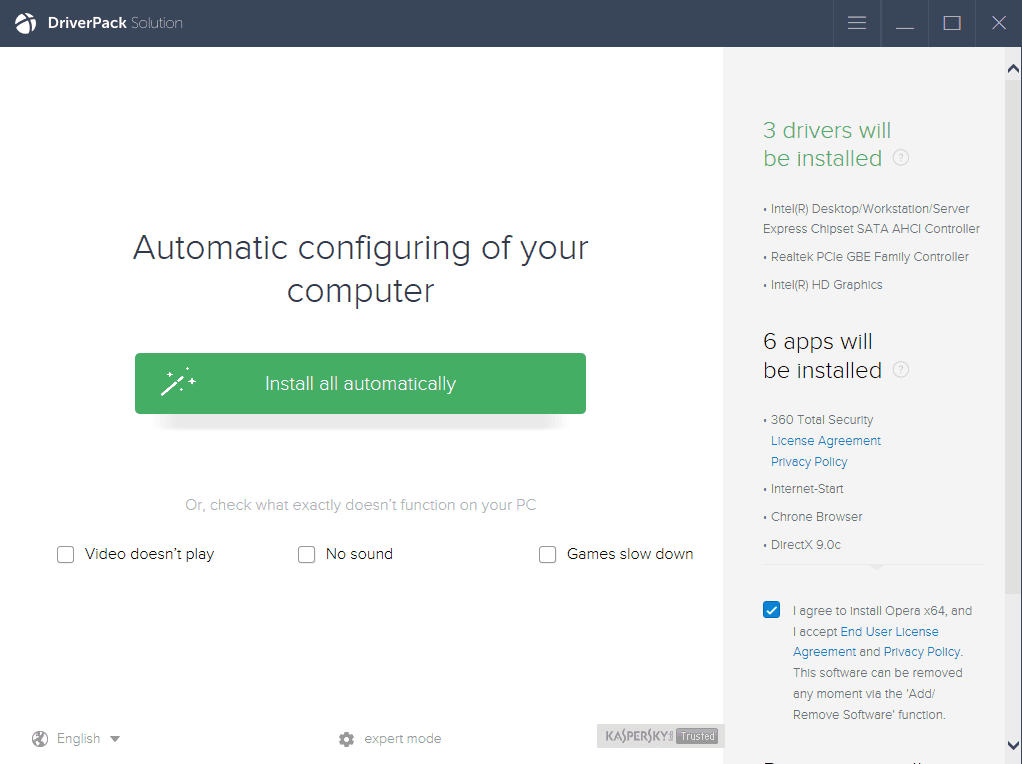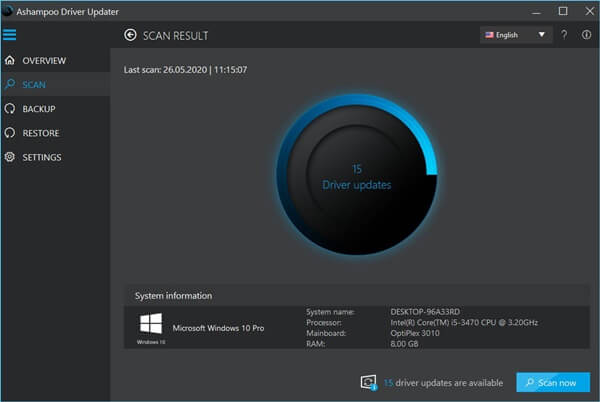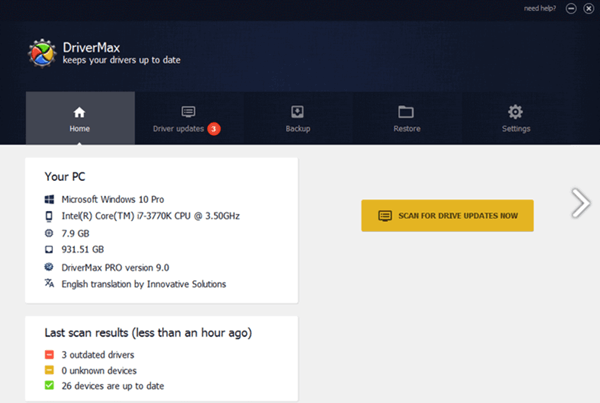Are you frustrated with the slow performance of your computer or annoying error messages about outdated or faulty drivers? No more worries now. We have some of the best driver update software tools available to help you update drivers on your Windows 11/10 PC.
Drivers play an essential part to play in the proper functioning of your system. Imagine having a slow system that takes a longer time to respond to your actions. Isn’t that quite irritating?
Therefore, it is highly recommended to keep time-to-time updates on your drivers. But again, finding a good pickup from the list is always not an easy task. So we have the best Driver update software for you.
Best Driver Updater Software to Update Windows 11/10 Drivers
Here is a list of the top best Driver Update Software that helps find and update all your Windows PC’s outdated and missing drivers. These software helps comprehensively to improve your system’s performance and speed:
1. Advanced Driver Update
Advanced Driver Updater is one of the best among all free driver updaters. Users need to run a simple scan and the software automatically detects all the outdated and missing device drivers.
This Driver Updater asks for permission to update all such drivers. Moreover, it also allows for creating a backup of your drivers to re-access them anytime soon.
2. Smart Driver Care
Another excellent driver updater software with all freeware tool features. Smart Driver Care identifies all the outdated and corrupt drivers and fixes them all at once.
This impressive tool also scans the registry editor to detect invalid registries. It helps enhance the performance of your system.
3. Driver Genius
As the name suggests, this is one of the genius and safest options to boost your system’s performance. Driver Genius extensively finds out all the faults or outdated drivers and repairs them.
It is easy to use and most importantly, it backs up all your previous versions. So users can retrieve them anytime if they don’t feel handy with the updated one.
4. Auslogics Driver Update
Update all your outdated drivers in just a single click with the Auslogics Driver Updater. It works on the Auslogics technology, which experts recommend as one of the most secure and effective ones.
In addition, this Driver Updater looks after your computer’s performance and lets you keep backups of your current versions.
5. AVG Driver Update
AVG Driver Updater is a popular one out there. This easy-to-use tool checks out all the outdated drivers on your system and replaces them with the updated ones.
It holds over 127,000 driver databases and checks with more than 100 major brands to provide the official drivers. In addition, it is compatible with almost all Windows versions.
6. WinZip Driver Update
WinZip is one of the most convenient and effective driver updater tools available. It finds out all the drivers past their best date and updates them to the latest versions.
Winzip is easy to use and ensures the smooth performance of your system. Plus, users can easily schedule periodic scans.
7. Driver Booster by IObit
Another driver maintenance tool, Driver Booster owned by IObit. This tool can seamlessly detect all faulty drivers and repair them. In addition, it offers various optimizing features, which makes it one of the best pickups for users.
Moreover, they provide both a free and paid version of the tool. The free version scans and updates outdated drivers, while the paid version packs up with more robust functionalities.
8. Driver Reviver
Driver Reviver is a one-stop solution with which users can update all outdated and faulty drivers. It helps you deal with a slow computer by updating all necessary components starting from Audio/Video Cards to Bluetooth.
Furthermore, it yields maximum effective results compared to the others and supports all the latest versions of Windows.
9. Driver Finder
Driver Finder is a primary driver scanner that scans all outdated or missing drivers and updates them to the latest version available.
Most importantly, it provides you with genuine drivers, so there’s no need to worry. However, it lacks an update-all option.
So, if you have multiple updates available, you have to update each of them individually.
10. DriverPack Solution
The DriverPack Solution tool comes with an elegant UI and is very simple to use. The software allows bulk downloads and installs them without any Wizard installation.
Moreover, users can create backups for quick restoration. It also provides an expert mode for advanced users and supports 20+ languages.
11. Ashampoo
If you struggle with outdated and missing drivers on your Windows system, then look no further than the Ashampoo driver updater.
It has a brilliant ability to find the best update for your drivers and install it on your system to make the system more efficient.
Ashampoo is organized enough to take all driver burden from your shoulders as it has more than 400,000 drivers.
One of the great features of the tool is that it lets you customize and schedule driver updates.
12. DriverMax
Microsoft Certified partner, DriverMax is another great option to update drivers without any hassle. This fantastic solution helps you automate and schedule driver scans and updates. It also comes in handy to reduce system freezes and malfunctions.
DriverMax stands over other software when it comes to providing maximum security in an update. The latest version comes with various software packages which directly involve improving the performance of the system. Because of these useful features, it has more than 2.3 million users.
From Editor’s Desk
Keeping your PC’s drivers up to date is very important. Old or outdated drivers mean slow PC and nonfunctioning apps and software. Therefore, running periodic driver updates is a must to maintain the performance of your PC.
Set up your schedule now with any of these fantastic driver updater software for Windows PC, so you never miss any further future updates. Let us know which one is your personal favorite.