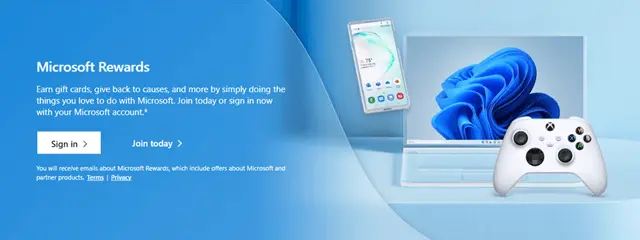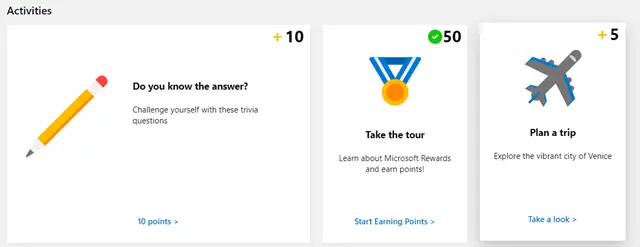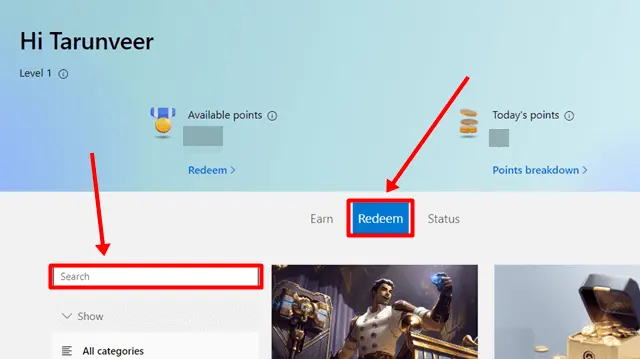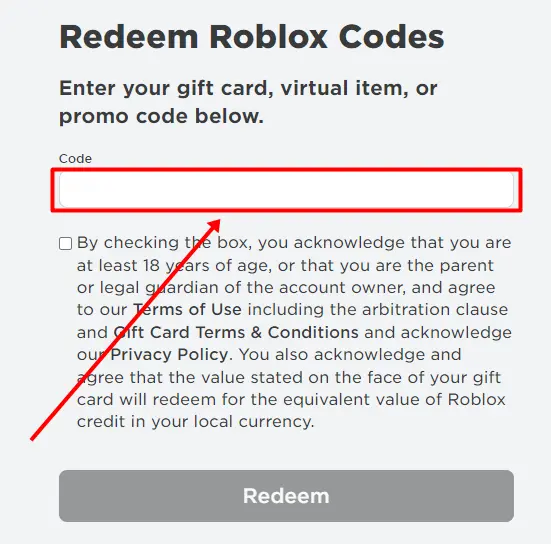Roblox has a huge fan base, many users love to play Roblox games, and they know the value of Robux. What if you could get it for free? Sounds interesting, doesn’t it? So, if you want to get free Robux with Microsoft Rewards, then don’t miss any points in this article.
For those who don’t know about Robux, it is an in-game currency in Roblox where players can create and play games created by other users. With Robux, you can buy in-game items such as accessories, outfits, weapons, avatars, and more.
We have explained all the steps in detail and tried to make it simple so that anyone can understand it and get free Robux. So without any further delay, let’s see how to get free Robux with Microsoft Rewards.
Steps To Get Free Robux With Microsoft Rewards
Here, we have provided complete detailed information on how to redeem Robux from Microsoft Rewards Points. So if you want free Robux then read this article properly.
1. Sign up for Microsoft Rewards
First, you need to sign up with a Microsoft account. If you do not have an account, you will need to create one first because Microsoft offers a free rewards program that you will need to join for free Robux.
All you need to do is visit the Microsoft Rewards website and sign in to the program with your Microsoft account. After successfully joining the program, you are ready to earn points.
2. Use Microsoft Edge For Rewards Points
The best way to earn more Reward Points is to use Microsoft Edge as your default browser. Make sure to set Bing as the default search engine on Microsoft Edge for your Android, iOS, and desktop devices.
You can earn more points by using Bing for your searches, and each search will earn you reward points.
There are also some activity tasks that you complete daily to earn you bonus points. In these tasks, they cover a lot of topics, including science, technology, entertainment, and informative subjects. You can complete these tasks and earn more than 100 reward points daily.
3. Install Microsoft Rewards Extension
With the Microsoft Rewards extension, you can easily access all of these features. It allows you to easily track all your browser activities, searches, and tasks. The extension also provides reminders for daily tasks, helping you earn rewards points.
In short, the extension notifies you in time for each task or special bonus task provided by Microsoft Rewards, ensuring that you don’t miss any opportunity to earn rewards. You can also redeem all the points into Robux effortlessly.
4. Redeem Your Points for Free Robux
Once you have earned enough points from Microsoft Rewards, you can easily redeem those points for free Robux. Sometimes, users may not see the Robux option in the Microsoft Rewards Redeem section, which means it is not available in their country. In that case, they can keep checking the page later.
To check, you just need to click on the Redeem and scroll down to find the Robux option or you can search for Robux in the search bar.
If the Robux redemption option is available, you can easily claim your reward points for Robux. Once you click on Robux, you will see options for different Robux values based on points earned. Choose the Robux value according to your Reward Points. The value of Reward Points is given below.
- 1,500 points: 100 Robux
- 3,000 points: 200 Robux
- 6,000 points: 400 Robux
- 12,000 points: 800 Robux
- 16,000 points: 1,000 Robux
Just choose the value as per your points and click on the redeem button. After that, you will have to follow some instructions to confirm, and then you will get an email with a digital code that you can use to claim Robux from Roblox.
Microsoft Robux Rewards Eligible Countries
- Ireland
- Germany
- Norway
- Belgium
- France
- Mexico
- Canada
- Italy
- Spain
- United Kingdom
- Hong Kong SAR
- Australia
- Singapore
- New Zealand
- Taiwan
- United States
- Japan
- Sweden
- Brazil
- Netherlands
5. Claim Your Robux from Roblox
Once you have received the digital code, you will need to complete a few steps to receive Robux in your Roblox account. Go to the Roblox website and log in with your account.
Now to redeem Robux go to Roblox redeem code page. After that, simply copy the digital code from the email and paste it into the Code section. Finally, click on the Redeem button.
After confirmation, you can see the Robux in your Roblox account balance, which you can use to buy Roblox items.
Conclusion
Hope you have successfully redeemed Robux on your Roblox account. This is the best and safest way to get free Robux. You can earn more points by searching on Bing and completing daily tasks, which you can redeem for Robux again in the future.
If you have any queries related to this article, you can comment below, and we will surely give you the best solution so that you can upgrade your avatar or buy items in Roblox.