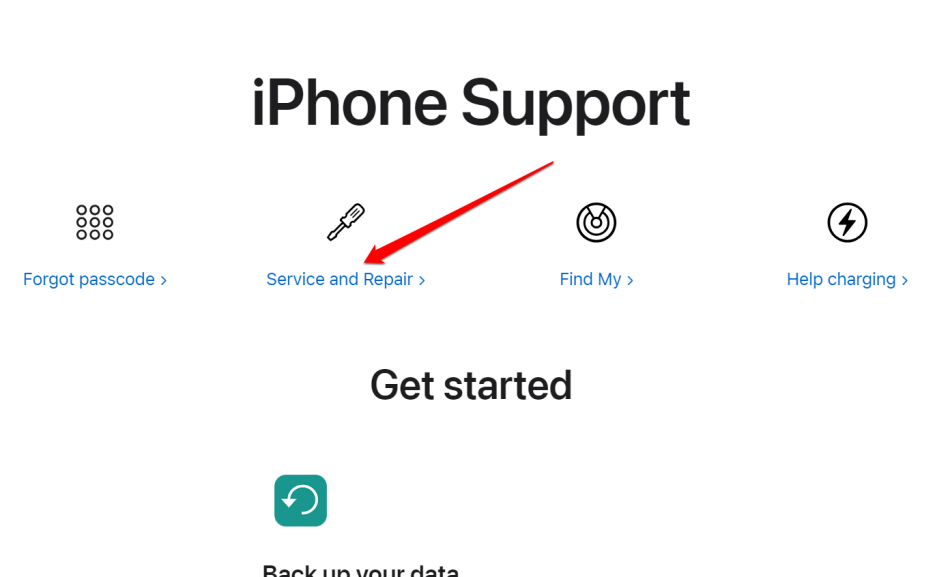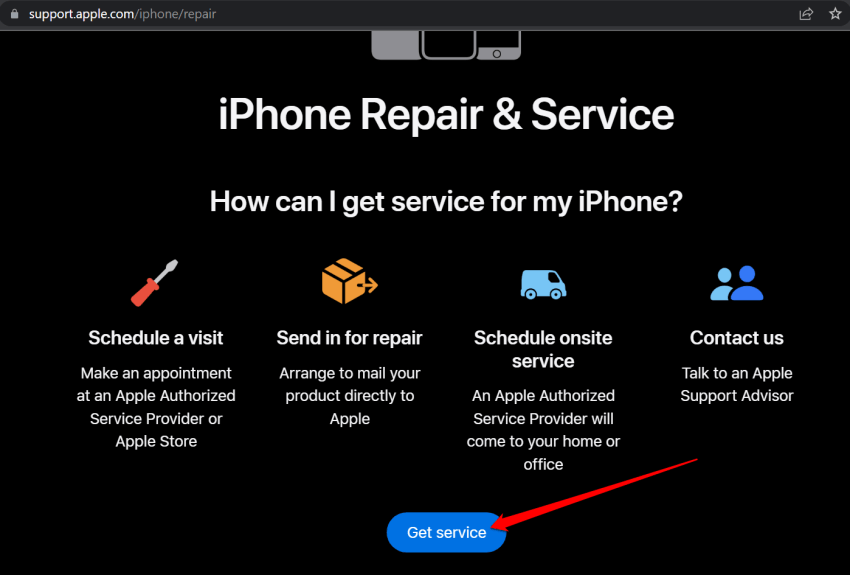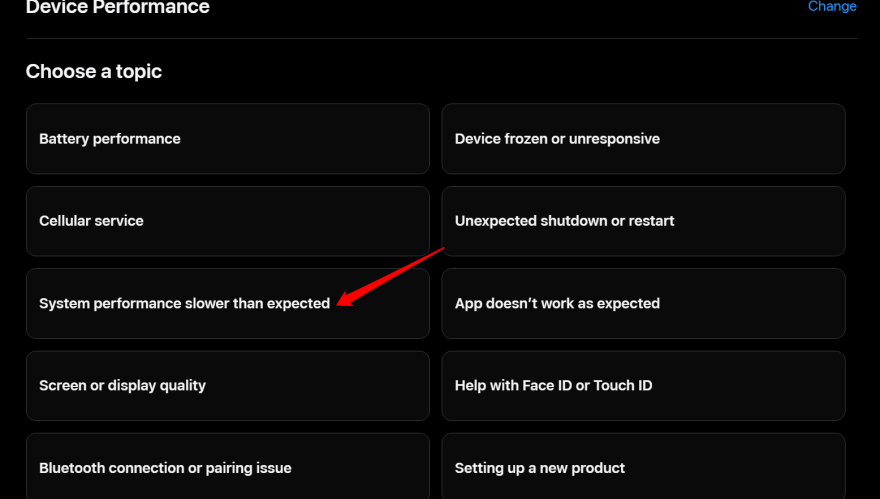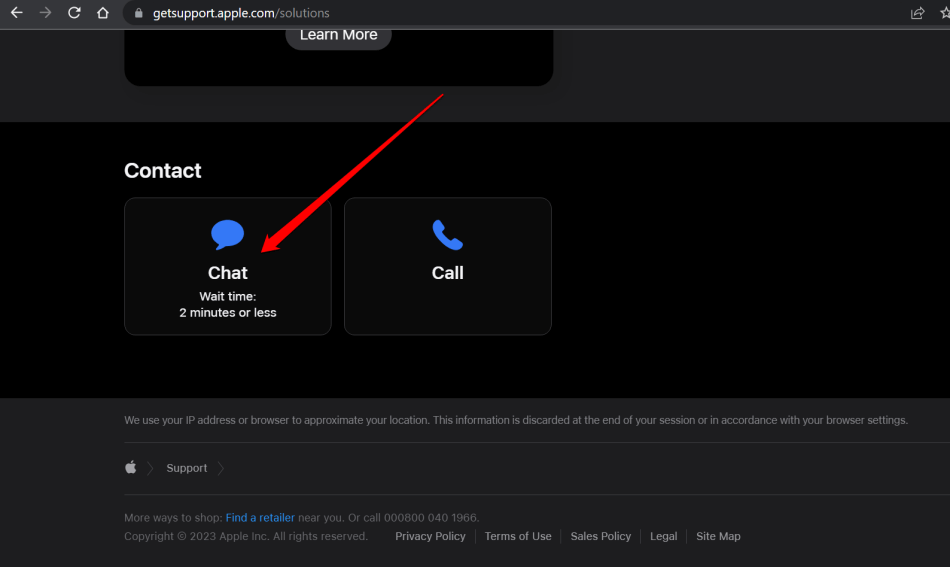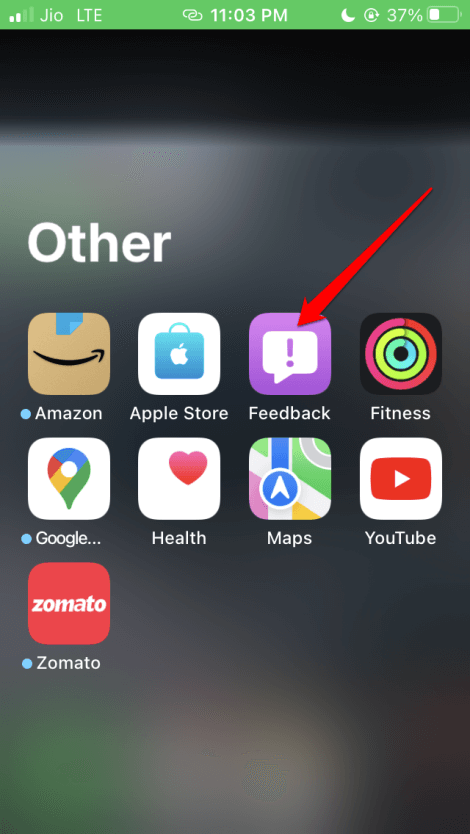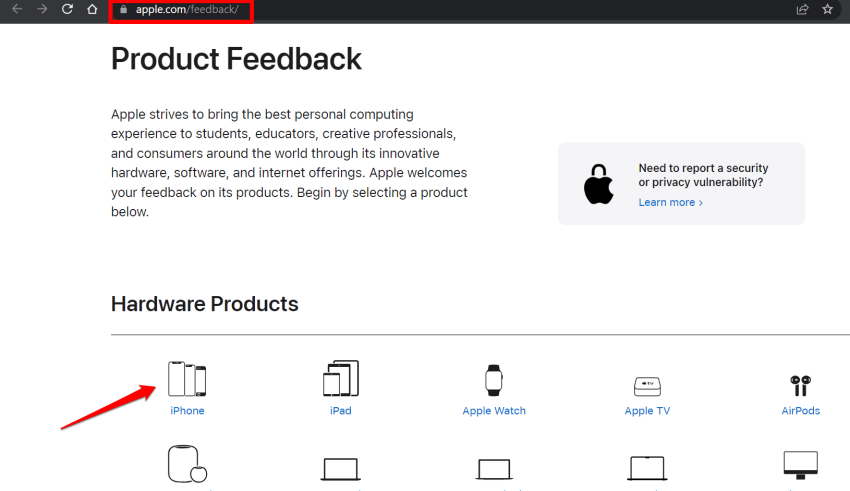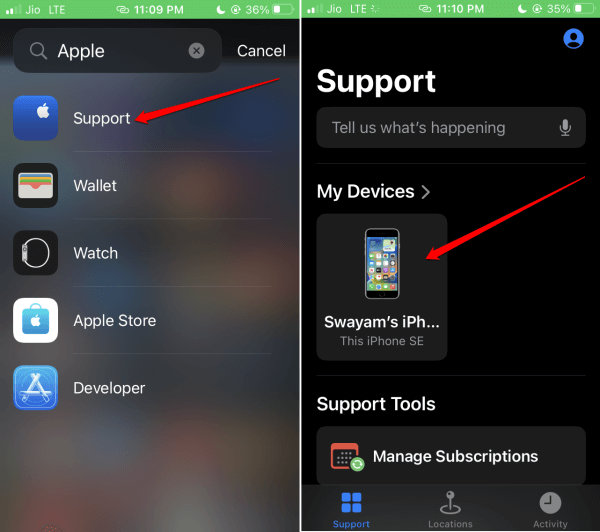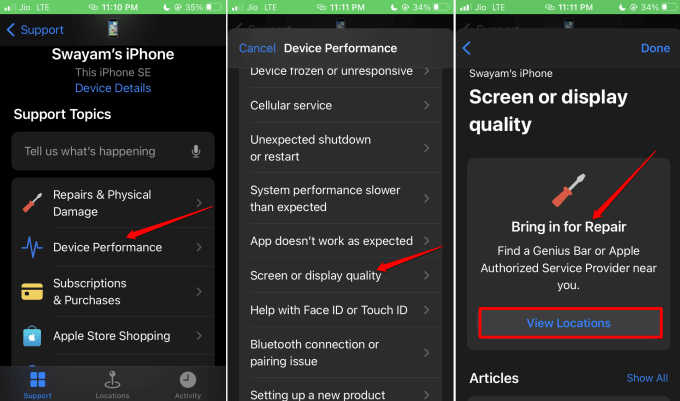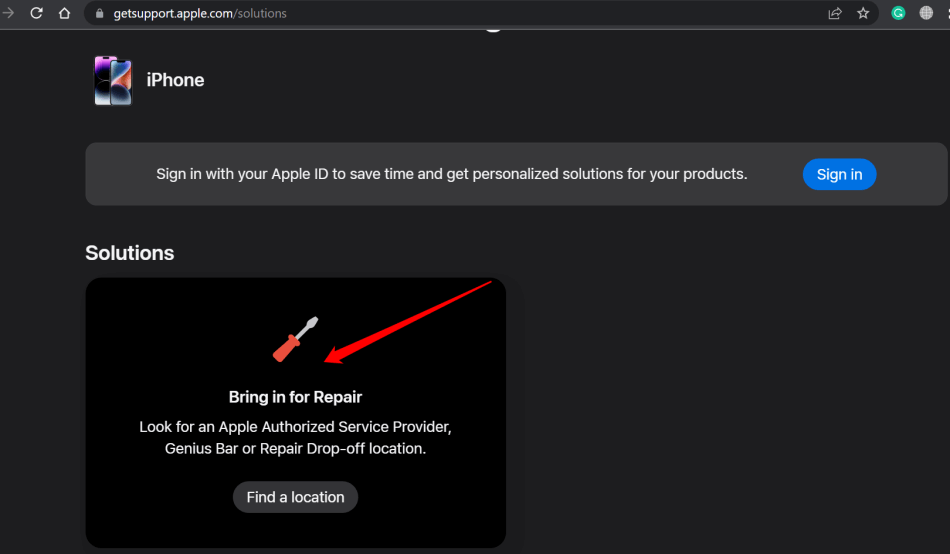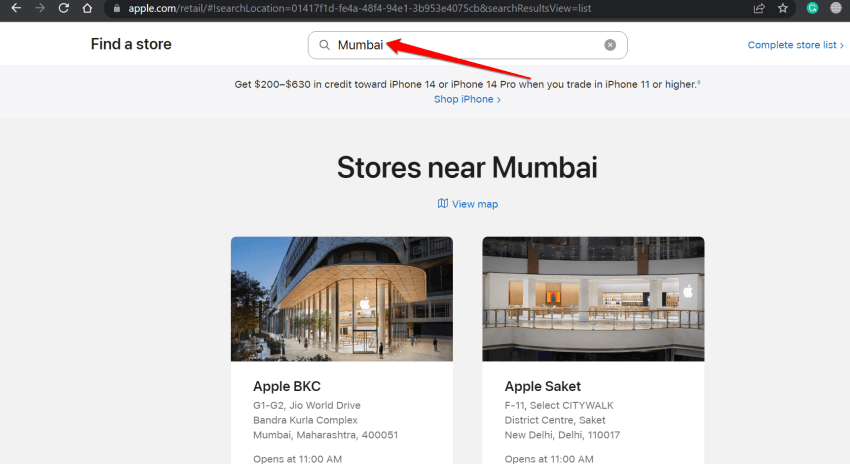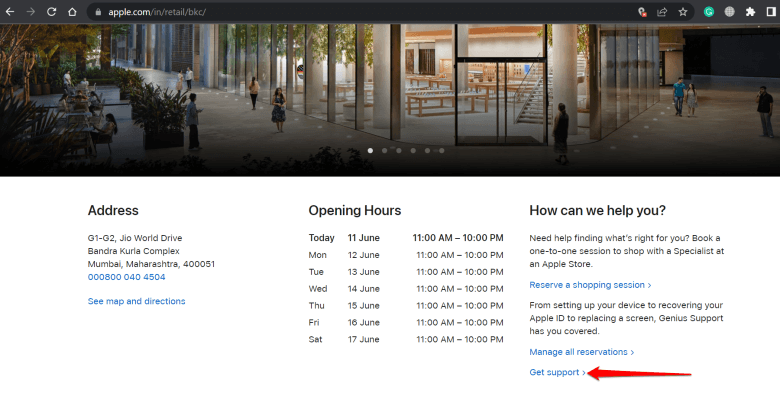In this guide, let me show you how to contact Apple support. It is the official helpline for getting expert advice and solution for fixing issues with your Apple devices. As Apple Support is the official medium for getting suggestions regarding tech issues, it is more trusted by customers.
You can contact Apple Support through phone calls, email, and chat support. It is also possible to schedule callbacks from Apple or cite your queries to their support team via social media. Alternatively, you may visit an Apple Store near you to sort out the issues with your device.
Best Ways to Contact Apple Support
Here are the various methods by which you can connect to Apple Support to seek advice on technical issues occurring on any Apple device that you may use.
1. How to Make a Call to Apple Support?
You can call Apple Support at 1-800-275-2273. For various personal or business solution requirements, there are different Apple contact numbers and links that you can use to reach out to Apple representatives.
| Purchase Apple Devices for Businesses | 1–800–854–3680 |
| Purchase Apple Device for Education | 1–800–692–7753 |
| Find Contact Info for Local Apple Stores | (800) MY–APPLE (800–692–7753) |
| Find Apple Authorized Resellers | Contact |
| Find Training Providers | Contact |
| Contact Apple Consultants | Contact |
| Connect with Apple Sign Language Interpreters | Connect |
For more options to call Apple or contact any representative for a certain purpose, check this page out.
2. Steps to Contact Apple’s Online Live Chat Support
To get help from online live chat support, follow these steps.
- On any of your Apple devices, go to support.apple.com
- Select your Apple device that is throwing problems.
3. Select Service and Repair to fix the device that you want to troubleshoot.
- Now, select Get Service under the various options you will be provided by which you can contact Apple Support.
- Next, select the issue you want to troubleshoot on your device.
- Click on Get Support Options and select the option Chat.
- Once you are connected to a customer care representative, explain the issue with your Apple device to get some advice for support and troubleshooting.
3. How to Send Feedback to Apple?
Irrespective of whether you are using iOS, iPadOS, or macOS you must have noticed an app named Feedback. You can use this app to submit any complaints, queries, or feedback regarding anything that you feel needs to be heard by Apple technicians/developers/managers.
Alternatively, you can use the dedicated online Apple feedback page to submit your thoughts or complaints. You won’t get any reply from Apple but they do notice all the feedback as per their statement.
4. Contact Apple Support on Twitter
The most straightforward way of contacting Apple Support is to use Twitter.
- Log into your Twitter account.
- Create a new Tweet and tag Apple Support official page on it.
Otherwise, directly visit the Apple Support profile on Twitter and send them a direct message.
5. Use Apple Support App to Contact Apple Customer Care
Use the native Apple Support app to fix an appointment at the local Apple Store if your device needs a physical inspection for tending to any technical issue.
- Launch the Apple Support app and select your device by tapping on the device name.
- Under Support Topics, choose what is the issue on your device.
- An option “Bring in for Repair” will show up.
- Tap Find Authorized Locations and Give the app your location access
- Alternatively, you may manually enter the ZIP code.
- Next, select the Apple service point and choose the date and time on which you want to visit the store.
- Then enter your phone number and other important details.
6. Apple Support for Web to Fix an Appointment at Apple Store
You can also schedule a visit to the Apple service center from the web.
- On your device browser, go to support.apple.com
- Select your device. For example, I selected iPhone.
- On the next page, select Service and Repair.
- Next, click on Get Service > Repairs and Physical Damage.
- Select a topic and explain in brief in your words regarding the issue.
- Under See Your Support Options, click on Bring in for Repair.
7. Visit the Local Apple Store to Fix Issues with Your Devices
First, you have to locate the nearest Apple Store using the location, or ZIP code.
- Visit the Apple Store Finder page.
- Enter a location near your city to see the Apple Stores.
- You can click on Get Support and note down the working hours of the store.
- Accordingly, you can call them up and reserve a spot for meeting the technicians for repair regarding consulting.
Wrapping Up
Now, you know how to contact Apple support easily to fix any problem on whichever Apple device you are using. To make sure that your Apple user experience is not affected, it is suggested to resolve the pestering technical issues by getting in touch with Apple Support.

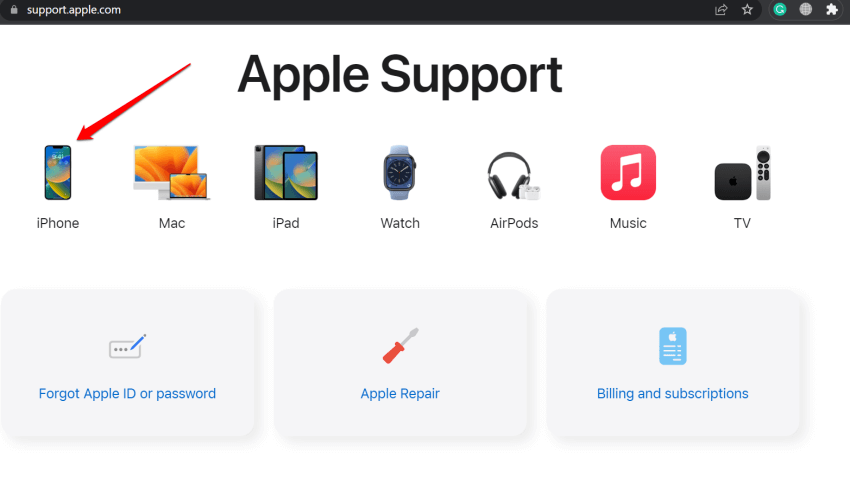 3. Select Service and Repair to fix the device that you want to troubleshoot.
3. Select Service and Repair to fix the device that you want to troubleshoot.