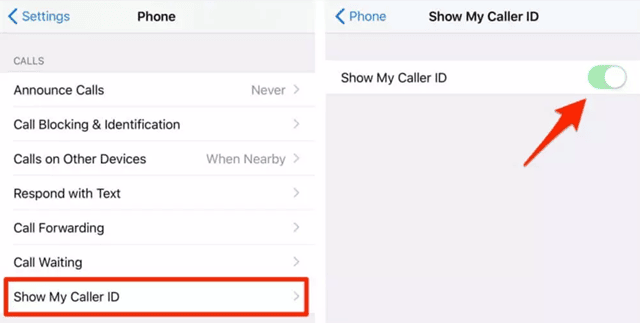Have you ever wondered that how you know if someone blocked you on the iMessage on iPhone?
iMessage is nothing but a default messaging application available for ios. However, most of the iOS users who are using iPhones don’t know about this application yet still use other 3rd party apps for messaging. This is the default messaging application which is much better than the others. As you all know, it uses the internet connection to send messages across, and this is exclusively available from Apple users.
So, in iMessage, you can use the platform to send messages between those who you know are Apple users, and the whole ecosystem is amazing. Anyway, let’s talk about the main topic due to which we are here. So, if you don’t know how to find out who blocked you on iMessage, follow the methods we have discussed below in this guide.
Also Read- How To Activate iMessage With Phone Number
Best Ways To Know if Someone Blocked You On iMessage
There are various tricks that you can use to find out this thing, but here we have mentioned some of the best strategies that give you an exact idea if someone blocked you on iMessage. So, if you are ready, then let’s jump into it and check them out:
1. Check iMessage Delivery Status
No matter which iOS device you are using, like iPhone, iPad, or Mac, iMessage always shows the daily receive and read receipt notification right above the message. So, if someone has blocked you, such notification will not appear under the message you sent. However, this becomes the very first hint that the other user blocked you on iMessage.

2. Check iMessage Bubble Color
You may be familiar with the fact that Apple distinguishes the iMessage and Message app like the normal SMS with bubble colors. The blue bubble for iMessage and green for SMS. Therefore, we use this trick to know whether the person blocked you or not. So, you can simply send a message on iMessage; if that person has blocked you, then the iMessage will be sent as a normal text message as per Apple’s rule instead of using your internet.
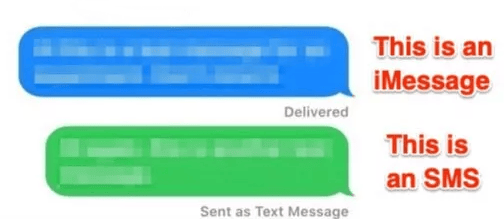
3. Call The Person Who Blocked You
Now, you need to make a call to the person you think has blocked you using iMessage. However, when you place a call, the phone rings just once, and after that diverts to a voicemail or gets cut off. This means the person has blocked you. In addition, if you make a face time call and the call gets disconnected immediately, then this also indicates that you were blocked.

4. Turn Off Caller ID and Call The Blocker
Now, we are in here with our last method that will help you know this thing. So, therefore, if you still don’t believe that the person blocked you, you can try to call the blocker by hiding your calling number. So, to make this unidentified call, you need just to add *64 before the number of that person and make a call.
Alternatively, you can also disable this option from the Settings app. Here are the steps that you need to follow:
- First of all, you require to open the Settings app on your iPhone.
- After that, go to the Phone option and tap on the Show My Caller ID.
- Then, simply toggle the button located in front of the Show My Caller ID to the OFF.
That’s it. Now, whenever you make any call, the call appears to have an anonymous call in that person’s phone.
From Author’s Desk
So, that’s all we have for you on how to to find out or know if someone blocked you on iMessage. We hope this guide has helped you. However, at the same time, in case you have any doubts regarding this topic, let us know in the comment section.