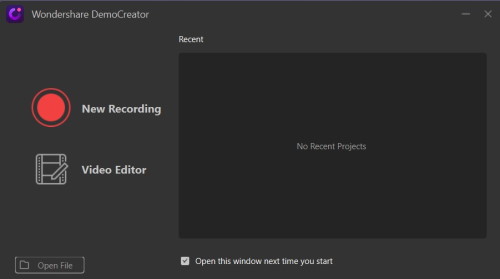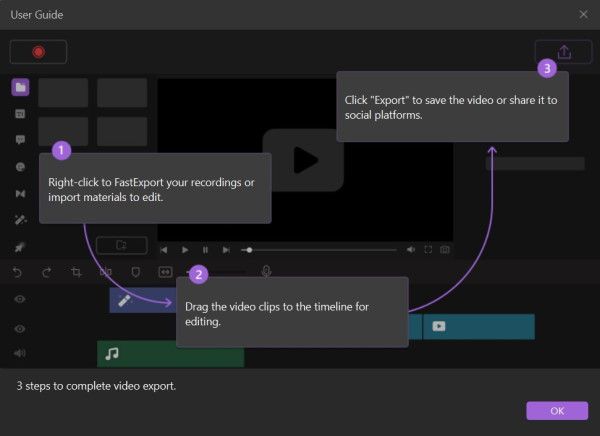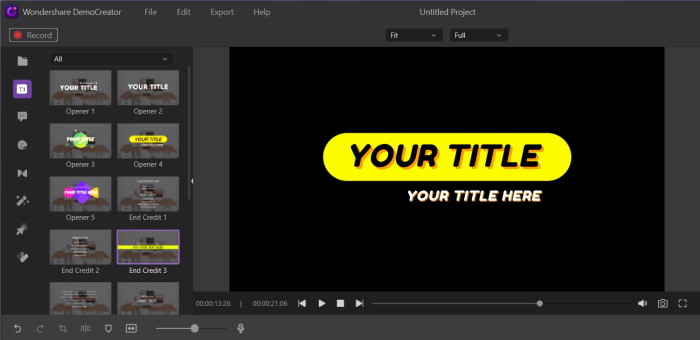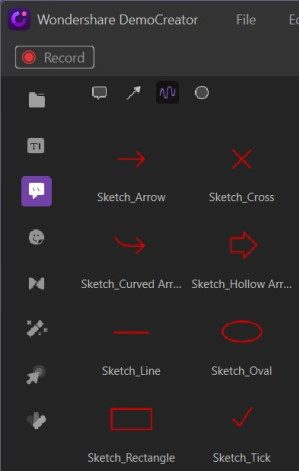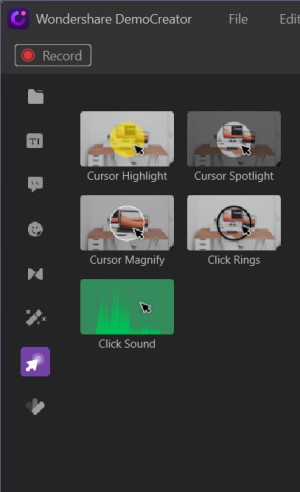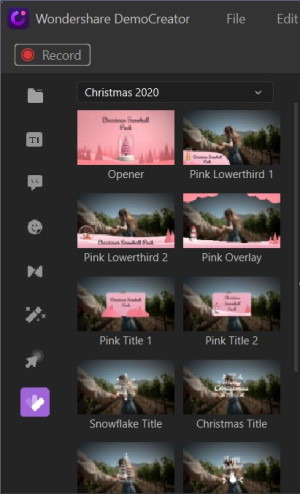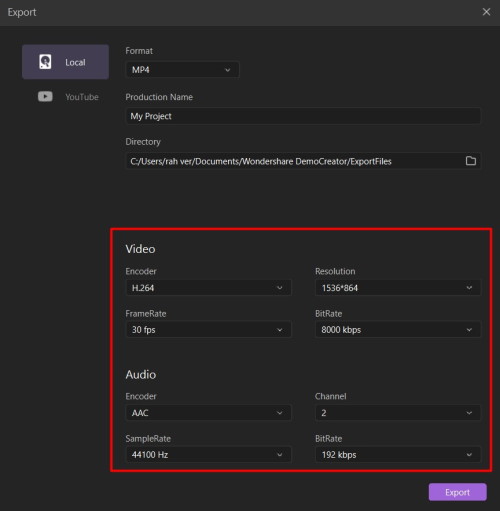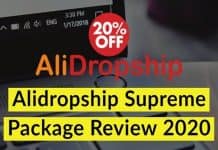The internet world is booming than ever with all kinds of videos and tutorials on youtube, college, schools, TV, etc. With the new era of online learning and online skills enhancements, videos are one of the best forms to deliver knowledge to the right people in the shortest span of time.
If you’re a youtube creator, College teacher, Technical assistant, or any other position where you have to “show” or “guide” something, then this tool right here will help you a lot! Wondershare DemoCreator is an allrounder tool that can help you to create study or tutorial videos with built-in tools just like a snap!
Wondershare is mostly famous for its video creator software, Filmora, which is very successful and being loved by thousands of video creators. However, Wondershare DemoCreator si something that makes the art of video creating much easier than ever.
Wondershare DemoCreator is solely made to create tutorial type videos with the sole purpose of either explaining something or guiding something. This type of video can be made on other video editor programs. However, Wondershare DemoCreator gives a lot of flexible and unique features that save time and boosts productivity at the same time.
Who is DemoCreator for?
As the name suggests, this video editor is for creating demo videos or information syle videos. This can come in handy in many situations where you have to showcase something either to your students or supervisors. With read to use tools and drag and drog based features, creating videos in Demo style is easier than ever.
Teachers: Teachers are not shifting to the Online classroom environment, and with the help of ready to use tools, you can effectively teach your students. The use of errors, curser marks, the green screen can help you to explain difficult subjects with ease.
Youtubers: Want to create an informational channel where you tell amazing facts or guided videos? With Wondershare DemoCreator, you can create such videos without wasting much time on editing and spending precious time for research and finding exceptional content material.
Instructors: Best suitable for Yoga instructions, food instructions, or lifestyle instructions to teach your audience stuff with a hint of informational content in the form of small videos.
Team managers: Want to showcase to your team how software runs? Or perhaps want to explain the perfect strategy to hit the sales records for the company? With annotation, cursor effects, and templates you can create such videos in a matter of minutes!
Gamers: With the ability of video editing, online streaming, screen recording, and green screen feature, DemoCreator can automate the online gaming experience to create game tutorials or gameplay videos easily. With ready-to-use templates, sounds, sticks, and animations, editing will no longer be cumbersome.
Online Trainers: Training is an important aspect, and online training faces many challenges where the instructors are not able to make videos information enough to teach large masses. However, with ready to use features such as annotations, banners, titles, greenscreen, pan, and zoom features, you can create any kind of online video training program with Wondershare DemoCreator.
When I first turned on this program, I asked myself, how can a video editor program be so simple and easy to use? No complex windows, no issues with a small screen, everything organized and easy to use features.
If you install DemoCreator now, you will be welcomed by this screen in the starting.
You can either start recording or get to the video editing panel if you want to edit a video.
The video editing interface loads up instantly, and the whole video editing process can be summarised in three simple steps.
Import your video footage, drag and drop to edit and export when finished. It’s very simple to use and fun at the same time.
Hidden Features
A video editing program can only become successful and likeable by the community if it offers time-saving features to its users. And that’s where Wondershare DemoCreator wins my heart. Most of the features are specially crafted to save time.
Also Read: Best Video Editing Apps For Android
E.g., in other video editors, it’s a hectic process to add or import different media files and their proxy alternatives. But here it is so easy as drag and drop. On top of that, users can also upload entire folders which is a real time saver.
Each video requires titles, captions, end credits, and so on and Wondershare DemoCreator comes with ready-to-use titles, captions, and sticks which you can use to add more information to your videos. In the case of making tutorials or story sequences, the ability to use readymade titles is such a blessing.
Now I have used this software primarily for creating content for online teaching and a few presentation videos. And I must say that creating videos containing many arrows, annotations, comments, and side notes is so much easier to create if compared to other big video editing software.
Plus it’s so lightweight and you can export 1080p videos without burning your laptop or PC in the process.
One thing I love the most with Wondershare DemoCreator that it has built-in sounds for mouse clicks, magnifying cursor gestures, and easy to use green screen options. These are great if you are trying to make a guide video for youtube or a software walkthrough video.
The video timeline is also very easy to use and supports multiple layers of media, along with audio support. Yes, it has audio settings where you can set up spatial audio and even a recording option if you want to do voiceover or storytime videos.
The drag and drop video effects just make the whole process easier from a video editor’s perspective. Shooting a video is fine, but editing can be a nightmare if you’re using the wrong editing program. Thankfully, Wondershare DemoCreator does have all the necessary features and options to create world-class informational or Demo videos.
Export Features
After creating your perfect video, now it’s time for export. If the sole purpose of video creation is uploading to youtube, then Wondershare DemoCreator has built-in support for youtube uploading and managing.
However, other traditional methods of local explore are also available with a variety of options for quality, sound, and bitrate support. You can choose your own frame rate, bitrate, and other technicals aspects of video exporting. To make things easier, you can choose to upload directly to youtube.
Conclusion
Wondershare is a reputable company and known for making products concerning people’s opinions. Since online presence is an important part of our lives, having a video editor made solely for this purpose is such a relief for those who are not experts in video editing.
I’m sure experts will say otherwise, but Wondershare DemoCreator is the right tool for people who want to start making videos without learning a course in video editing. With its ready to use features, anyone can create videos easily.