Day by day, smartphones are becoming a versatile and inevitable tool in our lives. And this is due to the utility apps that have taken smartphones to a new extent. Both Android and iOS smartphones fall under this category. But to be comparative, Android has the edge over iOS devices in providing utility apps.
You will get tons of utility apps on the Play Store that will make your everyday tasks much smoother and simpler. And these apps can do anything and everything. For example, you can use an Android app to translate an unknown language or even control your PC remotely.
The main problem is finding the exact app that will be useful to you. To be honest, it is hard to get a list of such applications, as preferences and needs are subjective matters. Still, we have tried to find some free Android tools and utility apps that can help you out in different ways.
Also Read- Best Family Locator Apps for Android
List of Best Free Android Utility Apps in 2024
1. Speed Booster & Optimizer

The fantastic app is available to download and use on Android Smartphones free of cost. Speed Booster & Optimizer has various features like battery Optimisation, game booster, and App Cache Cleaner. You’ll also get malware protection functions to protect your phone from online threats.
2. Google Translate
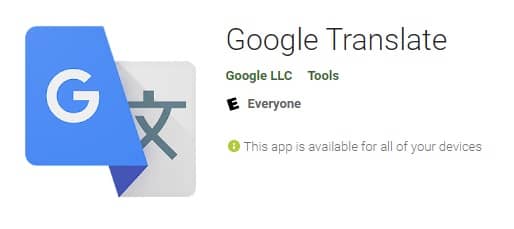
You can use it to translate more than a hundred major languages from all over the world. In addition, Google Translate recently launched an interactive speech feature where you don’t have to type a sentence to translate it other than the Google Assistant will do your work.
3. CalcNote-Notepad Calculator
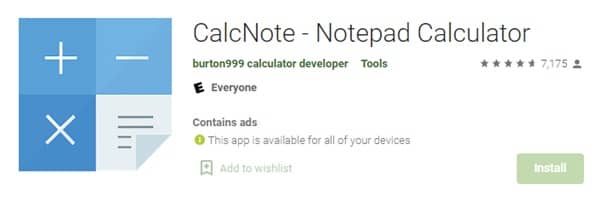
In addition, unlike conventional calculators, you can type any mathematical expression to get the results instantly. You can also save and export your sheets from the CalcNote-Notepad Calculator elsewhere. The app is free to use with ads. Users can also opt for subscriptions to remove ads.
4. CX File Explorer

Users can easily move, copy, compress, extract, or remove their files using the app. Cx-File Explorer also allows you to access your files from remote and shared storage like FTP, FTPS, SFTP, LAN, etc. You can also analyze your device’s storage with its visualized storage data. All over, it is a must-have Android utility app.
5. PC Remote
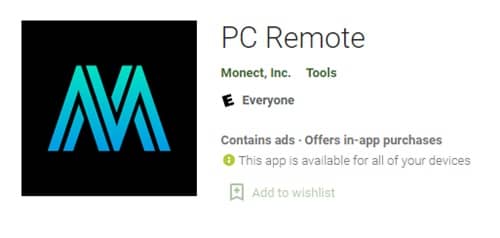
For example, the app can convert your Android smartphone into a game controller and play games on a PC. You can also transfer the screen and camera from a PC to your phone. Finally, PC Remote uses Bluetooth connectivity to connect to your PC, so an outdated Android smartphone can also do your work.
6. Smart Tools

The app suite comprises 6 different tools: Smart Ruler Pro, Smart Measure Pro, Smart Compass Pro, Smart Light Pro, and a unit converter. You can guess by the names of the tools that will be useful in your daily life. Moreover, you don’t have to pay for using any said tools.
7. Any.do
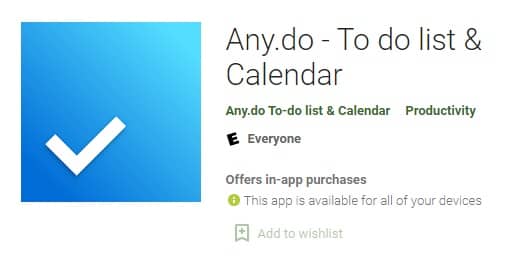
The users can customize several things, like setting a custom reminder with voice notes or written notes. Moreover, you can also adjust the calendar view from the daily view to the 3-day view and the monthly view. Overall, the free utility app is a must-have option.
8. Proton VPN
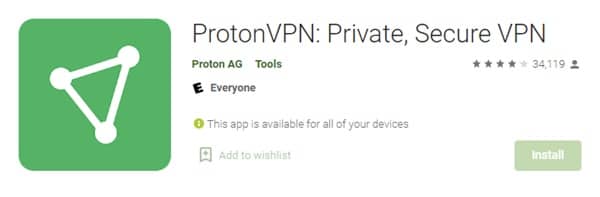
The user interface of Proton VPN is clean and easy to use, making it a favorite for all kinds of users. Moreover, the app is highly secure and offers a no-logging policy and encryption. You can also get a paid subscription for higher speed.



