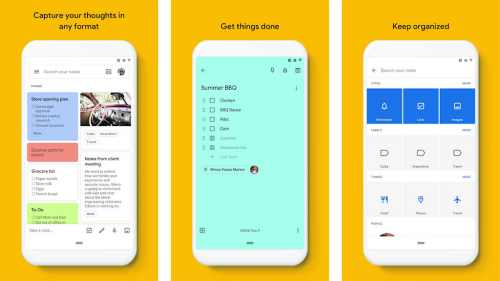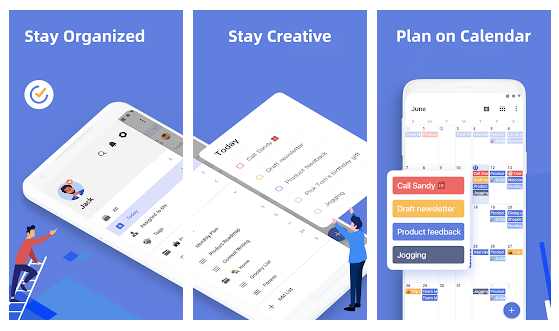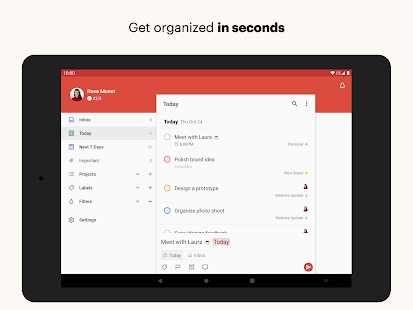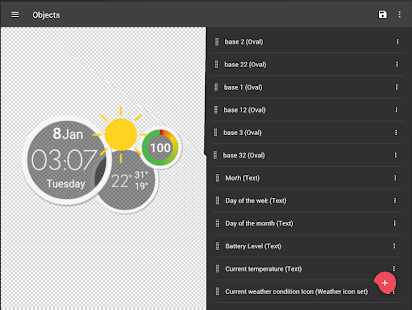Android OS allows you to do anything, from customizing phones to using APK links. iOS does not allow it; you need to use the phone, as nothing much can be changed. Home screen widgets are available only for Android devices.
Widgets are an on-screen tool for customizing your phone’s home screen. While using Widget apps, you get all the information on time; it shows weather, time, battery information, calendar appointments, and more. You can make your phone’s home screen look as you want. However, using widgets can drain much more battery than regular apps, so before you use widgets, remember this.
Also Read- Best Safe APK Download Sites
List of Best Android Widgets for Your Homescreen
Widgets are helpful in many ways and are worth using it. There are so many apps offering widgets; here’s the best pick of Android phones’ widgets.
1. Chronus Information Widgets
Chronus Information Widgets has a set of widgets for your home screen. It has great-looking clock widgets, including digital and analog clocks. It even has a widget with Google Fit, which shows your daily steps on your home screen.
With this, it also has weather widgets and some new widgets. It is customizable for the look, and if you download some third-party extension, it can become more useful.
Price: Free / $2.99
2. Google Keep – Notes and Lists
Google Keep is a simple widget app that offers two widgets. One is a simple shortcut bar with which you can create a basic note, list, memo, handwritten note, or photo note. The other widget lets you pin notes on the home screen. It is very helpful when you need to remember anything while you are out.
Price: Free
3. Month: Calendar Widget
Month calendar widget is a collection of modern, beautiful, and useful Calendar widgets. It has more than 80 themes that can be used in any home screen layout. There is support for Google Calendar, a minimal layout, and also shows you different upcoming meetings.
The widget contains the agenda/to-do list and allows you to create widgets, especially for your agenda or upcoming events. It is free to use with a limited theme.
Price: Free / Up to $3.49
4. Overdrop – Hyperlocal Weather
Overdrop is a new widget app for Android Powered by leading weather forecast providers. Though it is just a weather app, it has some amazing widgets for the home screen. It provides details of weather data like temperature, rain, wind speed, hail, snow, and more.
You can make a plan of weekends in advance as it provides a 7-day weather forecast. It also focuses on widgets like there are 21 free widgets and more 17 in the premium version.
Price: Free, Pro: $4.
5. Tasker
You can use the Tasker app to make your phone do whatever you want. There are more than 300 actions that let you customize your phone, like sending SMS, creating notifications, changing any system setting like Wifi Tether, Dark Mode, controlling music playback, Always On Display, and more.
Once you make changes on whatever you want, it will turn into a widget. Tasker is the most powerful widgets app for Android and can be used for free with Google Play Pass.
Price: $2.99
6. TickTick
TickTick is a simple to-do list and task management app that lets you manage time, make a schedule, keep reminders, and more. You can easily get things done, like achieving personal goals, completing work, sharing a shopping list with others, and more. There are many different widget options available, including a minimal one.
Price: Free / $27.99 per year
7. Todoist: To-Do List, Tasks & Reminders
The Todoist app has bright colors and Material Design and is very easy to use. All basic features, including tasks, due dates, and organizing features, can be used for free. In the premium version, you get reminders and other powerful features.
With this app, you can collaborate on projects by assigning tasks and tracking your progress with personalized productivity trends. Moreover, it also allows you to combine your tools like Amazon Alexa, Gmail, Google Calendar, and more.
Price: Free / $28.99 per year
8. Battery Widget Reborn
One of the best widgets for battery meters provides a single and circular battery meter. According to your theme and home screen layout, you can change the color and size of the widget.
The app also provides battery information, WiFi shortcuts, and Bluetooth settings. Normally, we can’t enable the battery percentage in the phone’s status bar, but you can use these types of apps to make it visible.
Price: Free / $3.49
9. KWGT Kustom Widget Maker
By using the KWGT widget maker, you can make your lock screen look unique and creative. It has an editor called WYSIWYG (What You See Is What You Get) and creates your own designs and displays the data that is needed.
The best thing is that it does not use much battery. You can also create customized clocks, a Live Map Widget, a Weather Widget, a Text widget, and more.
Price: Free / $4.49
10. UCCW – Ultimate Custom Widget
UCCW is the best widget app for making your own widgets. This means it allows you to create your widget, add functions, and then add it to the home screen. It also allows you to download and import other people’s widget designs and export your designs as an APK file on Google Play.
Price: Free / $4.99