Home security has been a concern for every household, small or big. In addition, the sky-high costs make it impractical for many of us to install a dedicated system in our house or workplace. Instead, it’s better to rely on spare items to make a DIY family security system. Our today’s list will guide you in this process.
You only need a spare smartphone or tablet that can be e converted into a High Tech Security Camera. By now, you may be thinking, how is it possible. Actually, there are several apps on the Internet that use their camera to stream video through it when installed on a smartphone. The streaming video can be accessed remotely.
As modern smartphones come with many sensors, it helps them become a more reliable security tool than a conventional vigilance camera. We have made a list of some such apps for Android and iOS devices that can be used to create a budget home security solution.
Also Read- Best Background Blur Camera Apps For Android
List of Best Apps to Use Old Phone as Security Camera
- Haven
- Home Security Camera-SeeCiTV
- AtHome
- Home Security Camera WardenCam
- Upload Cam
- BabyCam
- Manything
- Alfred CCTV Camera for Home
1. Haven
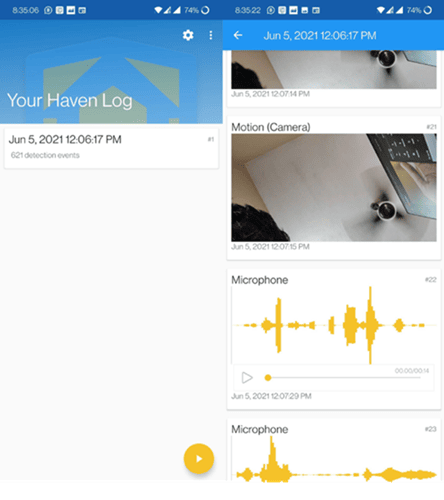
You can get the video report of your house on more than two devices using Haven. This ensures you and your family to vigilant in your house at the same time. In addition, the app is free to use, which brings on the cost of securing your place to zero.
Free, offers in-app purchases
2. Home Security Camera-SeeCiTV

You will be able to access your homemade camera from anywhere around the world. All you will need is just a high-speed internet connection. The app renders HD quality video and bidirectional audio via your old smartphone.
Free, offers in-app purchases
3. AtHome

The best part of AtHome is the alert system that lets you know even the slightest stimulus within the area of vigilance. In addition, you will get a night vision mode to help in low-light conditions. Finally, AtHome can calibrate four devices to stream them on one screen simultaneously.
Free, offers in-app purchases
4. Home Security Camera WardenCam

Users can set the zone for which they want motion alerts. This feature helps them to get rid of spam notifications. Another feature of Home Security Camera WardenCam is cloud storage, where all the videos needed by your smartphone are uploaded to access later.
Free, offers in-app purchases
5. UploadCam
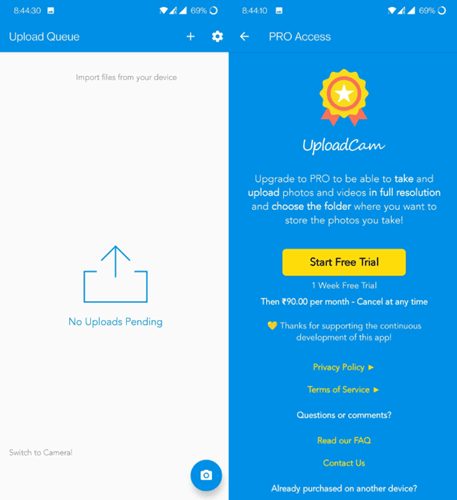
The best part of this app is that it also records audio and video. As it uses your existing Google Drive or Dropbox for storage purposes, you don’t have to incur any additional cost. You can also control the video resolution to fit it in limited storage space.
Free, offers in-app purchases
6. BabyCam

The app helps you to keep an eye on your baby through Chromecast. BabyCam uses both your device’s front and back camera to get a more expansive area covered. The app is free to use with ads while removing the ads requires a subscription.
Free, offers in-app purchases
7. Manything
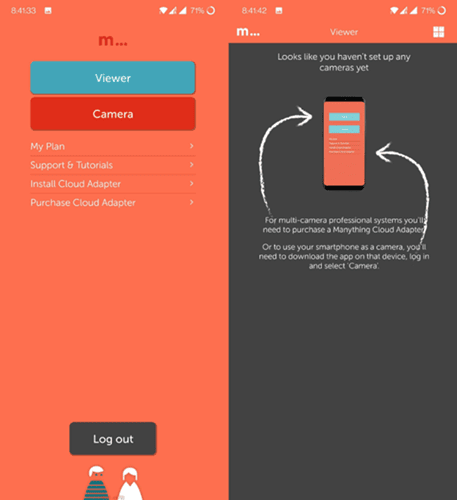
Manything apps can record motion and sound and send you alerts if anything suspicious is captured. All the recordings are backed up in a cloud storage platform. The app is free to use as long as you use a device to record videos. You can also use it on multiple devices after buying a subscription.
Free, offers in-app purchases
8. Alfred CCTV Camera for Home

You will get alerts and whenever any stranger tries to trespass the area under vigilance. Alfred CCTV Camera for Home is capable to record and stream HD quality video for crystal clear picture quality. All over, it is one of the best vigilance that you can use.
Free, offers in-app purchases



