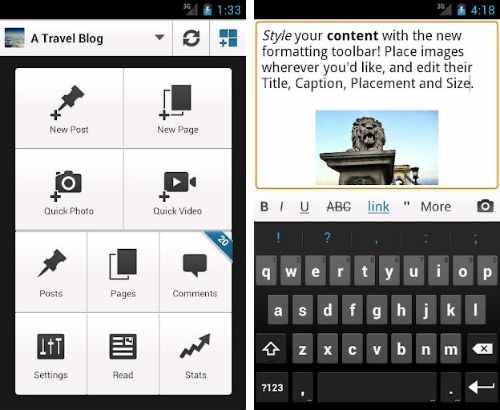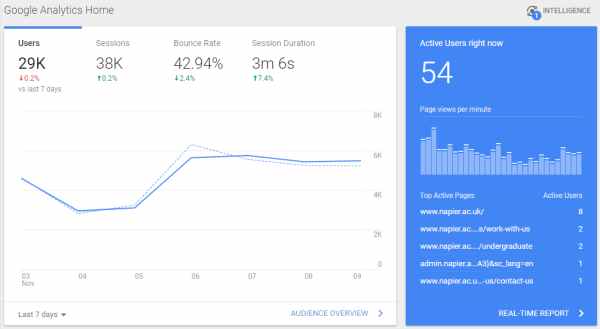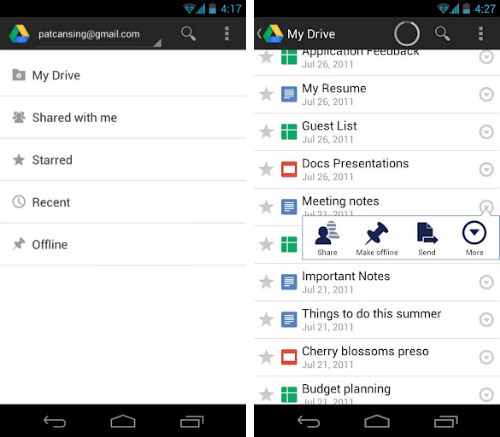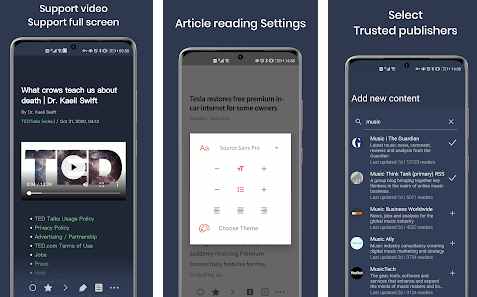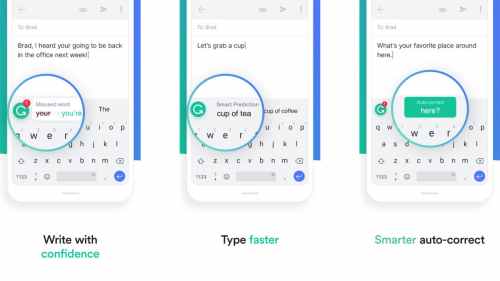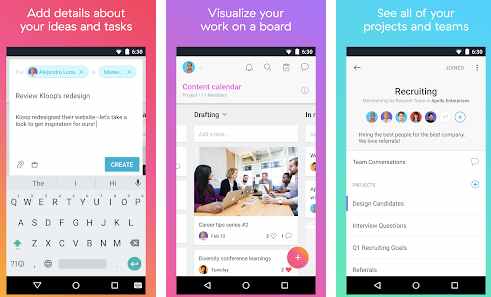Android is a very versatile OS, as you will find all kinds of apps for Android devices. Already, there are so many games, productivity apps, photo & video editing apps, blogging apps, and the list goes on. From all these apps, we have brought a list of the best blogging apps for Android users.
Android devices are very portable so you can carry them anywhere. With these blogging apps, it will be straightforward for you to manage your blogs. We agree on one thing, writing and posting blogs on a PC or laptop is easier, but you can’t carry a PC everywhere, so at this time, these apps are helpful.
Also Read- Best Plagiarism Checker Online
List of Best Blogging Apps Every Blogger Should Have
We have picked up a few of the best blogging apps for Android that a blogger should must-have. These apps are helpful for any blogger, even a beginner or a professional.
1. WordPress
WordPress is one of the most popular blogging apps on the Internet. With this app’s help, you can write, edit, and publish new posts on your blog. It is compatible with self-hosted WordPress blogs and also the blogs that are hosted on WordPress.com.
It allows you to manage comments, check analytics data, and also lets you publish photos or videos taken on your phone. There is both a free and paid version with more features and benefits.
Price: Free / $39+ per month
2. Google Analytics
The Google Analytics app lets you monitor your blog’s traffic, visitors, page views, sessions, real-time visitors, and all other user data. It generates reports even for some light reading. We recommend using this as the first analytics tool for new bloggers, as it is the best one at a lower price.
Price: Free
3. Google Drive
Bloggers can store documents such as Word documents, Excel sheets, images, audio, videos, and others on Google Drive. The documents are not only stored on Google Drive but also sync across multiple devices linked to your Google account.
Once the documents are synchronized, you can access the files wherever you are. However, 100GB of storage costs $1.99 per month.
Price: Free / $1.99-$99.99 per month
4. FocusReader
For better blogging, you must follow the trends and get updated on what’s going on. FocusReader is an RSS reader, and it has a combination of Feedly, Inoreader, and a collection of RSS protocols. With this, you can easily follow your competitors and see what they are posting. You can easily find and subscribe to any new feed.
Price: Free / $4.49
5. Grammarly Keyboard
Grammarly is an excellent tool that is used by most bloggers. One can add Grammarly for Google Chrome or Firefox. But it also has a separate keyboard app that can be used on the Phone. With this app’s help, you can correct bad grammar mistakes, edit spellings, and replace words. It is one of the best ways to improve your writing.
Price: Free
6. Pexels
On Pexels, you can get the best photos shared by talented photographers. You can use these images to find feature images and blog images according to your blog topic. It has a huge collection of images for many topics. If you want, you can also upload photos and contribute.
Many photos are uploaded here every day, and with this, you can create something unique on your website for presentations and more. If you use someone else’s photo, make sure you give credit to them.
Price: Free
7. Adobe Lightroom
It is a free, powerful photo editor and a camera app that allows you to edit stunning images. Adobe Lightroom lets you easily edit, format, and watermark photos quickly. This app works on almost all Android devices and also on Chromebooks.
It supports RAW files, different filters, editing tools, and more. If you want full platform support with the desktop version, you can get the Adobe Creative Cloud subscription. The mobile app can be used for free.
Price: Free / $9.99+ per month
8. Asana
Asana is a work management app for teams that organizes work. Here, you can create tasks and organize your workflow in how you want. There are other similar tools like Basecamp and Trello it does the same work. It also has a premium version, which is a bit expensive, but you can use the free version until your blog gets bigger.
Price: Free / $9.99 per month