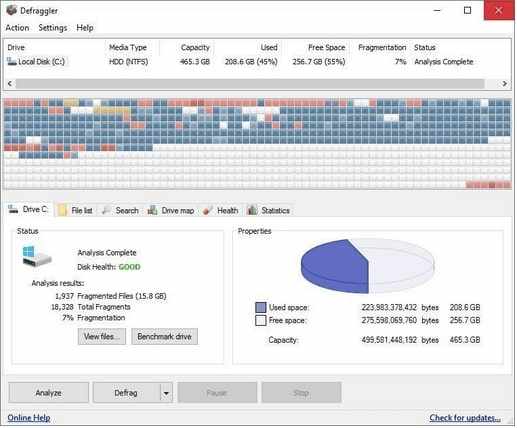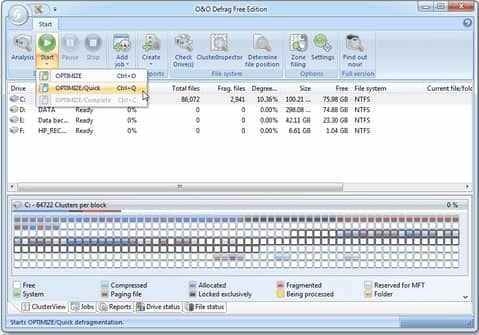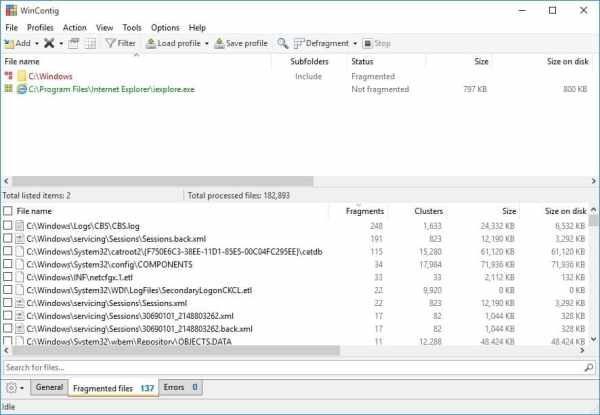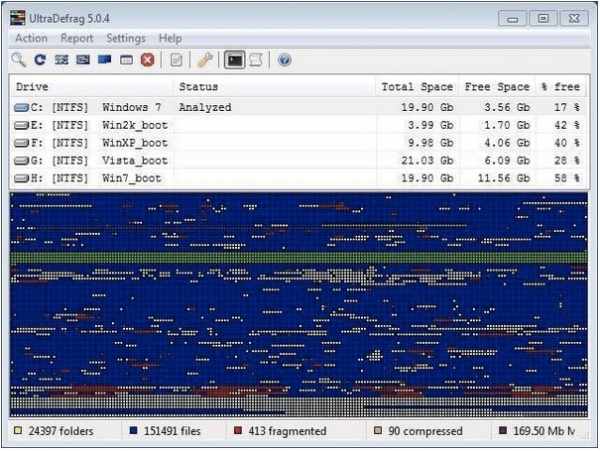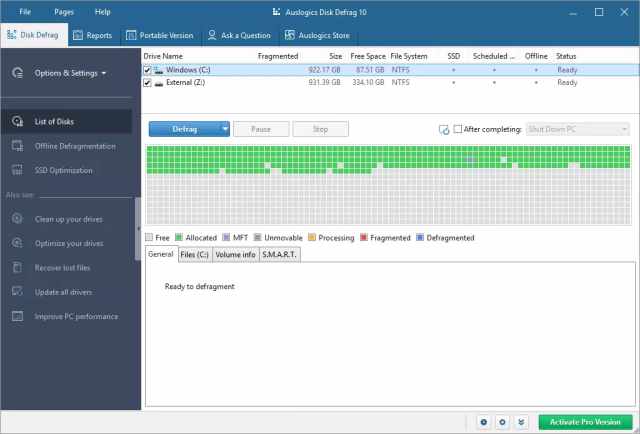Defragmentation is the process of organizing the content of your hard drive. Disk Defragment is done to free up disk space to a single block. It also helps you to increase disk performance as well as computer speed. So, to avoid lagging or any other issue while loading files in bulk, you must use Disk Defragmenter tools on your Windows system.
These tools access or read a particular file faster on the hard drive, pick up all the small files on your hard drive, and put them in one place. So, the process of defragmentation improves the system’s performance.
Are you thinking of defragmentation? Then you must use the software that helps to clean your PC. There are many Disk Defragmentation software for windows 10 with amazing features.
1. Defraggler
It is a tool that helps you Speed up your computer. The Defraggler app helps you organize empty disk space safely and securely.
It is a free software program that can defragment data. You can also defragment a specific file or folder. This app can check errors in the drive, empty the Recycle Bin, delete files from a defragment, and more.
With this app, you can schedule defragmentation daily, weekly, or monthly. A drive map shows empty blocks that need defragmentation or not. Defraggler supports more than 43 languages.
2. GlarySoft Disk Speedup
GlarySoft Disk Speedup is well-organized disk defrag software with a clean User Interface. This tool is specially designed to optimize your PC and improve the system’s performance. To quickly optimize the key Windows system files, you can enable the boot time to defrag. Multiple optimization settings are available according to the user’s needs.
3. O&O Defrag
O&O Defrag Free Edition is a tool with a simple User Interface. It allows the user to optimize SSDs and hard disks. It easily finds and removes all unwanted files that are using up space.
It supports regular components found in defrag programming, like advancing the drive, checking a drive for any error, and running a survey for all the documents. You can schedule defragging, and it shows the stats in detail.
4. Condusiv Diskeeper
Condusiv Diskeeper is fast data performance software. Just install it on your Windows server, and it will start boosting performance automatically in the background. One of the best highlights of this defrag software is that it works on up to 3 computers simultaneously. Your system will be in the optimum state and as good as new.
5. WinContig
WinContig is an easy-to-use defragmentation tool that doesn’t create installation directories or Registry entries. Its main purpose is to defragment files quickly. This tool is available for free for both personal and commercial users. It allows users to group files to profiles only. This tool supports FAT32 and NTFS file systems and works with Hard Disks and SSDs.
6. MyDefrag
MyDefrag tool is a defrag app for Windows PC available for free for all Windows systems from 2001. The user interface is comfortable to handle. MyDefrag tool is high-speed and has few optimization strategies, and it offers the highest data security. However, it allows you to input by a scrip grammar only.
Overall, the tool has all the essential features required for the best Defrag Software. MyDefrag is highly customizable, and for better optimization, it offers three levels of disk data management. However, it is a little bit complicated to use.
7. UltraDefrag
UltaDefrag software optimizes your hard disk so your system can perform faster. It is considered one of the best defrag tools for Windows 10, with an easy-to-use Graphic user interface and common features that everyone can use.
Moreover, there are many advanced options for users who want to make a specific change in the program. A dedicated registry tool upgrades system performance. It checks the hard drive for possible errors, an important feature missing in most disk defragment software.
8. Auslogics Disk Defrag
A Windows defragmenter app optimizes your file system to read and write files faster. You can see a list of fragmented files and not the vague fragmentation report. It is a free defragmenter for both personal and commercial use. The files and folders can be excluded from a defrag.
All the important files in the system can be moved to the drive faster. The best thing is you can disable the ads. It is considered one of the fastest defraggers globally, as it takes less than 10 minutes to defragment.