We all have duplicate files in our Windows system. Try to delete them manually, but it is time-consuming, and there is a possibility that you will miss many duplicate files. Duplicate files are a problem for many people who download stuff and forget about it. It ends up with ten different versions of 10 different files that are the same file.
Having a duplicate file finder tool on your device is one of the basic needs nowadays to manage & organize files efficiently. To remove duplicate files from your device, you need a utility tool that can find and delete the duplicates created on your device.
List of Best Duplicate File Finders for Windows 11/10
When you use a computer actively, it accumulates quite a lot of duplicate files. You may not even know how many duplicate files your computer keeps, but they will still take up precious space. Duplicate files can be located in different places on your computer.
Files in your “Downloads” folder that you have downloaded several times; similar photos & music files are hidden so deep that you don’t even come to think of searching for them until the task of cleaning the disk finally gets your attention.
Technically, you could get rid of all those files manually, but it sometimes gets too complicated. That’s why these unique programs are made: to help you find and delete duplicates.
1. CloneSpy
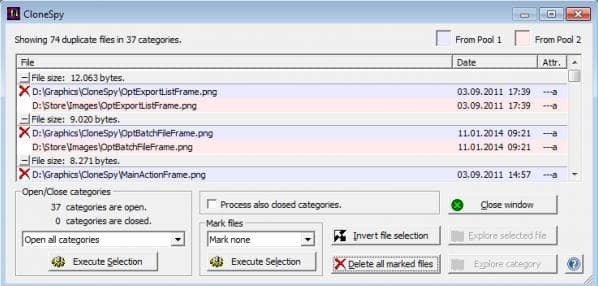
This option to scan network drives is not available on many paid sites. It not only makes space by deleting unnecessary files but also makes a report of that. One drawback it has is that it looks obsolete.
2. Easy Duplicate Finder
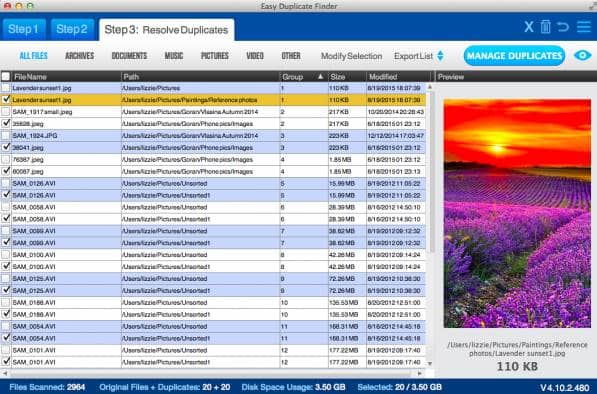
This tool is compatible with Windows and Mac and can effectively delete all duplicate files and folders irrespective of the file format. It deletes duplicate files even from iTunes account and Windows Media Player list as well. Also, it has an undo button for easy recovery to protect system files and folders from being deleted.
3. Quick Photo Finder
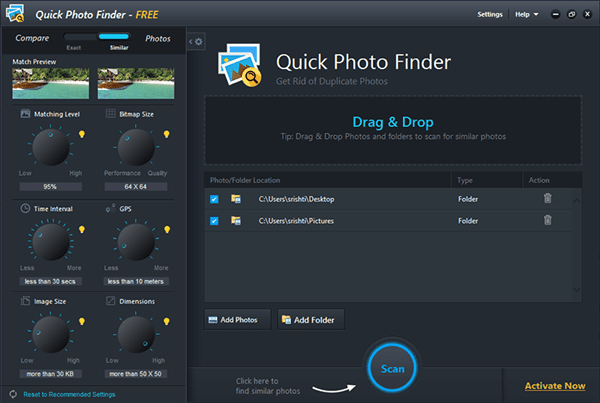
It includes more cool features, such as using advanced algorithms to find duplicate pictures and effectively organize your photo gallery. In addition, you can use their additional features like matching level, time interval, dimensions and image sizes, etc.
4. CCleaner – Awesome Duplicate File Cleaner
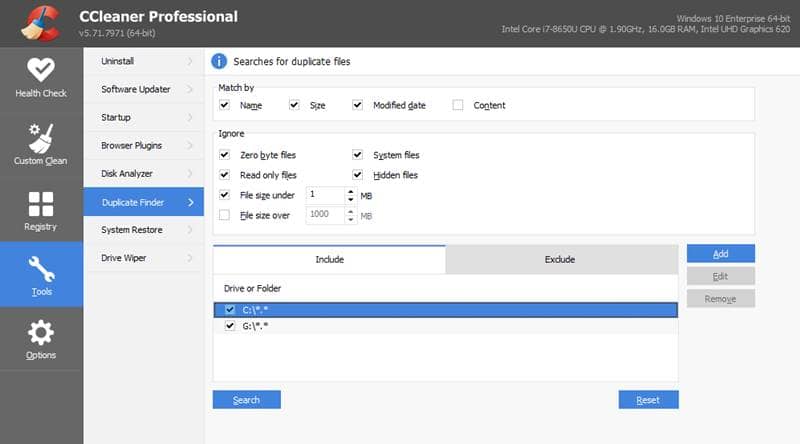
CCleaner is the most famous duplicate file cleaner available in the market. The paid version offers real-time scanning to scan any files and extensions loaded on web browsers. It’s available on multiple platforms, such as Windows, Mac, and Android.
5. dupeGuru
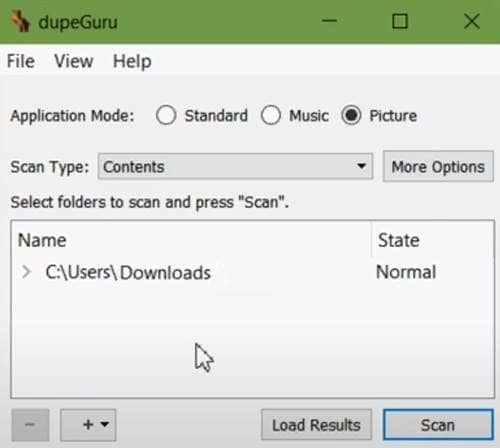
Besides, it can compare pictures to find similar ones. The interface is user-friendly and accessible. It’s available on every platform, including Mac, Linux, and Windows. You can download the program from the official website for free.
6. Auslogics Duplicate File Finder
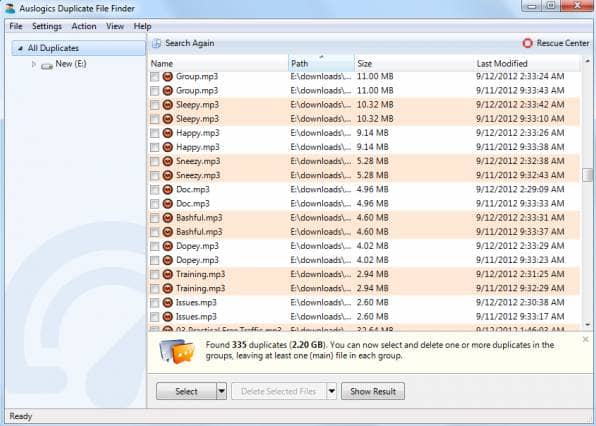
You can start the scan for duplicate images, audio or video files, archives, or applications. Then, preview the found results and select to remove the specific files, leaving at least one main file.
7. AntiDupl

It supports almost all image formats like JPEG, GIF, TIFF, BMP, WMF, and many more with an impressive and easy-to-use interface. You can also customize image comparison based on Matching level, Bitmap Size, and detect blemishes. Available for Mac, iOS, and Android.
8. XYplorer
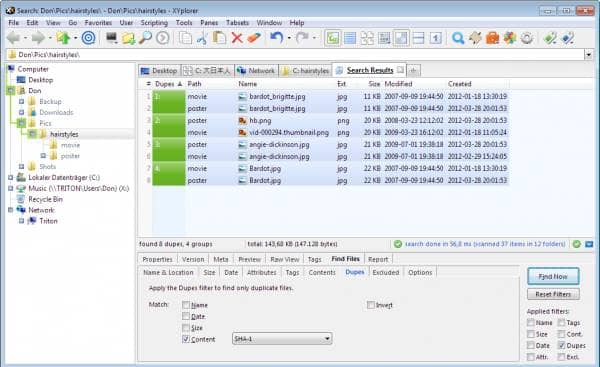
You can search for specific files by their name and other parameters. It provides you with basic features like cutting, copying, and pasting files. Besides, you can also customize the layout according to your liking.
9. Wise Duplicate Finder
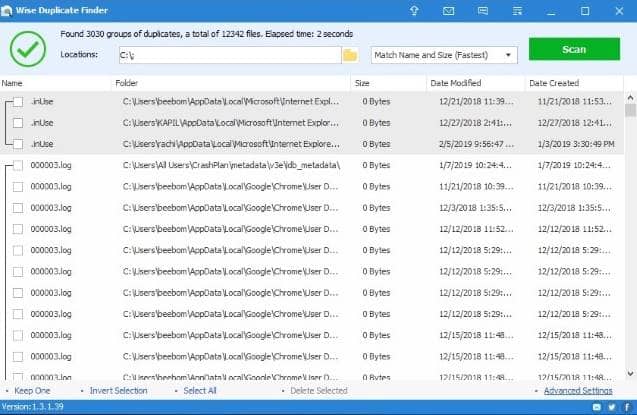
It also allows you to delete duplicate files automatically. If you accidentally delete a file, there’s a feature that lets you recover it, making it more efficient to use.
10. AllDup
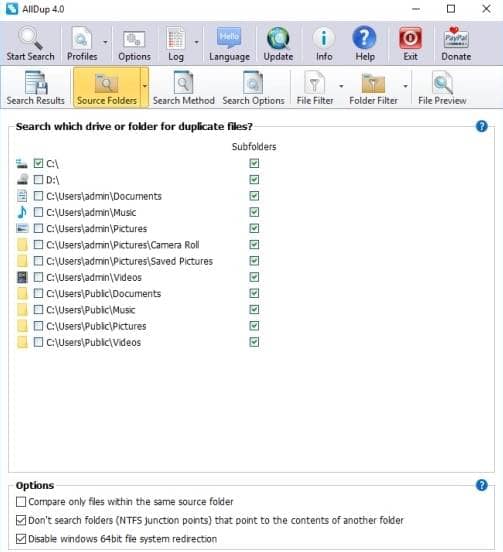
Configure the file filter by file type or size, specify file formats you’d like to preview, click the ‘Start search’ button, and the app will begin looking for duplicates. In the end, it will show you the list of files that have one or more copies, which helps you sort quickly.



