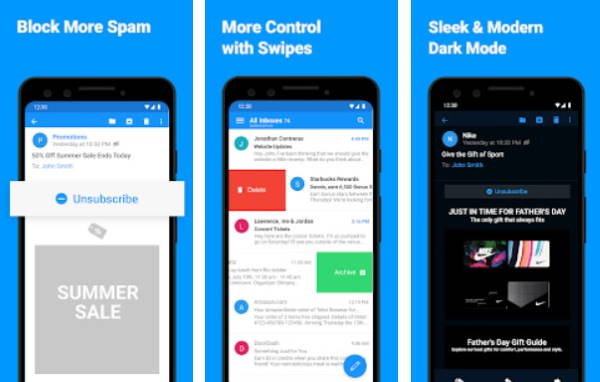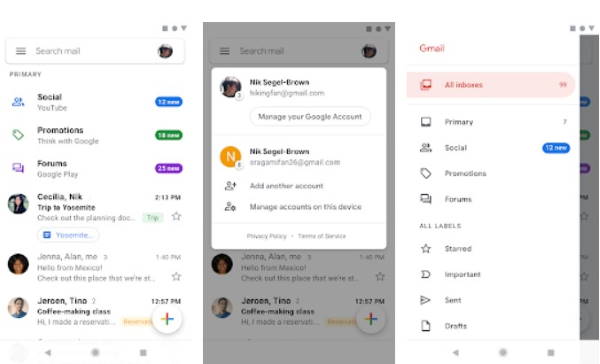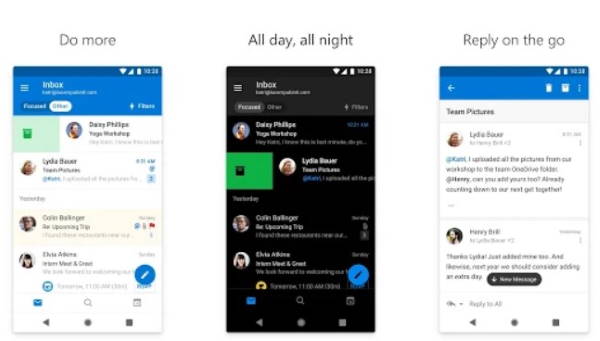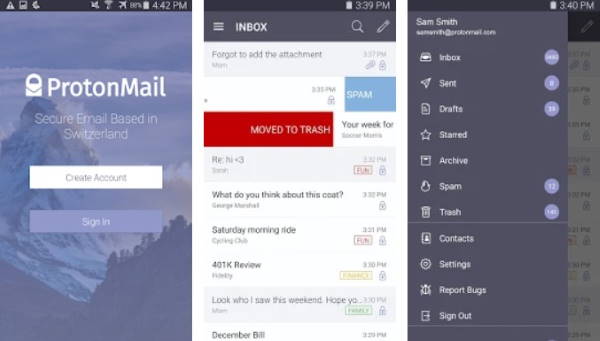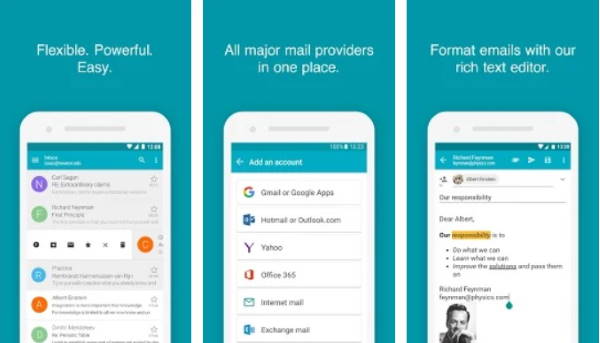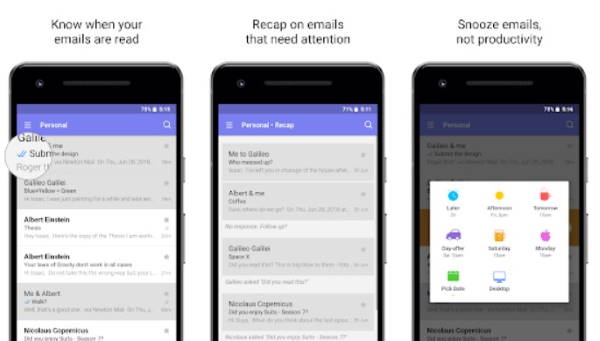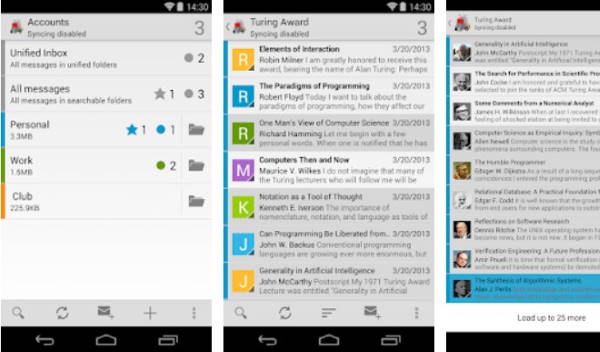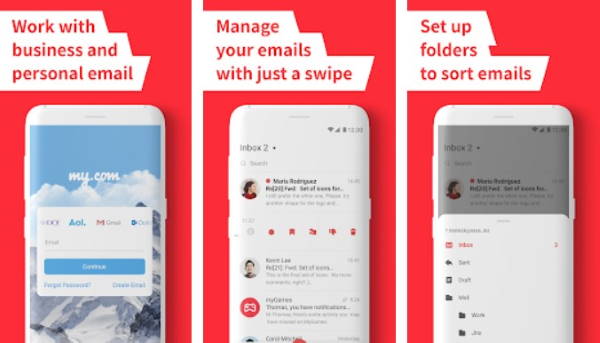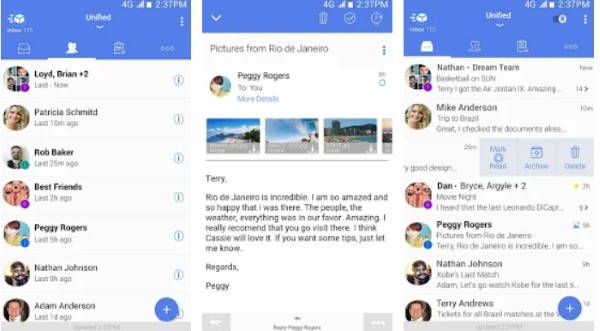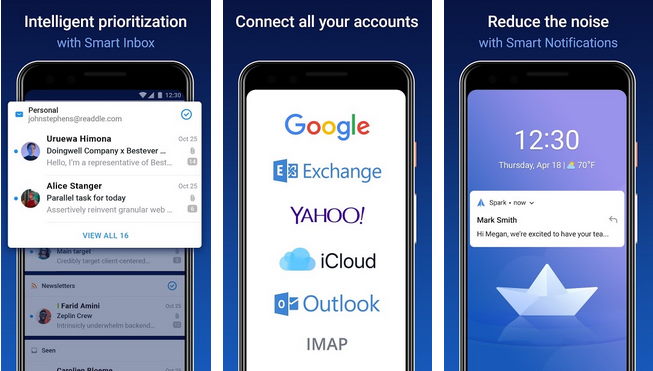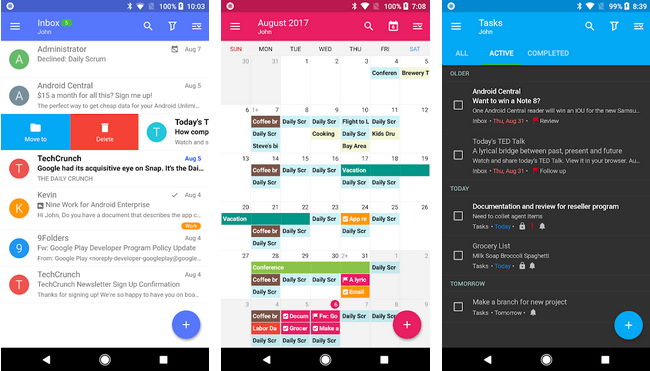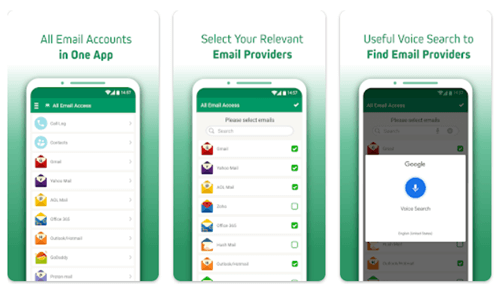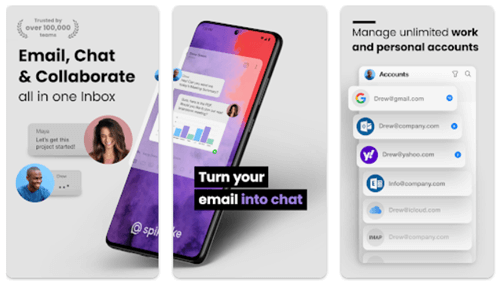Email or electronic Mail is the best medium for conversation or information exchange. Now, only just information; you can transfer documents, sheets, PPT, and other data. And because our smartphones are not getting more and more capable of replacing laptops, we have many Android email apps that make your work easier. You can compose a draft to schedule them via these Android email apps, no matter your email.
There are times when you don’t have access to your laptop to send that important email. So, it’s always better to use your smartphone instead. Because your phone is always in your pocket, you can use it whenever you want. Taking care of that, today, we are discussing some of the great email apps for your Android smartphone.
1. Blue Mail
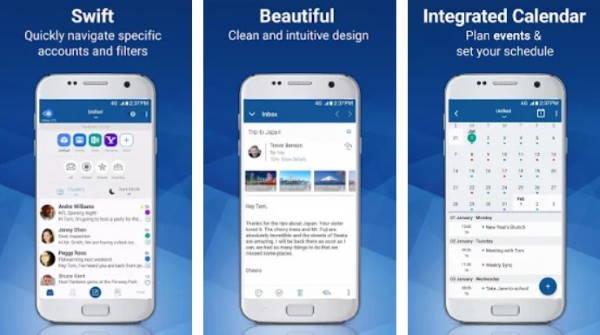
Blue Mail is one of the best Android email apps. This app works with almost every mail platform, such as Gmail, Yahoo, Office 365, etc. Multiple mailboxes can be synced together. Its attractive UI provides lots of customization. It also comes with some other features, like an Android Wear configurable support menu.
Download Blue Mail
2. Email by Edison
This app is one of the most amazing apps for email. Like Blumail, it also supports various mail platforms with unlimited accounts at the same time. In addition, it has a world-class intelligent assistant. This assistant is intuitive as it brings up the attachments and the bills without opening the Mail.
Download Email by Edison
3. Gmail
If you use mail services, you must be familiar with this app. It is one of the most popular email services in the world. With a very user-friendly interface, it manages multiple accounts simultaneously. Moreover, it differentiates social, promotional, and primary emails, making it easy to find relevant emails.
It also offers 15 GB of free cloud storage for Mail. Gmail also has a very intuitive smart reply, which suggests a response to a mail. So, if you are looking for a well-organized email service, it is the best option for you.
Download Gmail
4. Microsoft Outlook
It is one of the most famous Android mail clients among users. With more than 100 million downloads, outlook is one of the best Android apps for Android. It has a straightforward and intuitive user interface.
It supports all the mail platforms and; it also supports cloud storage. In addition, this app automatically filters out essential emails. However, frequent updates can be a little problematic.
Download Microsoft Outlook
5. Proton Mail
Proton Mail is well known for its world-class security. Its end-to-end encryption serves as the best security for mail as only the sender and receiver can read the mail. You can also self-destruct the message after sending it after a particular time. In addition, emails can be password-protected in this app.
Download Proton Mail
6. Aqua Mail
It is a handy email app for Android that follows the freemium model. The free version displays ads after every message. However, this mail server offers everything to its users, from attractive themes to extensive customization. You can also attach a different signature to your mail accounts.
Download Aqua Mail
7. Newton Mail
Newton Mail is an app available for iOS,macOS, and Chrome OS platforms. It supports almost all email providers with multiple accounts. Newton Mail is well known for its intelligent search capability and cross-platform presence. The passcodes can also protect emails.
Download Newton Mail
8. K-9 Mail
It is an open-source email service provider that supports IMAP and POP3 accounts. The main features include push emails, flagging, signatures, and more. It does not have an excellent interface, which can be annoying sometimes, but it comes with all the necessary features.
Download K-9 Mail
9. myMail
It is another email service provider that can manage multiple accounts simultaneously. This app allows you to customize your notifications and supports most popular mail platforms. It does not have advanced features, but its clean interface negates that.
Download myMail
10. Email TypeApp
This app is one of the most beautifully designed email apps. Like others, it allows you to manage multiple accounts simultaneously on almost every platform. It supports a wide range of email protocols and has a very intuitive design. In addition, it offers features like Calendar, contact sync, and more.
Download Email TypeApp
11. Spark Mail
Spark Email is a free client that fulfills all your email service requirements. It has been offering excellent service for long enough. Spark Email nails it when it comes to its design and functionality.
It categorizes your emails into two significant sections: Personal and Newsletter. The Personal section consists of those emails that are important to you. While the emails in the Newsletter section probably end up being in your trash. Moreover, it has all the other essential features you could think of and is available for Android and iOS.
Download Spark Mail
12. Nine Mail
Nine Mail provides an efficient way of managing your emails. It can be beneficial, especially for all business users. Interestingly, it provides you with all your emails, Calendar, and contacts in a single platform.
The best part is that Nine Mail supports direct push syncs via Microsoft’s Exchange ActiveSync technology. Moreover, the interface looks pleasing to the eye, and there is a dark mode for late-night workers.
Download Nine Mail
13. All Email Access
With over 10 million downloads on Play Store, All Email Access is a one-stop solution to attach multiple email accounts and manage them. Within a few clicks, you can manage all of your email mailboxes easily.
Along with email services, the app offers a smart caller ID feature that displays all the details of the person who is calling you. Moreover, it helps you organize emails and calls accordingly.
Download All Email Access
14. Spike Email
Do you ever think the email may look like a chat conversation? Well, Spike Email is such a brilliant app that converts email into chat conversation for a seamless experience. Managing tasks using the app is super simple and easy. Moreover, Spike email works with multiple email providers.
Download Spike Email
15. Yahoo Mail
Yahoo Mail is one of the best mail service providers. When it comes to organizing and managing other email services, Yahoo Mail is unbeatable.
Moreover, it offers various customization notifications to diversify each and every received mail from different sources. Other than that, all required mail servers are simply outstanding in easy and understandable UI.
Download Yahoo Mail