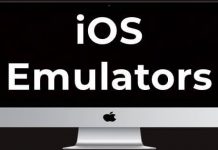Flash Player is capable of viewing multimedia content, such as streaming applications on the web and videos and audio. It isn’t possible to run certain video or audio files without a Flash player. However, Google Play Store and Chrome browsers are available for Windows and Android but most of them don’t support Flash Player.
To minimize the security issues related to Flash Players. Google Play Store doesn’t support flash players. Even if you install the flash player from a third-party but, you won’t be able to receive any updates.
In this scenario, it’s necessary to develop other ways to use Adobe’s Flash Player. In the Google Play Store, there are a variety of Android web browsers that have Flash functionality. We have a list of the best flash-supported Web browsers for android that support flash can play any video, audio files, or even Adobe Flash games.
Also Read- Best Android Browsers With Built-In VPN
Best Flash Supported Browsers For Android
1. Kiwi Browser

This means you are able to make use of the audio, video and web-based applications that rely upon Adobe Flash. Additionally, it also comes with an advanced advertising blocker, which blocks ads from web pages.
2. FlashFox

It is possible to use flash fox with no issues using your Android smartphone. It comes with the features that premium browsers offer. However, one disadvantage is that you’ll see fewer advertisements in the application, and it is an interruption.
3. Dolphin Browser

It offers great options like AdBlock, Multiple Tabs sidebar, Bookmarks and Sidebars with Add-ons, Personal Search and Fast Download, Private/incognito browsing, Gestures and other features.
It is also easy to move or delete downloaded files within the manager for files. Dolphin Browser is a secure browser that provides an authentic private browsing experience without leaving any data from your history.
4. Opera Browser

5. Puffin Browser

Implementing the daily limit on usage for users who are free and the inclusion of an unremovable advert on the bottom of the page, and the constant interruption of connection to servers make the Puffin rating among users who are free a little lower.
Despite that, the benefits of the included VPN and data saving on most websites, speedier loading times for pages, and Flash compatibility should outweigh the disadvantages, making it a suitable browser for Android that uses Flash Player.
These are the top Flash Browser applications for Android that will give you a complete web experience using flash on your phone. I hope that you will find this page helpful. Please share and like it as well as share your thoughts regarding the apps mentioned above.