Android has become the leading market player in recent years, and smartphone sales are growing continuously. As a result, some antisocial elements, like cybercriminals, target smartphones running on Android OS more for their profit.
So, every Android user’s priority must be installing antivirus to protect it from cyber-attacks. Therefore, the main kind of application that you will need for mobile devices is Adware removal Apps.
What is Adware?
Adware is a program developed to trigger users based on their browsing statistics. The program seizes all the information related to your visited websites and then displays customized advertisements frequently. It is a marketing technique that lures you into clicking on a particular ad by providing click bait on different sites.
But you don’t have to bother much about these kinds of malware as we provide you with a list of the best Android Apps for Adware removal. These apps will help you keep different junkies out of your phone and help you with several different security features.
Also Read- Best Antivirus Apps for Android
List of Best Adware Removal Applications for Android
- Avira
- Avast Antivirus
- AVG Antivirus
- Bitdefender
- Dr. Web Security Space
- ESET Mobile Security and Antivirus
- Kaspersky Mobile Antivirus
- 360 Security
- Norton Security Service
- Popup Ad Detector
1. Avira
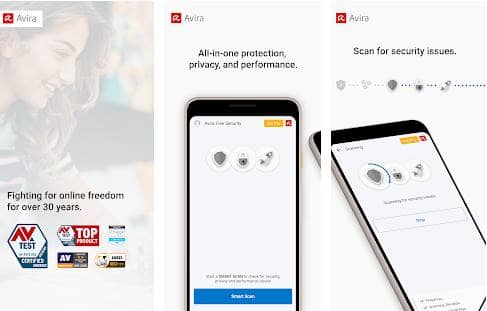
Avira also provides advanced functionality like privacy scanning, anti-theft support, blocklisting, and others. The app has a free and paid version that you can choose according to your needs.
Price: Free, offers in-app purchases
2. Avast Antivirus

Moreover, this single application includes everything, from basic features like scanning, app lock, and photo vault to unique features such as anti-theft support and call blocker.
Avast Antivirus is also a storage-friendly choice, as it features a lightweight interface. The premium version of this antivirus application includes a VPN.
Price: Free, offers in-app purchases
3. AVG Antivirus

In addition, AVG Antivirus has recently added some new features, namely trash killer and phone locator, that make it more effective in the list.
However, some dummy features like phone boosting don’t work, but you can still try it once if you are looking for an antivirus for Android devices.
Price: Free, offers in-app purchases
4. Bitdefender
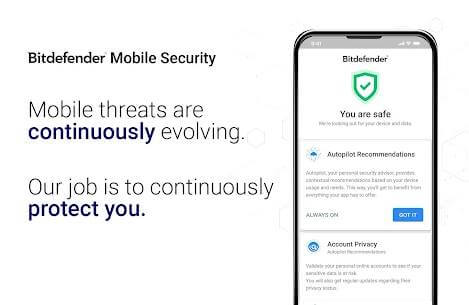
Its features include instant scanning, unparalleled detection, and a phone locator. However, the frequent popups inside the app may annoy you.
Price: Free
5. Dr. Web Security Space
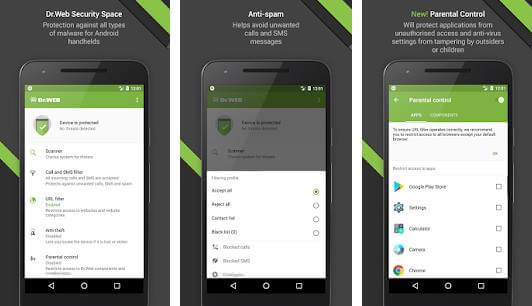
Moreover, the app offers all the essential features free of cost. Nevertheless, some advanced features require subscription fees.
Price: Free, offers in-app purchases
6. ESET Mobile Security and Antivirus

Finally, the app has a lightweight interface and several subscription plans that you can choose from.
Price: Free, offers in-app purchases
7. Kaspersky Mobile Antivirus

Another promising aspect of this app is its build quality. The Kaspersky mobile antivirus is built not to take up much of your storage and run smoothly.
Price: Free, offers in-app purchases
8. 360 Security

Additionally, it offers unique features like identity protection, WiFi scanning, etc., that make it different from other applications. The antivirus application offers two tiers of protection, one free and another paid.
Price: Free, offers in-app purchases
9. Norton Security Service

You can also trust Norton Security Service to remove social media permission trackers and potentially harmful text messages. Moreover, the application looks pretty cool and offers a storage-friendly build quality.
Price: Free, offers in-app purchases
10. Popup Ad Detector
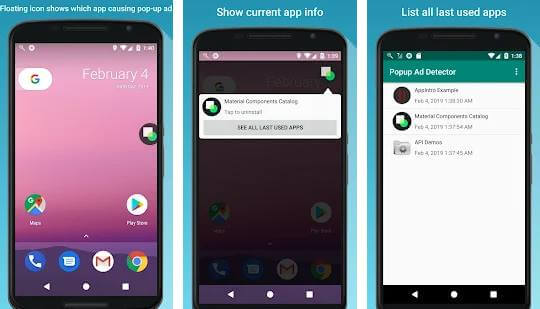
The application has a floating icon that appears on your screen, and you can control it from there. Unfortunately, it will not remove any ads for you, and you have to do it manually.
Price: Free, offers in-app purchases



