Your smartphone holds all your personal data like credit cards, photos, chats, emails, and online history. When you open some websites or download an app, it can contain a virus or a malicious website that can harm your device and even steal your personal information.
Some malicious websites can steal your identity and money. The antivirus apps check every site you open and every link you click on to keep you safe.
The best mobile antivirus apps offer top-notch malware detection and prevention and a range of privacy and anti-theft features.
These include tracking your phone or tablet via GPS, snapping a picture of a phone thief with a device camera, and even using your Android wear smartwatch to locate your phone.
Unfortunately, there are many threats these days for Android devices, so you have to choose the best antivirus for your smartphone.
Best Antivirus Apps and Anti-malware Apps for Android
Suppose you are not using antivirus apps on your smartphone or tablet. In that case, you’re putting yourself at risk of infection from corrupted apps and other malware you don’t want on your phone or any device.
The good news is that your options are far from limited. The best antivirus apps offer not only top-notch malware detection and prevention but also a range of privacy and anti-theft features as well. And some of them are even free too. So, let’s look at our top 8 antivirus and anti-malware apps.
1. AVG Antivirus Free
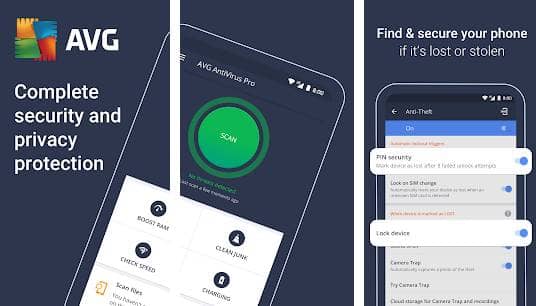
Whatever app is installed on your phone and the permissions they have, you can see them too. Though there are many useful features, The Annoying feature of this app contains many ads and asks for upgrades many times.
2. Bitdefender Free Antivirus
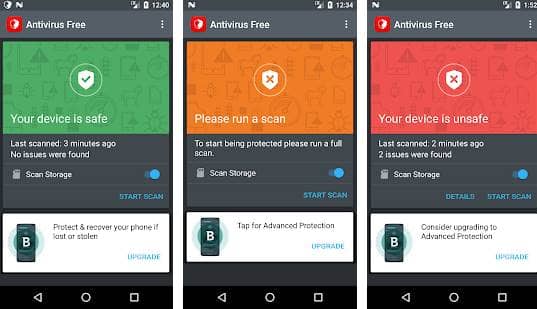
It tells you if apps need access to your private data or use up your data plan, and in case your device gets stolen or lost, it helps you easily locate, secure, and wipe your phone clean of delicate private information.
You can use any phone to call your device back in stealth mode. Install Bitdefender for Android and protect your device from viruses and privacy intruders.
3. Avira
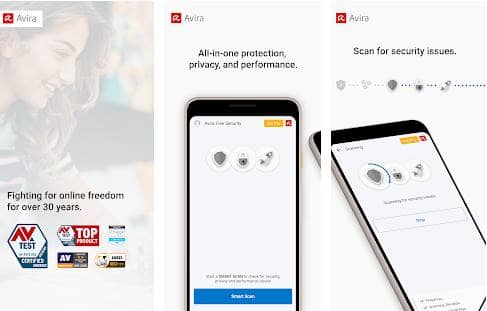
Avira protects people from threats in real-time with minimal system impacts with a powerful cloud system and artificial intelligence. If your device is lost or stolen, you can locate, lock your registered devices, trigger an alarm, or delete all your data directly from the app or remote. In addition, compared to other apps, Avira has a faster virus scan.
4. ESET Mobile Security and Antivirus

It lets you enable real-time app protection by creating a security password by which you can control your device over SMS. Most importantly, ESET apps are affordable and do not interfere with operational stuff like other security apps. It continually scans your device for malware and lets you know if it is keen on threats.
5. Lookout Security and Antivirus

Lookout runs in the background and scans any new apps you download or websites visited for threats and security concerns. Once you set up your account with Lookout, you can remotely view or download your backups.
Anytime you visit a site, you’ll see a small pop-up saying that Lookout is scanning that file for any known threats. You can find your device on a map or send out a signal flare, which sends the phone’s location before it runs out of battery.
Lookout also updates its malware definitions in the background to get the most up-to-date protection you can.
6. McAfee Mobile Security

It has features like a battery booster, which helps you save your phone’s battery by closing the apps running in the background. One more useful feature it offers is to delete all the phone data in case your phone gets stolen. McAfee is a powerful antivirus tool with good performance optimization.
7. Norton 360
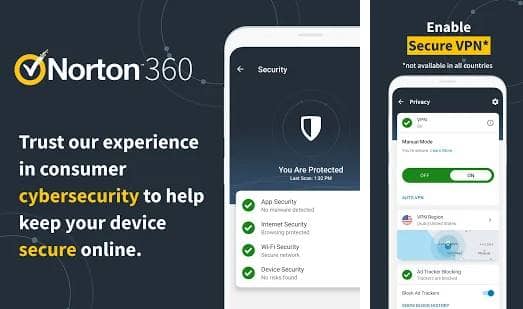
If that doesn’t work, you can quickly pinpoint your mobile device’s location on a map and then remotely lock it so people can’t use or see what’s on it. Wipe it clean if you think it’s been stolen and even use the built-in camera to snap sneak peel photos of whoever’s using it.
Norton 360 also protects your mobile world from online threats and annoying intrusions. This includes checking apps and app updates for threats without slowing down performance.
8. Sophos Intercept X for Mobile
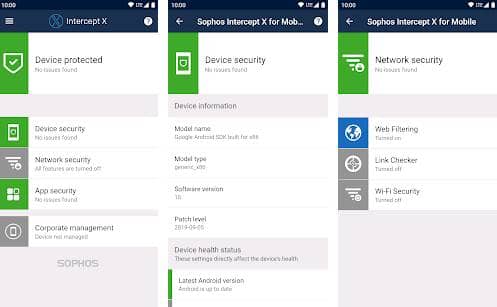
It provides you with a link checker and safety reminders. Security comes with loads of features and benefits to ensure your device is safe and secure. Sophos Mobile is the EMM solution for businesses that want less time and effort managing and securing mobile devices.
9. Malwarebytes
Malwarebytes is another comprehensive antivirus app for Android. It provides free virus protection and a phone cleaner, along with anti-phishing, ransomware, and spyware protection.
Furthermore, it has useful spam-blocking features, and you can fully scan your device to check for viruses. As a result, over 10 million Android users rely on this app to protect their devices in various ways.
10. Avast Antivirus
Avast Antivirus is trusted by 430 million people, a prominent name for providing security to smartphones and PCs. It offers features such as an antivirus engine, hack check, photo vault, virus cleaner, file checker, and many more in the free version.
In the premium section, you will have ultimate mobile security for detecting viruses more efficiently. Its spam protection features include an alert system that notifies you when it detects a threat. Furthermore, all necessary features are available in Avast Antivirus.





