In recent times it’s impractical to carry paper calendars everywhere though it is useful. But everyone has something or the other to organize and schedule according to the calendar. So, it is relevant to use a calendar app. There are many such software that can be easily availed from the internet. But all of them are not much efficient.
Moreover, from thousands of calendar software, it is impossible to sort out the best one. So, we have tested several such apps on various platforms and listed down some of the best calendar software for Windows users.
You will find different kinds of calendar apps and software in our list, starting from cross-platform to a single platform. Some of the free and open-source calendars are also awesome.
Also Read- Best IP Address Changer Software For Windows
List of Best Calendar Apps and Software For Windows 11/10
- Efficient Calendar
- Google Calendar
- Mail and Calendar
- Morgen Time
- Lightning Calendar
- Event Calendar
- My Calendar
- Chronos Calendar+
1. Efficient Calendar
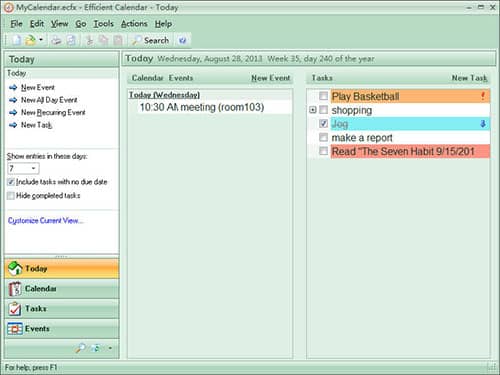
The best part of the calendar software is that you can easily edit the events that become essential for any schedule change. Moreover, you can merge your Gmail account with Efficient Calendar to get timely notifications and alerts.
Price: Paid
2. Google Calendar
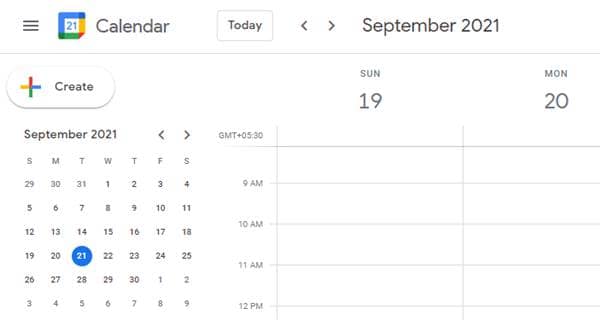
The free access to the software has also made it one of the best calendar software in its segment. However, users will not get some advanced features that are available in its alternative.
Price: Free
3. Mail and Calendar

Another exciting feature of mail and calendar is its collaboration with email software that makes it more efficient. Finally, the sleek and easy-to-use interface has made it one of the best choices on the list.
Price: Free
4. Morgen Time
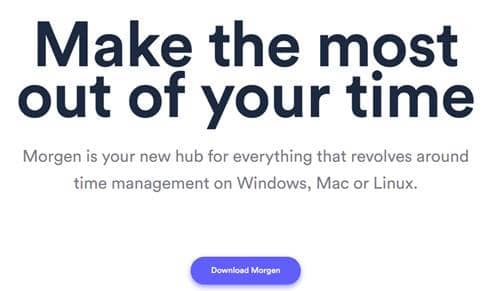
You will also get multiple calendar integration for handling public holidays in different regions. All the advanced features are well managed on the Morgen Time Calendar app.
Price: Free and Paid
5. Lightning Calendar
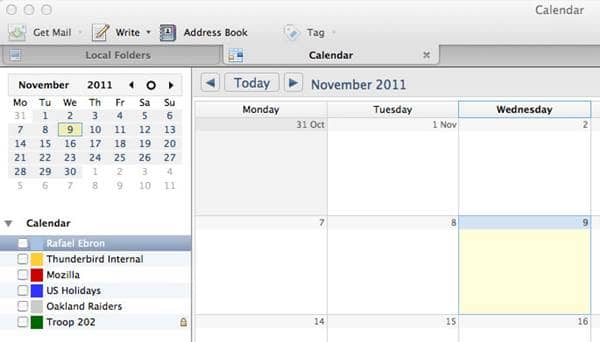
The calendar software is made under an open-source project to add ideas and designs to personalize the user experience. Although the software is free to use, users can donate to the developers for their hard work.
Price: Free
6. Event Calendar

In addition, you can view multiple calendars simultaneously on this software to verify different holidays and events. The software is lightweight with an easy-to-use and clean interface.
Price: Free
7. My Calendar

The straightforward user interface lets you focus on your events without getting distracted. It also allows you to add an estimated delay time with your events that may affect your future schedules.
Price: Free
8. Chronos Calendar+

Chronos Calendar+ also has multiple language support featuring more than 30 languages. It also has schedules for public holidays for over 70 countries.
Price: Paid



