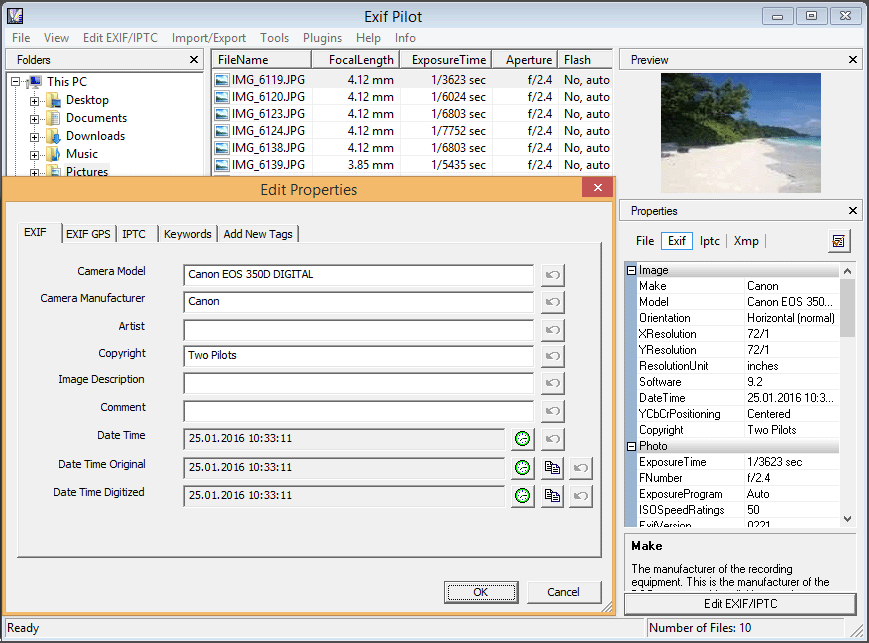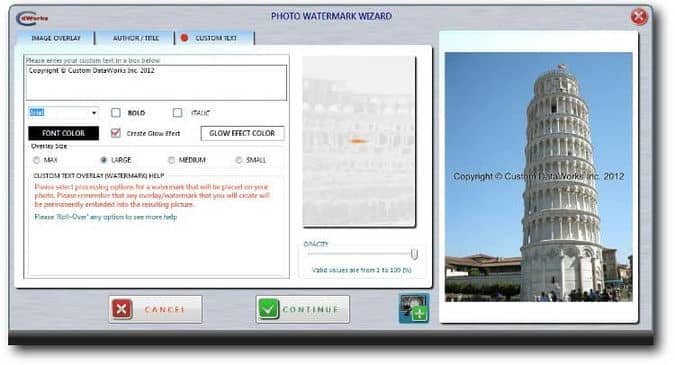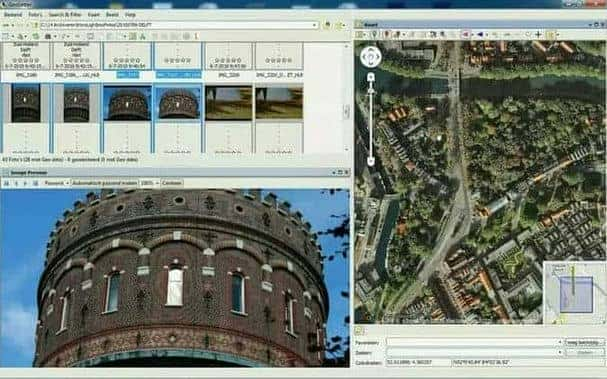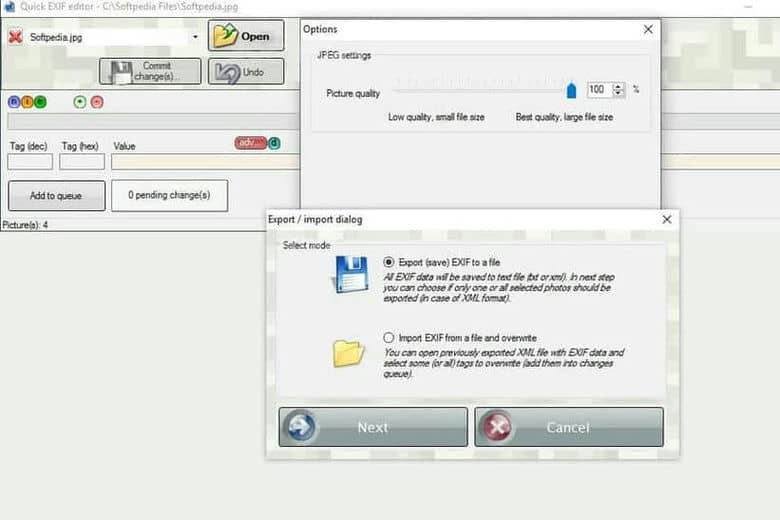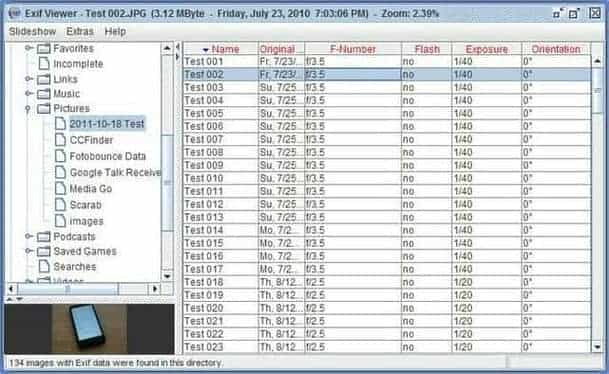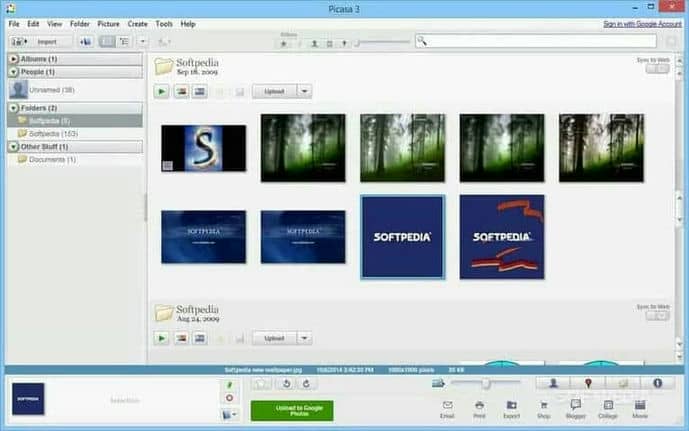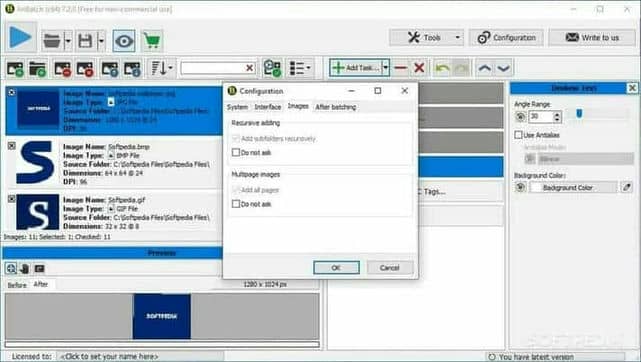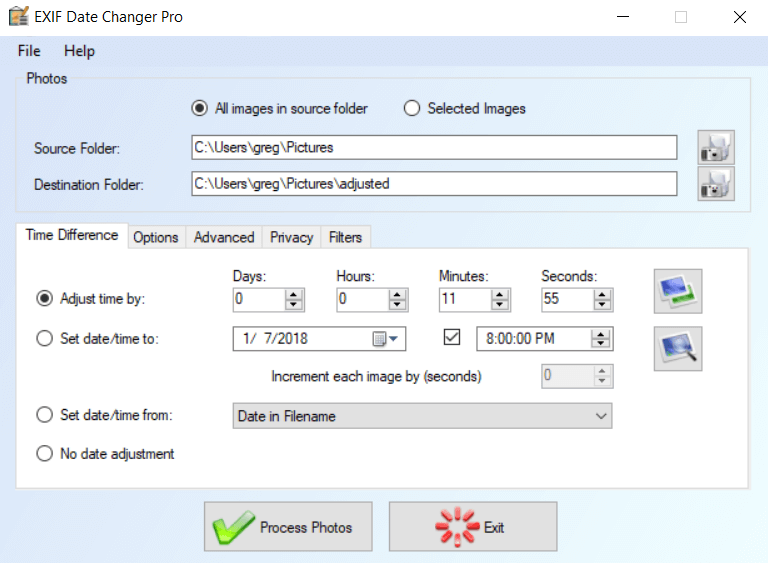EXIF is quite popular among images, it could carry vital information about timestamps and other important information. However, there are cases where information about an image is stored incorrectly.
Unlike normal data that can be corrected easily, EXIF carries metadata about images and it requires a special editor. The cool thing is there are a lot of options on the internet and they’re mostly free.
Finding the perfect one might be a daunting task, but that’s why we’ve got you covered here. In this article, we have handpicked the best free EXIF editor software for Windows users.
Best Free EXIF Editor Software for Windows
One thing to keep in mind is that these tools work will almost all image formats. Therefore, you have nothing to worry about when it comes to modifying EXIF files.
1. EXIF Pilot
When it comes to finding an EXIF editor that works, EXIF Pilot is one of the best options on the internet. Besides, it comes free, which makes it downloadable on Windows.
EXIF Pilot will let you view, edit and create EXIF, IPTC and XMP data without stress. Also, it comes with a friendly interface that makes it very easy to use.
While using EXIF Pilot, there’s also an explorer that’ll let you access folders where images are stored. Whether you want to edit metadata for images with formats like PNG, JPG, RAW, etc., EXIF Pilot got you covered.
2. cdWorks Photo Helper
Another cool option on the list is cdWorks Photo Helper; it helps in anything relating to images. As a Windows user, this might be one of your favorite EXIF editing tools.
With cdWorks Photo Helper, you can add watermarks to images. Be it text or stickers or anything, it provides the solution. Furthermore, users can manage EXIF data with cdWorks Photo Helper.
In addition, this is a lightweight editor, you can download it for free and it offers a quick installation as well.
3. GeoSetter
GeoSetter is one of the best free EXIF editor software for Windows. There are a lot of editing options this tool provides, that’s why you’ll love it.
Using GeoSetter makes it easy to add accurate information to photos. You can edit the date, time, keywords, description and a lot more.
Lastly, GeoSetter is perfect for outdoor images shot during travels and hiking. It is an easy-to-use EXIF editor that works well on Windows.
4. Quick EXIF Editor
If you’re looking for one of the fastest ways to edit EXIF on your Windows PC. One of the recommended options for you is Quick EXIF Editor.
With this tool, you can easily modify date and time information, camera settings, and image descriptions. Even if you have no experience, using this editor won’t be an issue.
It’s designed for simplicity and speed, making it an ideal choice for users who require straightforward EXIF editing without any unnecessary complexity.
5. Opanda Power EXIF Editor
Without a doubt, Opanda Power EXIF Editor is another standout recommendation on the list. As a beginner or a professional, this is a robust editor for your image metadata.
Unlike some complicated EXIF editors, Opanda Power is straightforward and very easy to use. Besides, you can modify a wide range of metadata from most image formats.
Whether you want to edit camera settings, date and time or copyright information. Opanda Power EXIF Editor should be on your top list.
6. EXIF Viewer2
EXIF Viewer2 also makes sense as one of the best free EXIF editor software for Windows. While its name might make you feel it works as a viewer, EXIF Viewer2 does more than that.
From being able to change date and time information to modifying camera settings. Everything you’ll need from an EXIF editor is available on this tool.
In addition, EXIF Viewer2 also allows users to add comments or descriptions to their images. All these can be done easily without the need for any special settings.
7. Picasa
If you’re looking for photo management software that’ll let you edit EXIF on your PC. Then you should consider installing Picasa right now, it is a free tool from Google and it works well.
While Picasa isn’t labeled as an EXIF editor, it does have the capability to edit metadata on any image. Picasa provides basic EXIF editing functions, enabling users to modify captions, keywords, and other image details.
8. Visual Watermark
Are you looking for a powerful tool that’ll let you edit EXIF alongside other features? Well, Visual Watermark is your go-to option and you’ll get to enjoy it.
One of the cool features of this tool is that you can add watermarks to images and edit their metadata. In addition to adding watermarks, it allows the addition of text, icons, or images.
For editing EXIF, you can modify dates, times, camera settings and a lot more. If you’re looking for a tool that combines basic EXIF editing with watermarking capabilities, Visual Watermark is here for you.
9. ImBatc
ImBatch is one of the best free EXIF editor software that is highly recommended. It provides users with the ability to change date and time information. Also, users can adjust camera settings and add relevant details to their photos.
While it may not have the advanced capabilities of some other tools, its simplicity makes it a standout option. The straightforward interface of ImBatc makes it one of the easy-to-use EXIF editors.
10. EXIF Date Changer
Rounding up the list of the best free EXIF editor software for Windows, EXIF Date Changer is another top choice. From the name, you’ll surely know the capabilities of this tool.
If you want to correct timestamps in your images, EXIF Date Changer is one of the best options you can use.
While it might not have more features like the alternatives above, it still makes sense for basic metadata modifications.
Conclusion
With a proper EXIF editor software application installed on your Windows PC, modifying image metadata won’t be an issue. Whether you want to correct the date and time or add comments and descriptions to your images, these editors got you covered. Also, they’re the best free EXIF editors for Windows, which makes them easy to download.