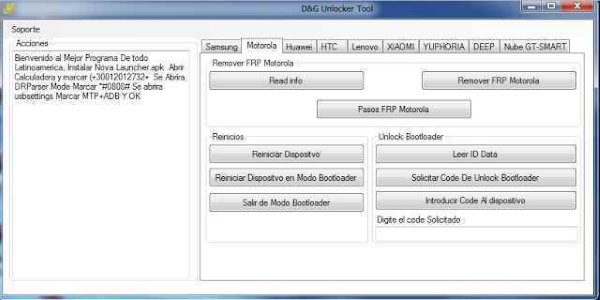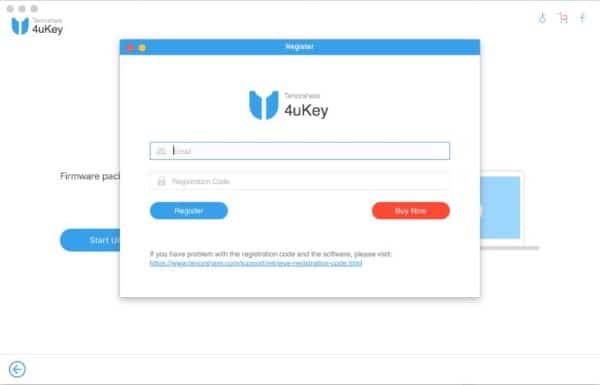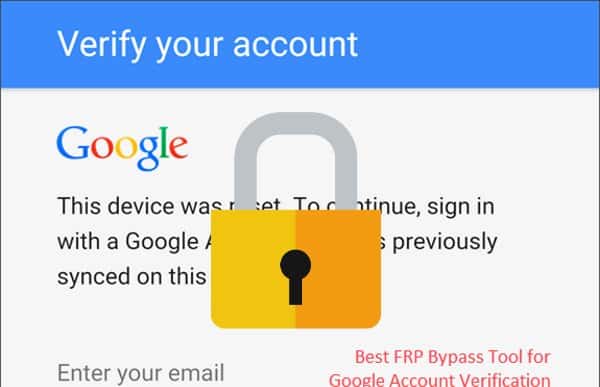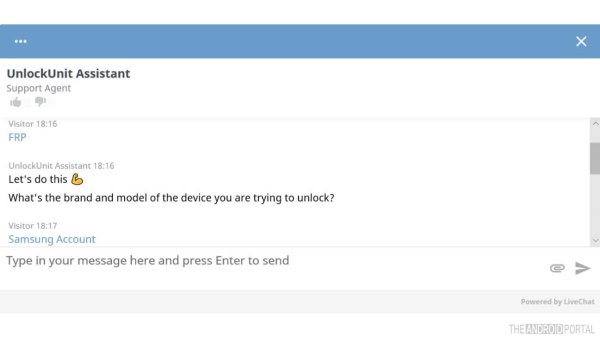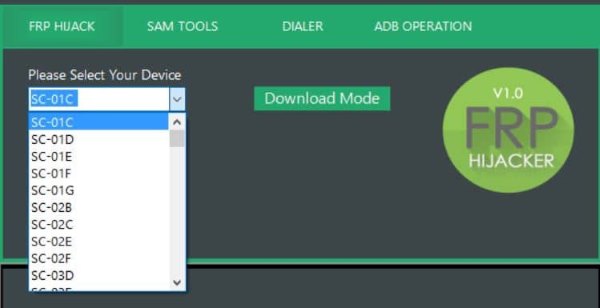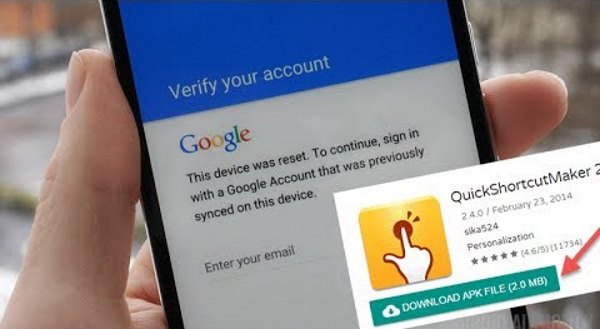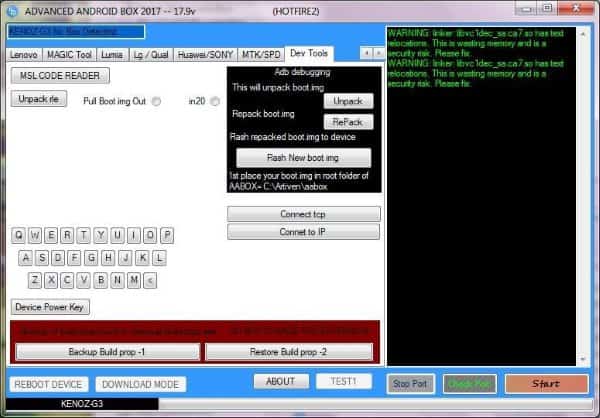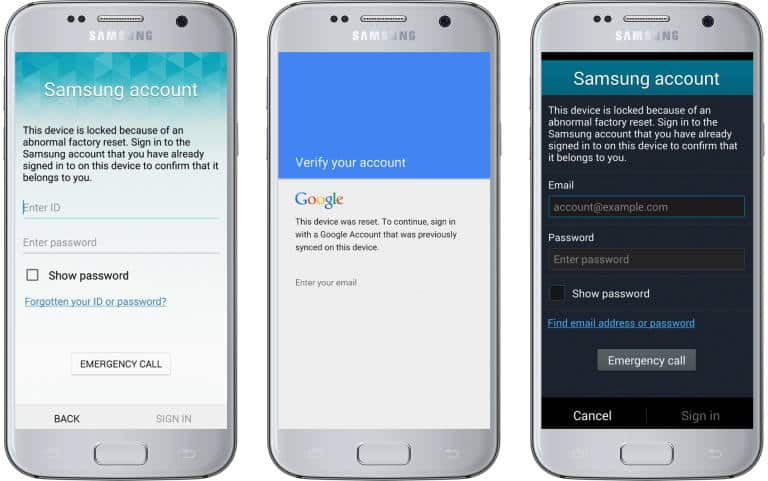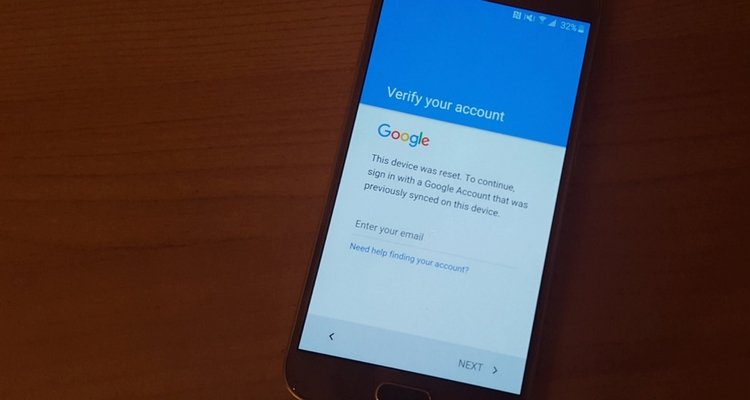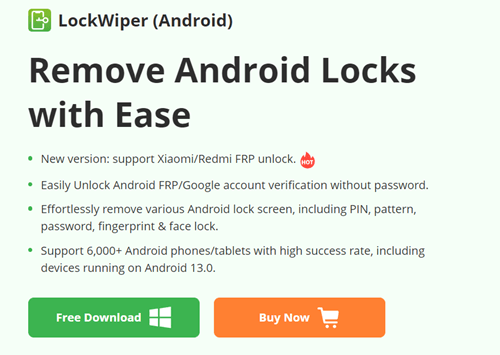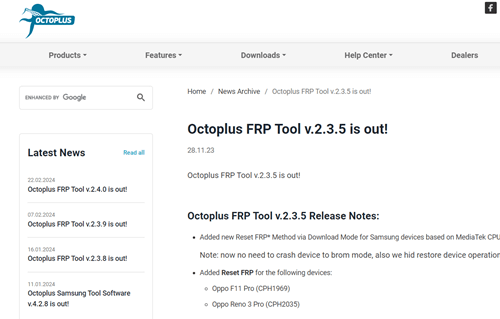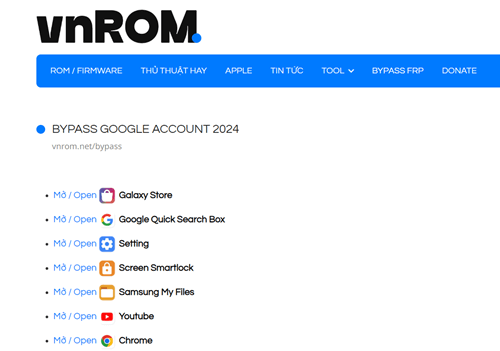What happens when your gadget gets stolen? How can you prevent the other person from using it? All thanks to Google, which has provided our android phones with a feature called Factory Reset Protection(or FRP). However, sometimes, we need to use FRP Bypass tools to unlock our phones.
You all know our smartphones’ security, which involves providing them with different kinds of patterns or pins. Nowadays, our smartphones have become more secure, with biometrics like a fingerprint or iris scanner. One of them is the FRP lock. These locks lock the device after your software resets your smartphone, so they provide security to our data inside the phone.
What is Factory Reset Protection (FRP)?
FRP is a Google security feature that protects your device with an FRP lock. It will ask for verification to confirm the user for that device. If that person cannot provide the credentials, the phone becomes useless. But sometimes, the user forgets their credentials. So, in this case, we need the help of some FRP bypass tools for Android to use our phones.
Note: This feature is available for Android 5.1 Lollipop and above. Android versions lower than 5.1 Lollipop can bypass the lock with a simple factory reset.
Best FRP Bypass Tools For Android to Remove Google Account Verification
What will you do if you forget your verification information and your device shows FRP? Here, some great FRP bypass tools work on most phone models.
1. D&G Password Unlocker
This tool works for devices like Samsung, Huawei, Motorola, Xiaomi, Yuphoria, HTC, etc. Also, it is the most used FRP bypass tool in its market because of its easy-to-use nature. First, you must download and install this on your PC(any Windows platform). Then connect your Android device to your PC and reset it.
If you have a Samsung device, many FRP unlock tools are available. To unlock the FRP lock, you only need to input your IMEI number, which will be easily found on the manufacturer’s box or the device invoice. After that, you can unlock the FRP lock with a few simple clicks.
3. GSM Flasher Tool
Have you forgotten your pattern? This software helps you get rid of pattern locks in your device. First, download and install this software on your PC (Windows or Mac). Then, connect your device to the PC and bypass the verification. Simple as that!
4. Pangu FRP Unlocker
This app is easy to use. It can unlock all Android mobiles, including Samsung, LG, Mi, and HTC. It will work for you if you are a user of Lollipop 5.1, Marshmallow 6.1, Nougat 7.0 and 7.1.2, and Oreo 8.0.
Use an Apex launcher to start the process. Now, go to settings and disable Google Account Manager and Google Play Services. Also, disable Find My Device from administrator settings. Install Pangu FRP Unlocker to bypass FRP and add your new Gmail account.
5. FRP Unlocker App
This FRP Unlocker App is for LG, Motorola, Nokia, Samsung, and Sony. There is a different app for each brand. You only need to select the talkback option and bypass Google verification.
6. Unlock Unit Intelligent Assistant
This is a unique feature where you can talk with a chatbot that will help you bypass Google verification in some easy steps. You do not need technical knowledge.
All you need to do is go to this website. Once you head into the site, a huge chat box will open. Then, it will guide you through some steps to reset.
7. Unlockjunky
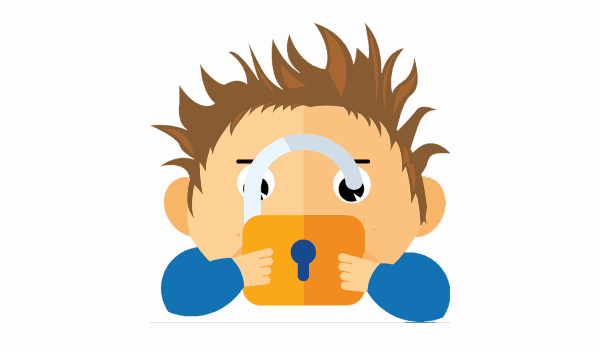
This is also a paid service where you can video chat with experts to solve your problem. All you need is to follow three simple steps:
- First, head to the Unlockjunky website and order you’re unlock(here, FRP).
- Download the software.
- Start the live chat with one of their expert technicians.
8. FRP Hijacker
Samsung users are lucky enough to have many platforms to bypass FRP. Just go to FRP Hijacker’s site and read manuals and watch videos. Samsung users will surely get the result using this method.
9. Quick Shortcut Maker
Quick Shortcut Maker is one of the best FRP tools in this field. There is very little chance that it will give no favorable output. It is a paid tool and updates to make it more user-friendly and reliable.
10. Advanced Box
Advance Box is an FRP unlocker tool specifically developed by XDA developers. It is suitable for use on multiple devices. The best part is that it can be used with Chinese chipsets such as Oppo, Vivo, Celkon, and other Chinese manufacturers. It is very user-friendly and gives the result in a short period of time.
11. Samsung Reactivation Lock\FRP Removal Service
This one is especially for Samsung users by name. So, if you want to reset your Samsung phone, there is a much easier way. No more third-party apps or complicated articles and YouTube videos.
This FRP bypass tool lets you remove Google account verification using your IMEI number. Open the reactivation tool and choose your device model. Then, enter your IMEI number, which will send you a unique code to reset your device.
12. FRP Lock Google Verification Bypass Tool
This tool supports all the major smartphone brands, including Samsung, Motorola, Oppo, Vivo, etc. It is free and works for Android phones running Android 5.1.1 and later. All you need to make it work is a PC, a USB cable, and a reliable network connection.
13. iMyFone LockWiper
If you’re on the hunt for the best FRP bypass tolls, then look no further than LockWiper by reliable tech organization iMyFone. Whether you are stuck in Google Verification, PIN, pattern, password, fingerprint, or face lock, LockWiper is very efficient in every situation.
This tool supports more than 6,000 devices from Android 5.0 to 13.0, so you can recover your phone without fear of data loss.
14. Octoplus FRP Tool
Octoplus FRP Tool has a lot to offer, including unlocking your Android. The tool is designed to work with a plethora of Android devices. However, the developer has released a new FRP reset method for MediaTek CPU-based devices. All in all, Octoplus is very efficient and comprehensive compared to others.
15. VnROM
Without any technical knowledge or PC, VnROM can help you bypass Google verification to unlock your phone. However, VnROM is an app where you need to follow a few steps to free from FRP lock. As usual, the tool supports various Android brands.