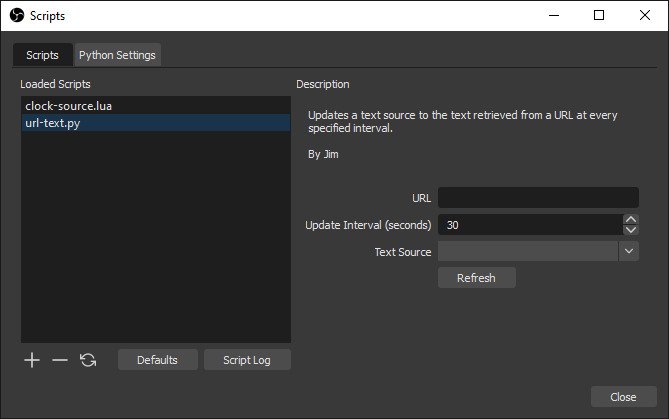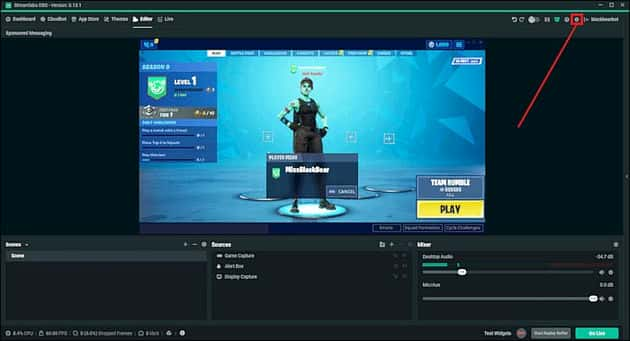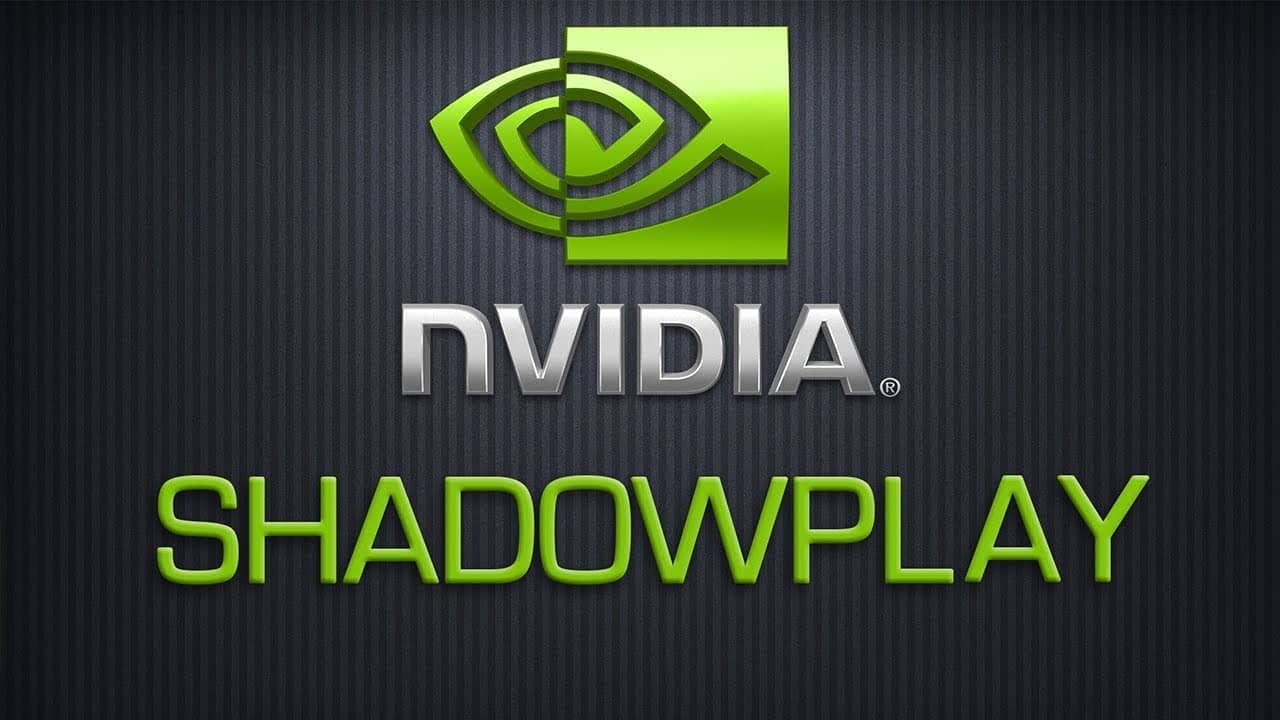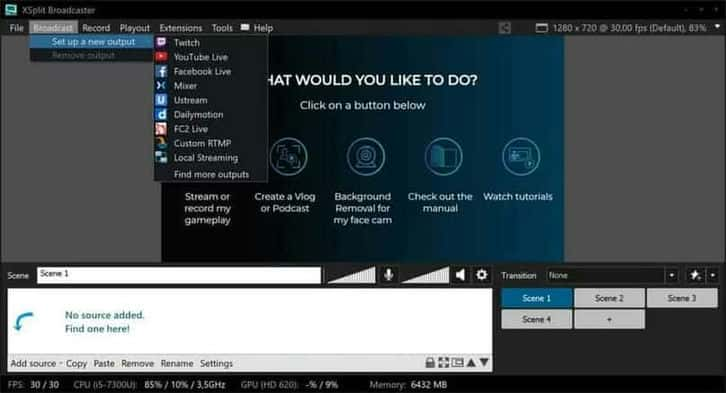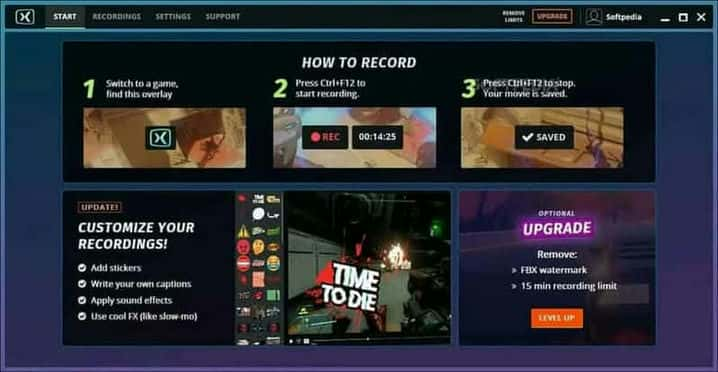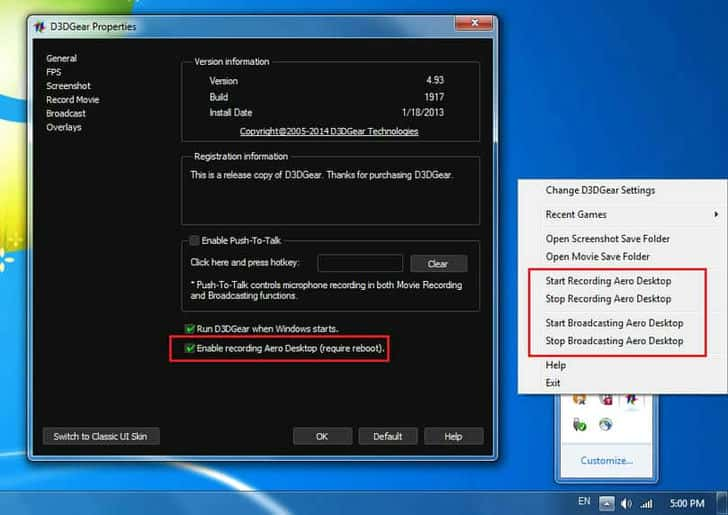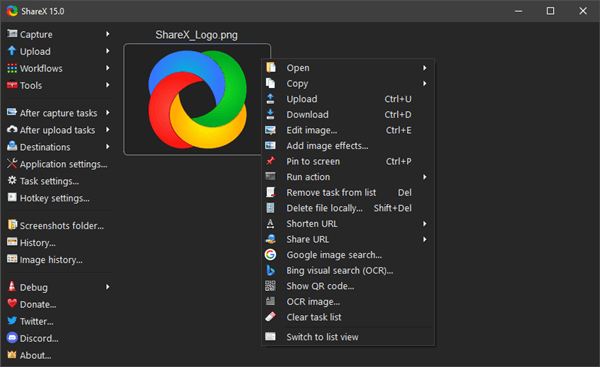Game recording has always been a way to share one’s gaming experience with others. It could be on video hosting websites like YouTube and other live-stream platforms. However, to record a game, you’ll need a game recorder.
There are many ways to share your gameplay with others on social media platforms. Whether it is on Facebook, Twitter, or platforms like Twitch and Discord, you just need the perfect recorder.
On Windows, there are a lot of tools that can be considered for recording. That’s why in this article, we’ve curated the best game recording software for Windows. With these recorders, you can share your gameplay from your PC to any streaming platform of your choice.
Best Game Recording Software for Windows 11/10
The following contains a list of top screen recorders that’ll let you record your gameplay on Windows.
1. OBS Studio
When it comes to screen recording on Windows, OBS Studio is arguably one of the best tools you can use. Regarded as a must-have software for Windows 11, OBS Studio makes screen recording easy.
For gamers, it is the ultimate game recorder that works on all games. With OBS Studio, you’ll have access to tools that’ll let you capture games in high quality.
Besides, OBS Studio is completely free, which makes it accessible to all Windows users. There’s only one downside to using this software, and that is the first-time configuration can be stressful.
2. Streamlabs OBS
Streamlabs OBS is an easy-to-use screen recorder that is also perfect for recording games on Windows. Whether you’re using an older or newer OS, Streamlabs OBS will give you a top-notch recording experience.
One of the reasons why Streamlabs OBS is popular is due to its intuitive interface. This recorder features drag-and-drop elements for screen creation.
Furthermore, users can access widgets for alerts, chats, and donation tracking. Additionally, it works on various streaming platforms and offers different customization features.
3. Nvidia Shadowplay
Another game recorder on the list is Nvidia Shadowplay, you’ll find it built-in with Nvidia GeForce graphics cards. While this recorder can’t be downloaded randomly, you’ll need to have an Nvidia GPU before you can access it.
In addition to recording games, Nvidia Shadowplay also features GPU acceleration. With this feature, users can record games at up to 60 FPS without experiencing lag.
Also, it supports in-game instant replay, enabling you to capture key moments with a single keystroke.
4. XSplit Broadcaster
Choosing software to record games on Windows isn’t one of the easiest jobs due to the poor performance of some tools. Well, that’s not the case with XSplit Broadcaster because it is widely used by many.
Whether you’re playing battle royale games like Fortnite, Warzone or Apex Legends. XSplit Broadcaster is one of the best game recording software you can use.
XSplit Broadcaster is packed with features, including multiple camera support, screen sharing, and integrated chat features. Lastly, setting up this recorder on Windows is very easy.
5. Bandicam
Bandicam is a fan favourite for recording games and anything on the Windows screen. It is known for its high-quality video capture and efficient resource usage. This is the only screen recorder that records and compresses video simultaneously.
While recording your gameplay, you can use a webcam and audio recording in real-time. Also, setting up Bandicam is quite easy; this recorder doesn’t require any long setup.
You’ll love Bandicam because it prioritizes high-quality game recording with little impact on system resources.
6. FBX Game Recorder
If you’re looking for a game recorder that lets you record games and live stream at the same time, the FBX recorder is arguably the recommended candidate, and it has reasons to back it up.
Unlike other game recorders that target individual GPU, FBX Game Recorder works for all. Whether you’re gaming on Intel, AMD or NVidia, you can record your games easily thanks to this recorder.
Moreover, FBX Game Recorder allows users to customize their frame rates. Which means you’ll get to decide the outcome of your recordings.
7. Xbox Game Bar
Xbox Game Bar doesn’t need any introduction, and if you’re a Windows 10 user, you should be familiar with it. Similar to other game recorders on the list, Xbox Game Bar offers game recordings and live streams.
One of the standout features of this tool is how easily it can be set up. The game bar displays with just a tap on the Windows + G button.
Xbox Game Bar does have its flaws, such as limited recording time and huge file sizes after recordings. But recording at 30 to 60 FPS will never have issues.
8. D3DGear
D3DGear is another game recorder that streamlines gameplay recording. With features like one-click recording and streaming, you can record games on your PC smoothly.
D3DGear supports live streaming to popular platforms and includes built-in overlays for webcam and alerts. The software’s user interface is straightforward, with customizable hotkeys for quick control.
If you’re new to recording games and you need easy-to-use software, D3DGear is your go-to option.
9. Action!
Action! is known to allow users to record games at the highest quality with minimal impact on system resources. Thanks to the GPU acceleration, you can play and record games for a long period without lag.
When looking for the best game recording software for Windows, Action! is a top-rated recorder you should consider.
Action! is perfect for gamers who want easy-to-use software with both recording and live-streaming capabilities.
In addition to the list of game recorders for Windows, ShareX is another recommended option. While it is known for taking screenshots, you can also use this software for game streams.
ShareX is an open-source tool, which makes it a recommended choice for Windows users. Recording games with ShareX is quite easy; you can easily record games at low FPS but high quality.
Conclusion
In conclusion, these are the best game recording software for Windows. Whether you’re looking for advanced recording features or the ability to live-stream games on multiple platforms. The above-mentioned tools are perfect; they’re easy to use and can be downloaded for free.