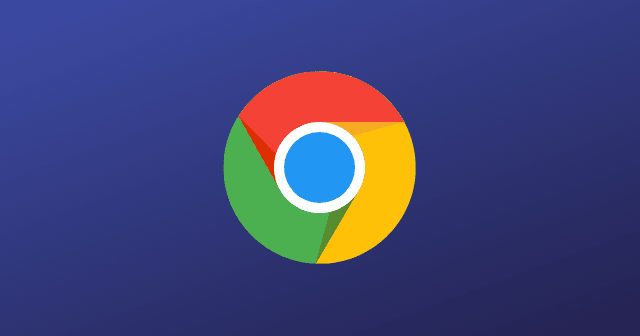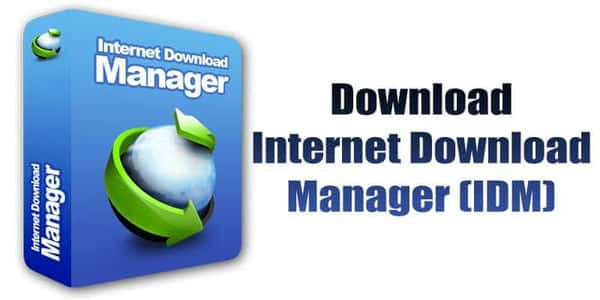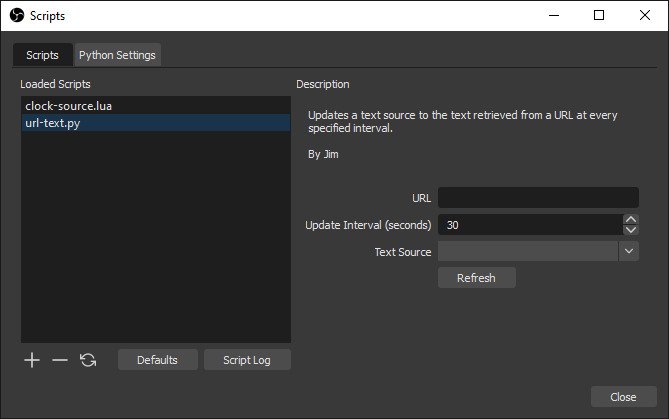Before upgrading to Windows 11, you might want to know the most important software to use on it. Even if you’ve already upgraded to it, this article will give you insights into the must-have software for Windows 11.
Windows 11 is the latest version of the popular Windows Operating system. While it proves to be a better upgrade to Windows 10, there are some software applications you’d still need to have for better accessibility.
In today’s article, we’ve handpicked the best must-have software for Windows 11. From web browsers to media players and VPN clients, these applications are essential. Without further ado, let’s explore these must-have Windows apps below.
Best Must-Have Software for Windows 11
Whether you’re a new Windows 11 user or you’ve been on it since the very first release. The following applications are important to have, so take your time to explore them below.
1. Google Chrome
Google Chrome is arguably the best web browser for Windows, even though there’s Microsoft Edge on Windows 11. Having Chrome installed might prove to be a better decision than ever.
With Google Chrome, you can browse the internet faster and safer. This browser is packed with a lot of features like a vast library of extensions, customizations and so on. Having Google Chrome as your default browser offers a seamless browsing experience.
In addition, Google Chrome can also let you sync your browsing history and access them on another device. Lastly, Chrome is one of the few web browsers that doesn’t consume much system resources when browsing multiple pages.
2. VLC Media Player
Popularly known as VLC, you’re looking at a robust media player that has been dominating the internet. Over the years, VLC Media Player has been a free video and audio player for smartphone and PC users.

While using VLC Media Player, you’ll be able to play any video and audio format, it allows subtitles and also works as an IPTV Player. VLC Media Player is one of the must-have software for Windows 11.
3. WinRAR
Another important software you’ll want to have on Windows 11 is WinRAR. This is arguably the best compression and extraction utility tool to ever grace the internet. Being a lightweight tool, WinRAR makes things easy on Windows 11.
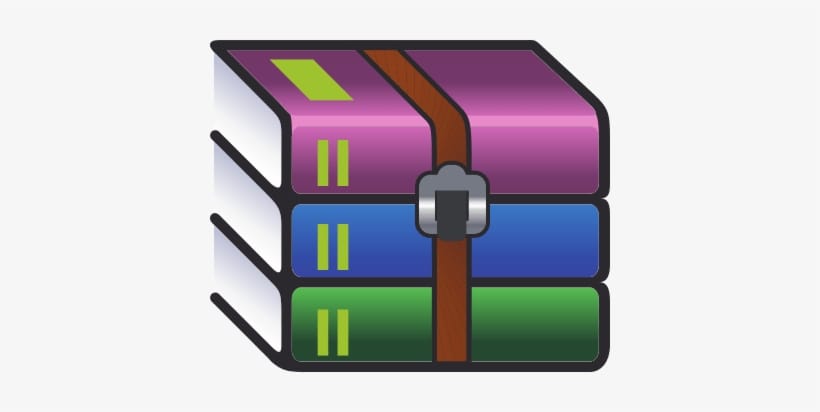
The importance of WinRAR on Windows 11 should be acknowledged despite Windows 11 having a built-in tool to handle compression and extraction on Windows.
4. CCleaner
CCleaner is an important optimization tool you should have as a Windows 11 user. One of the best ways to clean the Windows registry, temporary files and cached data is with CCleaner.

Maintaining a clean and optimized system is essential for a smooth Windows 11 experience. This is one of the core importance of CCleaner, you should download it on your PC if you haven’t.
5. Proton VPN

Using Proton VPN on your Windows 11 PC will help keep you safe from your ISP. It is a very popular application that’ll let you access blocked websites.
Another reason why Proton VPN is a must-have VPN for Windows 11 is the free unlimited VPN connection. Even without premium access, you’ll enjoy free servers and unlimited surfing.
6. Avast One
While there’s Windows Defender to protect your PC from threats, Avast One is one important antivirus you should have. We recommend it as a must-have software because it works as an all-in-one tool.
With Avast One, you’ll have a security suite that combines antivirus, anti-malware, firewall, and privacy features to safeguard your Windows 11 PC. Well, it might not be completely free, but it is an important software you shouldn’t miss out on.
7. IObit Driver Booster

IObit Driver Booster scans your system for outdated drivers and automatically downloads and installs the latest versions. It also offers a driver rollback feature in case an update causes issues.
8. Internet Download Manager
Another important software every Windows 11 user should have is Internet Download Manager. This is a download manager that’ll let you download files online with 10x speed.
The importance of Internet Download Manager can’t be denied. Whether you’re downloading heavy games, videos or documents, it offers fast downloads.
In addition, Internet Download Manager also comes with a browser extension. Once installed on browsers like Chrome or Firefox, it’ll grab download links automatically.
9. Greenshot

With Greenshot, you can capture any area on your Windows screen, it also features different annotation tools.
Greenshot is an important software for Windows users, it is a lightweight tool and also a better alternative to Windows Snip & Sketch.
10. OBS Studio
OBS Studio is a free screen recorder you’ll need if you’re always recording live stream. You’re looking at one of the best screen recorders for Windows 11.
Everything about OBS Studio makes sense, and it is perfect for webinars, online tutorials and streaming games. What makes OBS Studio worth the hype is the easy integration with platforms like Facebook, YouTube and Twitch.
Conclusion
In conclusion, these are the best must-have software for Windows 11. If these apps are missing on your PC, you shouldn’t waste time before downloading them. Another reason why they’re highly recommended is because they work and can be downloaded online for free.