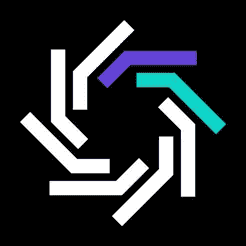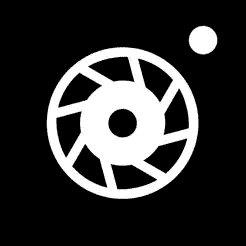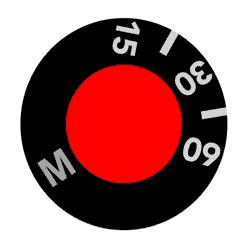As an iOS user, you might be surprised there are more cool camera apps for iPhone better than the one you’re used to. These apps let you capture life’s moments in stunning detail, they also offer more amazing features.
There’s no doubt that the native iOS camera app provides a solid foundation for breathtaking images. The reality is, you’ll need more than that especially if you want to take your photography skills to a new height. There are tons of alternative camera apps that offer much more.
In this article, we’ve handpicked the best camera apps for iPhone. Whether you’re looking for more stunning filters, aesthetic vibes or capture RAW images. From the list of apps below, you’ll find the perfect one that meets your preference.
Best Camera Apps for iPhone
These apps offer similar functionality as the default iPhone camera app. That doesn’t mean one will conflict with the other. Moreover, they can coexist and you’ll get to decide on which one to use more often.
1. Photoshop Camera Portrait Lens
An app that’ll let you avoid the hassle of editing your images after using your native camera app is this one. Photoshop Camera Portrait Lens is the ultimate camera editor for iPhone.
With this app, you’ll be able to apply filters and effects to your images even before they’re being taken. One of the cool reasons to use it is how it brings out perfection in portrait images.
Furthermore, the app’s intuitive interface allows users to apply real-time adjustments, making it easy to experiment with different styles and effects. Also, you’ll find other features like auto-tone photo effects and a lot more.
2. Halide Mark II
If you’re looking for an advanced camera app, Halide Mark II is an app you should consider. It strikes the perfect balance between powerful features and a user-friendly interface. This has made it an ideal choice for those who want advanced controls without sacrificing simplicity.
Halide Mark II offers manual controls for focus, exposure, and white balance, putting the creative process back in the hands of the user. With a sleek gesture-based interface, Halide Mark II ensures a seamless shooting experience.
In addition, it’ll let you capture RAW, TIFF, HEIC and JPG images in the best quality. While Halide Mark II does make sense, the app doesn’t come free. However, there’s a 7-day free trial available.
3. Camera+
Just as we’ve seen popular photo editing apps take over the internet. Camera+ stands as a choice between your native camera app and a photo editor app. Well, that’s because it offers a comprehensive set of features.
Camera+ is also perfect for upscaling images thanks to its integration with AI. You’ll find different tools that’ll help you fine-tune exposure, boost shadows and make your photos look better.
When looking for a professional camera app to replace the native one on your iPhone. This is one of the best options out there. Lastly, Camera+ comes with a friendly interface, which makes it easy to use.
4. RAW+ Pro DSLR Manual Camera
RAW+ Pro DSLR Manual Camera is one of those advanced camera apps without awesome features. Before going deep into what this app offers, you need to know it doesn’t come free, it’s just like Halide Mark II.
If you’re the type who wants complete control over your photography settings. This app stands out as a manual camera solution. From manual focus and exposure adjustments to shooting in RAW, it handles all.
What makes it unique is how it gives excellent results on modern iPhones. Furthermore, you’ll find a range of customizable settings, which ensures you’ll achieve the precise look you desire.
5. Blackmagic Camera
Another camera app you should consider using as an iOS user is Blackmagic Camera. This app is perfect for recording high-quality videos because it focuses more on cinematography. You’ll find a lot of needed features that are missing from the native iPhone camera app.
Blackmagic Camera lets you capture HD videos, you can use it for short film creations and documentaries. Besides, the app offers advanced manual control for focus, exploration, and colour balance.
In addition, Blackmagic Camera lets you record videos in known formats. You don’t need to use a video converter and it compresses recorded videos automatically. The app stands as a powerhouse for creating professional-looking videos.
6. ProCam
Undoubtedly one of the highly-rated camera apps for iOS users. ProCam is available to all levels of users, which makes it a top choice. Whether you’re recording videos or taking photos, ProCam got you covered.
There are over 60+ filters available in ProCam, you can apply them before and after you’ve taken a capture. Also, you’re limited to just applying these filters on photos online, they can be applied on videos as well.
ProCam is very easy to use, it allows quick saving and fast loading of presets. You can define exposure, ISO, white balance, shutter speed and other important settings. Everything about this app makes sense, it is an ultimate camera utility tool.
7. Yamera
Yamera gives you the high power of a manual camera app on your iPhone. It is a standout option because it embraces simplicity without compromising its main functions. For those who need a straightforward camera app, you should go for this one.
One of the unique features of Yamera is the available shooting modes. In addition, you’ll find HDR and portrait, which ensures you can adapt to different scenarios without any fuss. The app does come with a minimalistic design, making it easy to use.
Yamera can also be used for recording high-quality videos. The recording quality can go from HD to 4K quality and they’re well compressed. One thing for sure is that Yamera is a camera app you’ll love.
8. Filmic Pro
If you’re considering a camera app that’s perfect for video recording at the highest quality. Look no further because Filmic Pro is available for you and it makes a lot of sense. One of the standout features is the hardware acceleration.
It allows taking the full capacity of your iPhone’s potential, therefore giving you brilliant coverage. Similar to every other app, it does offer different controls and features that are designed to make the job easy.
Filmic Pro will let you record videos in high quality, it comes with a friendly interface and you’ll find it easy to use. Whether you’re a content creator or a filmmaker, you should consider this app.
Conclusion
In conclusion, each of these camera apps offers a unique set of features and capabilities. Finding the right one solely depends on what you plan on using it for. Moreover, each app comes with a detailed description, therefore making it easier to decide on your preferred choice. Anytime you feel your iPhone native camera isn’t doing enough, read through this article and find a replacement for it.