Measurement is an important part of day-to-day life. We always need to measure something or the other. But it becomes difficult as we don’t always carry measurement tools with us.
But sometimes, we are in a situation where taking accurate measurements becomes necessary. In such situations, measurement apps may prove helpful.
There are different kinds of these apps available for download. However, you must note that even the best measuring apps may not be as accurate as a measuring tape but they will do a decent estimate of the distance or the length of what you need to measure.
Finding a suitable measurement tool may be a bit time-consuming, so we have made a list for you that will help you to find your required measurement app.
Also Read- Best Weight Tracker Apps
List of Best Measurement Apps for Android and iOS
- GPS Field Area Measure
- Smart Measure
- Ruler
- Laser Level
- Measure – AR
- RoomScan
- Angle Meter 360
- Google Maps
1. GPS Field Area Measure

You can also measure travel distance from one point to another. However, the measurement done by GPS Field Area Measure may not always be accurate.
Price: Free and Paid
2. Smart Measure

The best part of the Smart measure is that it is easy to use and gives out entirely accurate results. But, if you are trying to measure something serious, we would not recommend you to use this app.
Price: Free and Paid
Download Android | Pro Version
3. Ruler

Additionally, the Ruler app also works as a unit converter that can convert one unit to another. Ruler is available for both Android and IOS devices for free download.
Price: Free and Paid
4. Laser Level

In addition, the app has a clinometer function that measures angles and flatness. The app is available for free download from Play Store. However, it offers in-app purchases inside.
Price: Free and Paid
Download Android
5. Measure – AR

Another unique feature that you will get with this app is spirit level. The spirit level tells you if the objects in your house are perfectly leveled or not.
Price: Free and Paid
Download iOS
6. RoomScan Pro
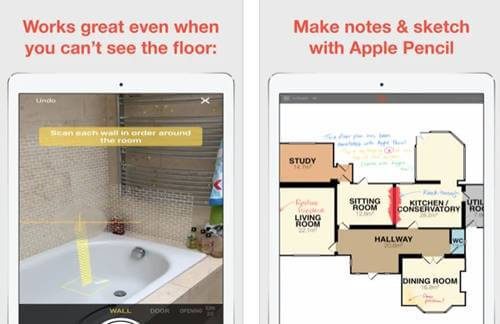
According to user experience, the measurement done by RoomScan Pro is accurate and also presents the result in different units like centimeters, meters, etc. Moreover, the app automatically compensates for any possible perspective distortion.
Price: Free and Paid
Download iOS
Also Read- Best Floor Plan Apps for Android / iOS / iPad
7. Angle Meter 360
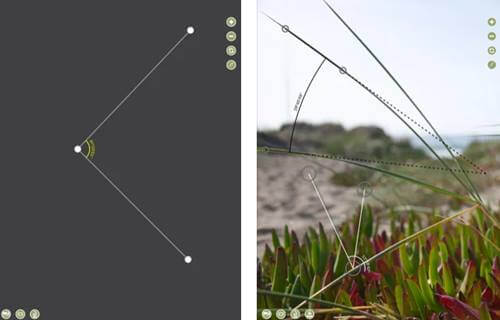
However, the app is only available for iOS devices, and Android users may have to look for something else.
Price: Free and Paid
Download iOS
8. Google Maps

It also shows the distance between two points by setting pointers. The main reason to use Google Maps is its accuracy. Satellite imaging can be trusted blindly for the branding of Google.
Price: Free and Paid
9. AR Ruler
Feature-wise, AR Ruler is one of the best measurement apps for Android and iOS. Using it, you can measure any object you see in front of you. The good thing about the app is that it provides measurement linear sizes in cm, m, mm, inches, feet, and yards.
Moreover, using AR Ruler is as easy as taking a photo; you just need to fix the camera into the object from top to bottom to get its measurement. However, the app has got excellent user interface for easy use.
Price: Free and Paid
10. Distance and Area Measurement
If you are looking for distance measurement apps that work flawlessly, then the Distance and Area Measurement Android app should be on your phone. The app has been downloaded millions of times with a 4.0 rating on Play Store.
To get started, open the app, and start walking around the area; once you will cover the area, the app will show the distance. Also, it will show the path length within a minute. Best of all, a handy distance measurement app that makes your measurement task easier.
Price: Free and Paid
Download Android





