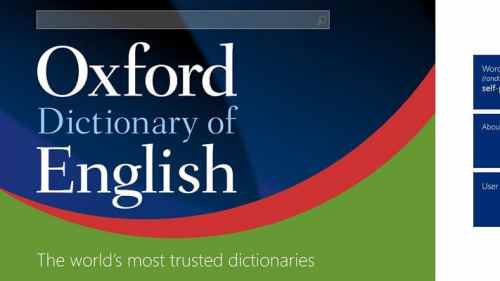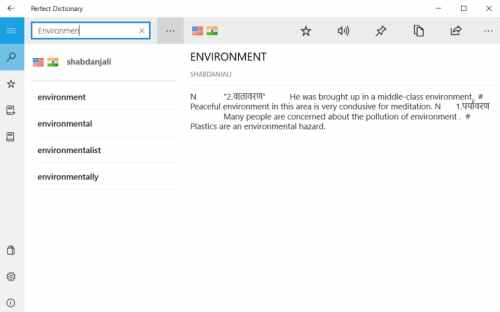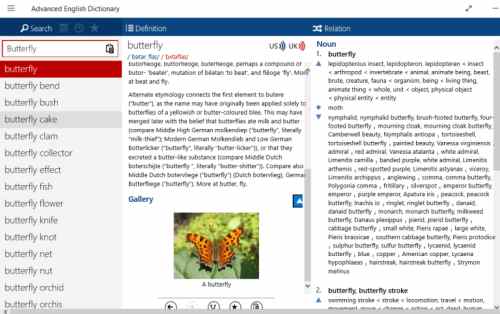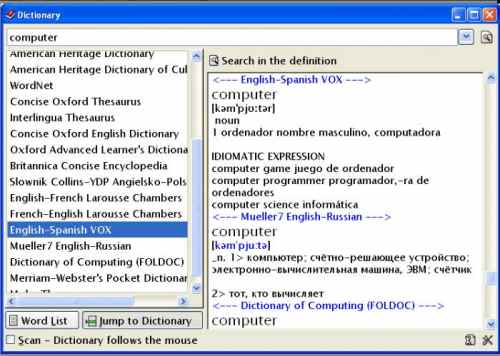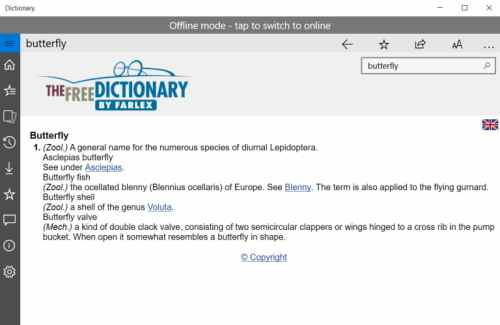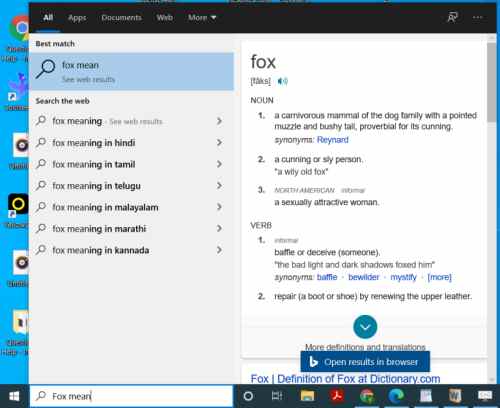These days using the internet has become common. You will not find a single person who is not using the internet. With the help of the internet, you can do anything. It helps us in many ways and solves every problem if used correctly.
But what if someday you don’t have the internet and want to know the meaning of any word? In this situation, Offline Dictionary Software for windows helps you.
The Offline Dictionary apps are helpful when you don’t have the internet and can also be helpful when you are in a hurry. Here we compiled the best Offline Dictionary software for Windows 11/10 PC.
Best Offline Dictionary Software & Apps for Windows PC
You will find so many offline Dictionary software on the internet. Here are the most trusted apps you can use on your Windows PC.
1. The Oxford Dictionary
It is one of the best and perfect free dictionary software for Windows. The Oxford dictionary app gets updated regularly with new words, phrases, and meanings. As you type a word in the search box, the autocomplete function predicts it. It offers the latest vocabulary and highlights the global adaptability of English.
Price: Free
2. Dictionary
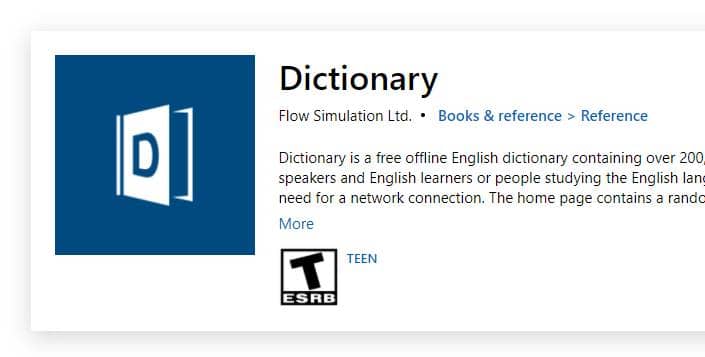
The definitions are stored locally, and the internet does not need to use the app. On the home page, there is a randomly selected word cloud that will improve your vocabulary.
Price: Free
3. WordWeb Dictionary
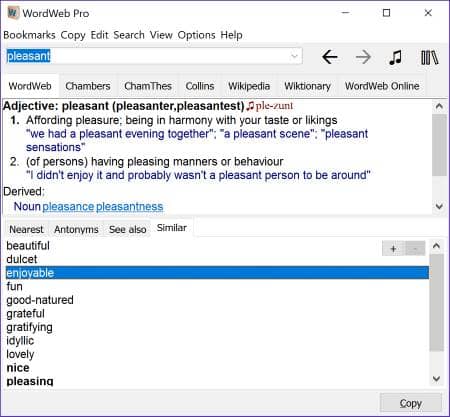
This app is free to use and does not have any advertisements. It offers a massive database of words of about 15000. Moreover, it provides the word translation in just one simple click.
Price: Free
4. Perfect Dictionary
Perfect Dictionary helps you to get all the information in one place. This app lets you download different language packs like Greek, Italian, Japanese, Portuguese, and more. It is not only a dictionary app but also a translator. One of this app’s unique features is that you can pin the definition tile in the start menu.
Moreover, while typing, it automatically suggests a word. It has the ability to see the history of searched words and clear history whenever you want.
Price: Free with in-app purchases
5. Advanced English Dictionary
Advanced English Dictionary app shows you the word definition with pronunciation in UK and US English. It is a complete English dictionary app with more than 400,000 entries.
The user interface is spotless and modern. There is an intra-word search feature, like clicking on any word in the app and getting a meaning for it.
You can mark several words as your favorites. It is a free app with in-app purchases that removes ads and has amazing features.
Price: Free with in-app purchases.
6. Ultimate Dictionary
Ultimate Dictionary software for windows has around 61 dictionaries that have words in different languages like English, French, Polish, and Spanish. It has almost all the information related to a word. We can say this tool is an all-around solution for all queries.
You will get all your information for a word search in just one lookup. When you enter a word in a search box, you will get results in all 61 dictionaries at once, showing each definition.
Price: Free
7. The Free Dictionary
One of the most powerful dictionary apps with multiple search English dictionaries, including offline dictionaries. All the results are from most trusted sources, including Medical, Legal, Financial, Acronyms, and even Wikipedia. You can access dictionaries in 13 languages and translate words into more than 40 languages.
With this app, you can read articles daily, add bookmarks, and share social media and email content. Moreover, it also allows you to play word games and customize the homepage.
Price: Free with in-app purchases
8. Search Box
Windows do not have a local dictionary app but have a search box that is an online dictionary. With this Search box, you can get the meaning of any word. As it does not work offline, as we all know, everyone uses the internet; some curfews users use PC/laptops without the internet.
So, with an active internet connection, you can easily do right on the taskbar, click on search and select Show the search bar. Write any word in the box, and the meaning of it is in front of you.
9. LingoPad
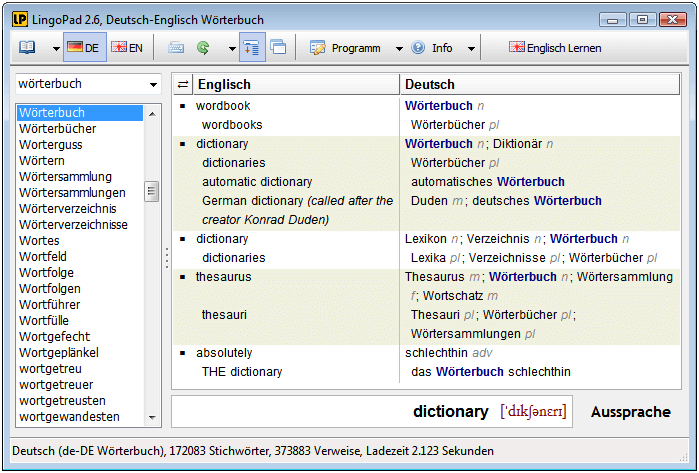
In addition to the pre-existing dictionaries, it lets you bring in your own, be it a list of terms or a set of specifications, creates word stocks, and even change them. There are no costs associated with the download at all.
You can search for a single letter, a range of letters, or a whole word, look up collocations and peruse an index of recently searched words. If you wish to search for a word on Wikipedia or Google, you can do so using direct links, but you can also hit a hotkey on your computer to look up a word that has been tagged or copied.
10. The Sage English Dictionary and Thesaurus
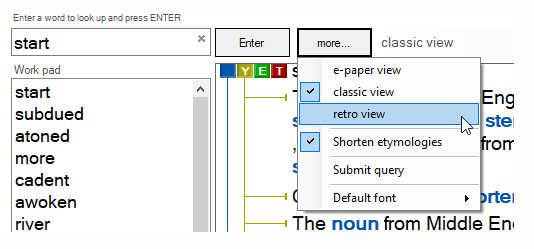
The app’s free (base) and premium (premium) versions, which come with a wealth of features, make it a top contender among dictionaries.