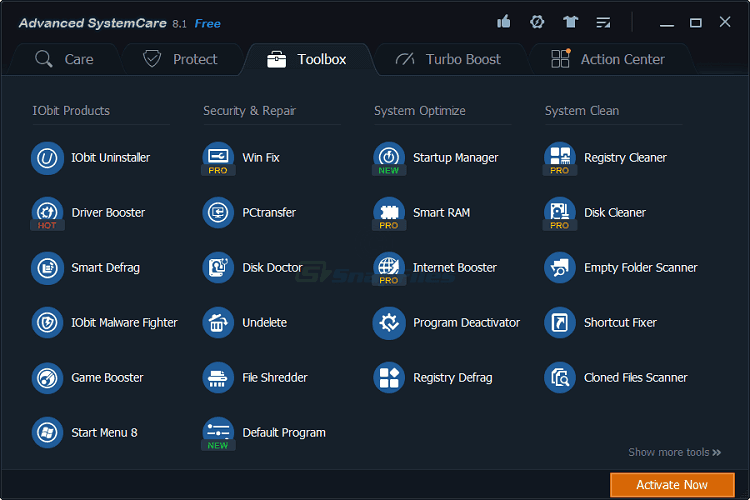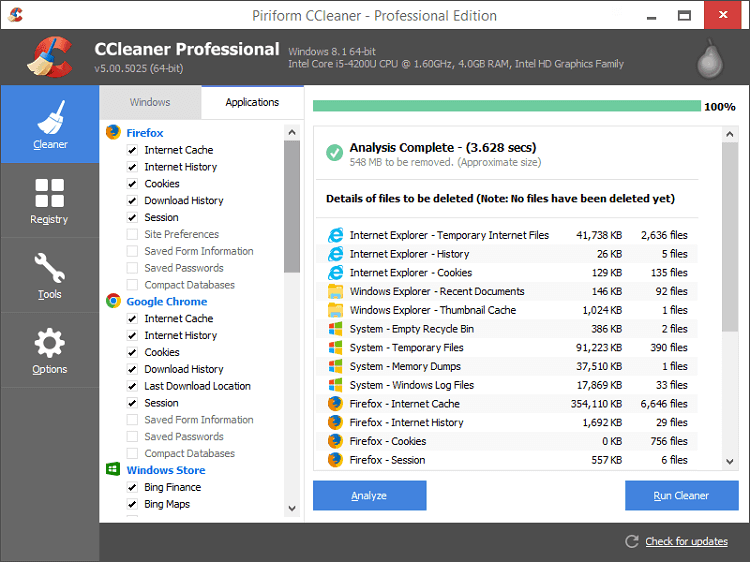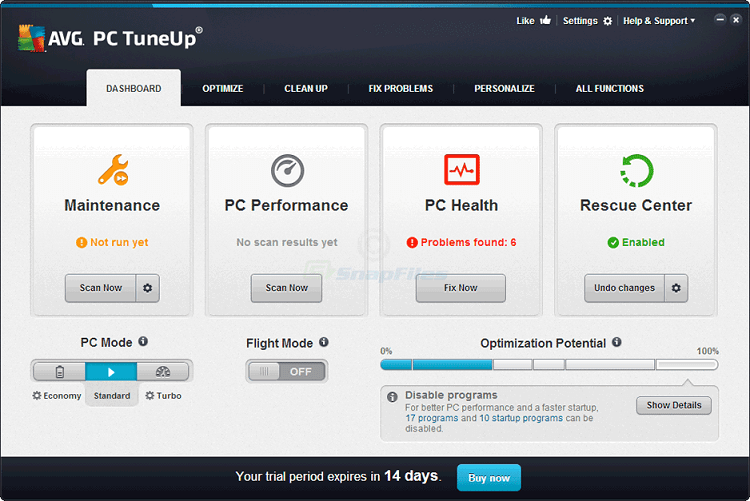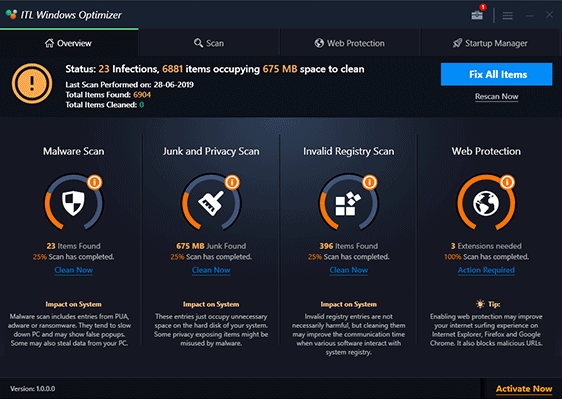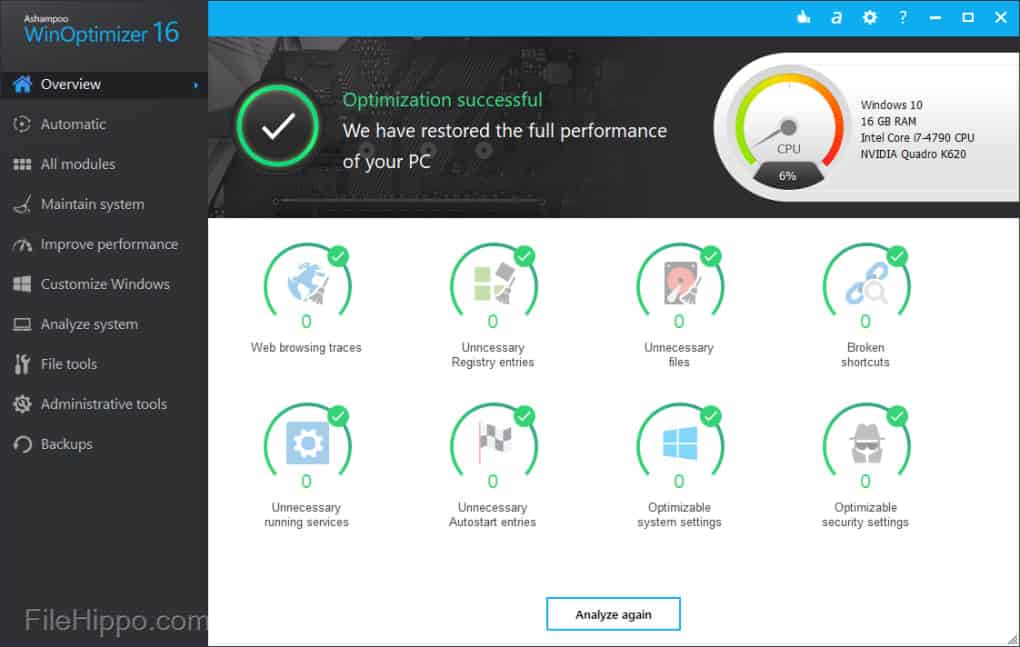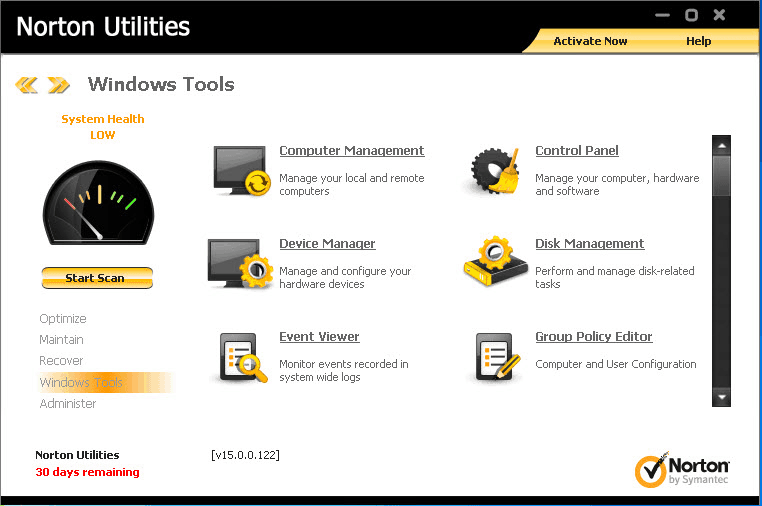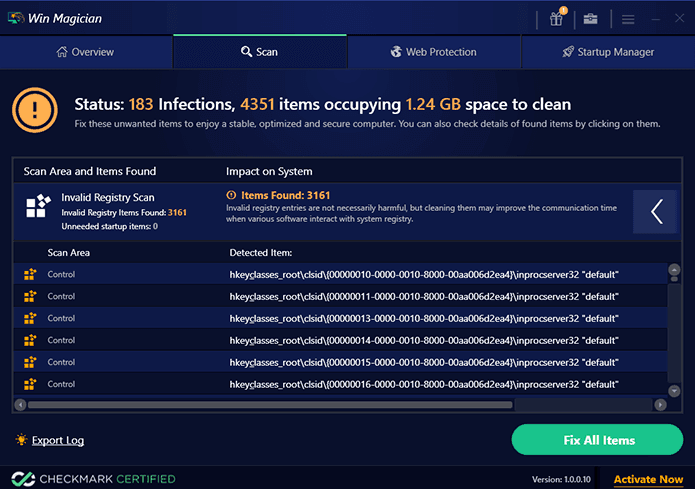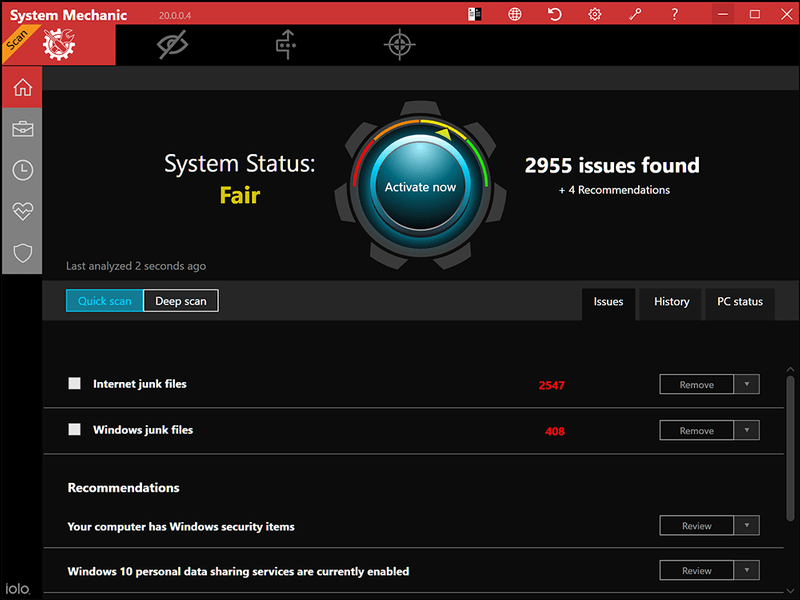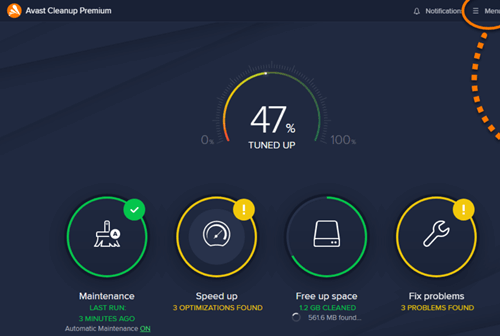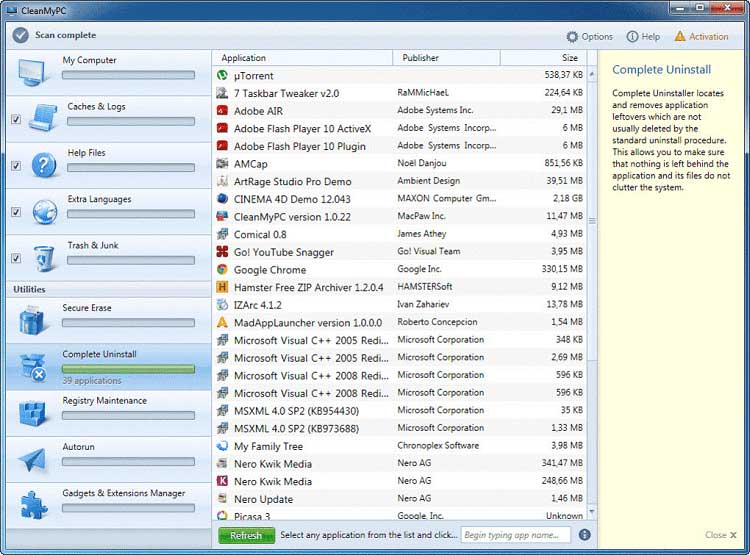Developing issues with your PC? Remember how smoothly it used to work when it was new? But as things get old, we can experience a gradual decrease in their performance level.
So, if you are experiencing similar problems with your PC, such as slow responses, screen freezes, etc., you can fix them using PC optimizer software for Windows.
It happens because of too many junk files, outdated or damaged drivers, malicious programs, and more. So, if you want to keep your PC healthy, you need to optimize it!
Therefore, in such cases, all you need is a complete Windows Optimizing tool. A PC Optimizer detects and fixes all such problems and ensures the proper functioning of your system.
Such applications are easy to use and do most of the work with a single click of a mouse. So what are you waiting for? Go check out the best PC optimizer software below.
Best PC Optimizer Software For Windows 11, 10, 8, 7 in 2023
Slowing Windows computers is a problem that affects almost every Windows user. To resolve this, we hand-picked the best and most free PC optimizers for Windows computers. These are supported by Windows 11/10/8/7.
1. IObit Advanced SystemCare Free
If you are looking for a free optimizer with all essential tools, then this is what you need. It comes with an in-built cleaner that scans and removes all junk. Additionally, it protects your information from any untrusted authority.
However, you are always welcome to go for the paid version if you want additional features like real-time optimization, deep cleans, etc.
Pros:
- Variety of useful tools
- Includes in-built antivirus
Cons:
- Annoying ads are available
- Scores are averages
2. Piriform CCleaner
CCleaner is probably the best Windows optimizer and a popular one. It lets you maintain the performance of your PC and keep things organized.
It repairs all damaged and outdated drivers to improve performance. Moreover, it ensures safe browsing by deleting your history and blocking malicious or unwanted apps.
Pros:
- Quick and easy installation process
- Includes Defraggler for the efficient performance of the hard-drive
Cons:
- The free Version includes minimal features
- You might sometimes install different unwanted files on your PC
3. AVG PC Tune-Up
With the AVG Tune-Up PC Optimizer, you can now make your PC live longer and run faster. It is not just limited to optimizing your PC but offers several other features like auto program updates, cleaning junk files, uninstalling unneeded Software, etc.
Pros:
- Revamped Sleep Mode Technology
- Additional tools to enhance battery life
- Automatic all-round maintenance
- Automatic registry cleans
Cons:
- Frequent annoying false alarms
- Removes different unwanted files in occasional cases
4. ITL Windows Optimizer
ITL Windows Optimizer is an All-in-one PC optimizer and maintenance software. A feature-rich, powerful tool that scans throughout your system and fixes all breaks. It also removes junk files and free-up space, boosts PC performance, repairs damaged registry entries, and more.
Pros:
- Scans all invalid registry entries
- Complete Web Protection
- Provides good privacy tools
Cons:
- The free version comes with a limited option
5. Ashampoo WinOptimizer
Another impressive Windows Optimizer Tool, the Ashampoo WinOptimizer, helps enhance PCs’ performance. It scans and fixes suspicious damaged files and registry entries.
Also, the WinOptimizer Tool blocks infected sites and deletes system garbage. Various modules are available for defragmenting the hard drive to recover additional system space.
Pros:
- Allows to create registry backups
- Has a scan scheduler
- Sophisticated design
Cons:
- Buggy User-Interface
- It gets a bit slower at times
6. Norton Utilities
The Norton utility automatically optimizes your PC’s functioning. It also dramatically impacts the hard drive and system memory when launching high-end games and apps.
In addition, it fixes all common issues and speeds up your PC to give you the smoothest experience. Above all, with its one-click option, you can now optimize your system within a few minutes.
Pros:
- Automated PC care
- Easy interface with 1-click optimization
- Scans all startup programs
Cons:
- Defragmenting hard-drive is not available
- A little expensive as compared to others
7. Win Magician
Another all-in-one PC optimizer, best suited for Windows 11/10. It features a junk cleaner that performs effective scans and removes all junk and unwanted files. In addition, there is a built-in ad blocker that protects your device from annoying and harmful ads.
Moreover, it removes all residuals of unwanted programs and comes with a registry cleaner that helps speed up your PC.
Pros:
- Offers all required tools for PC maintenance
- Simple and User-friendly
Cons:
- It doesn’t support older versions of Windows
8. Iolo System Mechanic
If detailed reports or developers’ support isn’t your greatest priority, you might love this great PC optimizer. Iolo System Mechanic is among the best Windows optimizers that help delete unwanted files, remove bloatware, and improve PC performance. This feature-rich tool wipes your caches, frees up memory, and boosts your system
Pros:
- A variety of Scanning options made available
- Offers impressive cleaning tools
Cons:
- Unresponsive help support from the team
- Provides brief reports after every scan
9. Advanced System Optimizer
If you are looking for an advanced way to clean any residue files and optimize your PC, this tool is a great choice. As the name suggests, the tools efficiently fix the junk or cache files problem.
Apart from that, it can also help you to do disk fragments, optimize disk storage, and much more. So give it a try, as the software is free to use.
Pros:
- A variety of Scanning options made available
- Offers impressive cleaning tools
Cons:
- Unresponsive help support from the team
- Provides brief reports after every scan
10. Avast Cleanup
When it comes to PC optimizers, Avast Cleanup should be on the list. Avast is one of the juggernaut tools in system security, so you can expect quality features from Avast Cleanup.
It scans everything inside the system and cleans every unwanted thing to speed up the system by 100 percent. Also, has enough capability to fix all hard drive errors.
Pros
- It has a neat and clean UI and is easy to use.
- Fix system issues and provide more stability on power.
- Manage auto-update.
- Browser cleaner.
Cons
- Not supported in the lower Windows version.
- Send many notifications.
11. CleanMyPC
CleanMyPC is yet another PC optimizer software for Windows. Using it, you can clean junk files and other files. Everyone knows that a clutter-free registry always helps the system perform better, and CleanMyPC cleans registry entries superbly.
CleanMyPC has an uninstaller feature that removes all cache and related files of particular software to improve system performance.
Pros
- Optimize the system to perform better.
- Remove all unnecessary files.
- Easy to use.
Cons
- Little expensive.
- Sometimes requires technical expertise.
From Editor’s Desk
Using these free-to-use PC optimizer applications can help optimize your PC to work faster. You can make your choice depending on whether you want to go with the premium versions or are just fine with the free ones. Lastly, don’t forget to tell us about your favorite one.