Smartphones are the most valuable inventions of this century. A lot of tasks have become handy after the invention of this device. For example, many of you may use it to scan many essential documents daily. High-quality cameras and photo scanning applications have made it possible to do these works without a conventional scanning device.
Photo scanners are applications that you can use to capture and convert different documents and pictures into digitalized form. And it has become very popular among smartphone users as most official and personal works are going paperless these days.
But choosing the best photo scanner app is not a cup of cake, as most of your valuable documents may be stored in some unknown servers. And we all are aware of data breach incidents.
So, we have cataloged some of the most widely used and trusted photo scanner apps available for Android and iOS devices. Take a look at the list and choose the one which suits your need.
Also Read- Best iPhone Fax Apps
Best Photo Scanner Apps for Android and iOS in 2022
- PhotoScan by Google Photos
- Microsoft Lens
- Adobe Scan
- Document Scanner
- Clear Scan
- Fast Scanner
- iScanner-PDF Scanner App
- CamScanner
- Photomyne
- Tiny Scanner or Scanner App
1. PhotoScan by Google Photos
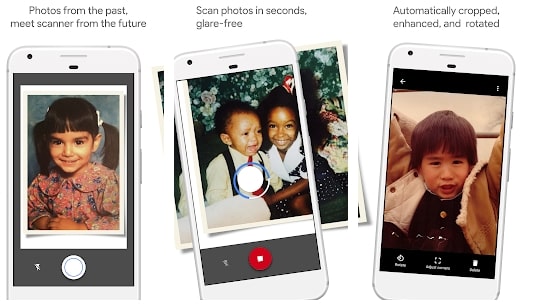
Google photo scan has a considerably fast speed that makes your document ready in less than a minute. Moreover, you will get an aligned image of your document as it features a frame to position the image to capture correctly. According to user reviews, the app has a much better quality of output than other applications available.
Price: Free, Includes in-app purchases
2. Microsoft Lens

You can use Microsoft Lens to convert your digitalized documents into different formats like PDF, Word, or PowerPoint format. Furthermost, it is an easy-to-use mobile application with zero complexity involved. But some features like saturation and contrast settings are missing in it.
Price: Free, Includes in-app purchases
3. Adobe Scan
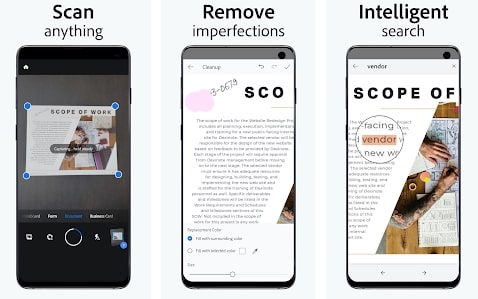
It automatically detects borders and corners of your document and crops them effectively with its artificial intelligence. Additionally, it uses optical character recognition(OCR) to recognize texts and make them look more vivid.
Price: Free, Includes in-app purchases
4. Document Scanner
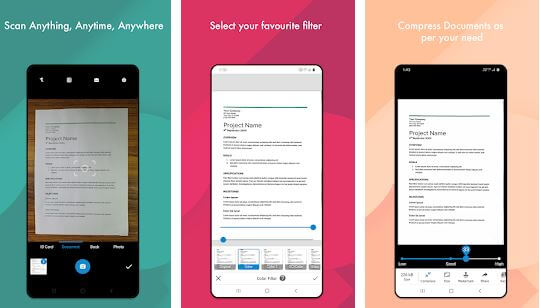
Document scanner offers a 3rd party cloud storage for storing the scanned documents and images. Moreover, you will also get a barcode scanner with it that makes it more efficient to use. However, the application is only available for Android devices for now.
Price: Free, Includes in-app purchases
Download for Android
5. Clear Scan

You can convert your documents into PDF and JPEG file formats using the Scanner. The app also enables you to directly share scanned images and documents through email, Dropbox, OneDrive, Google Drive, and other platforms.
Price: Free, Includes in-app purchases
6. Fast Scanner
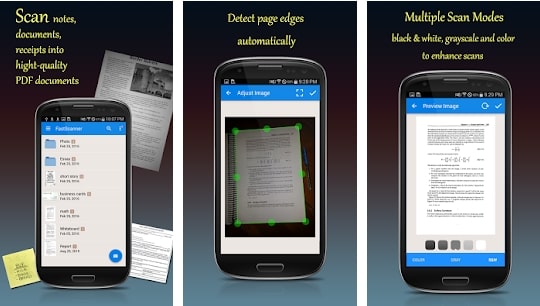
It can also be sued to view scanned images in slide shows and share pictures directly on Twitter, Facebook, and other social networking sites. However, you may not get advanced editing features like color, contrast, filters, etc., in it.
Price: Free, Includes in-app purchases
7. iScanner-PDF Scanner App
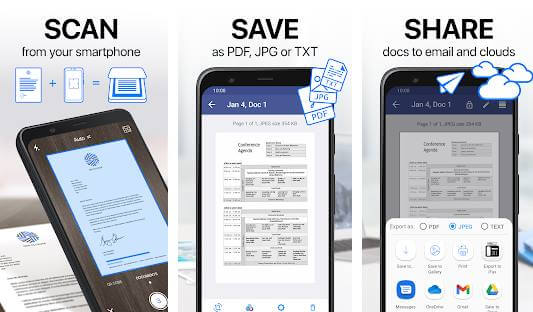
It also has a unique option that can be used to merge multiple pages into a single document. Easy options for sharing and printing scanned images are also available with this scanner. The app is absolutely free of cost and comes in storage friendly size.
Price: Free, Includes in-app purchases
8. CamScanner

CamScanner also comes with a password lock option with which you can secure your account from others. The available formats in the CamScanner app are PDF and JPEG.
Price: Free, Includes in-app purchases
Also Read- Best CamScanner Alternatives
9. Photomyne
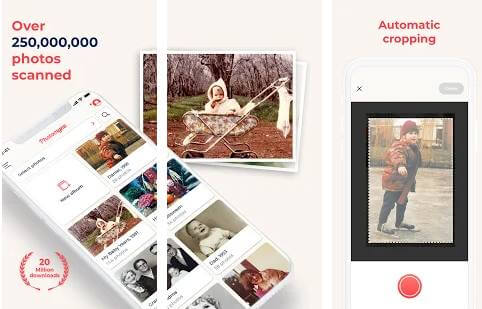
In addition, you will get options for inserting names, dates, locations, and other descriptions in your photos. The application also has an optimized color aspect and automatic reduction of noise and grains that will give you a perfect image. However, you may have to take a subscription to get unlimited storage access.
Price: Free, Includes in-app purchases
10. Tiny Scanner or Scanner App
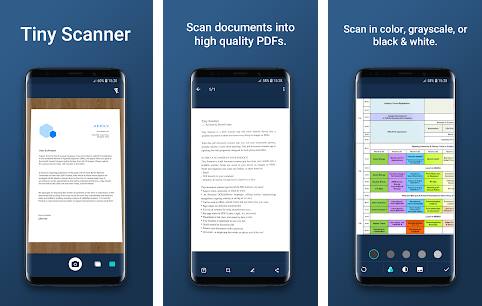
Like many other auto-scanning applications, it detects the edges automatically to give you a perfect image. However, it doesn’t work much well with color photos, so it may only be relevant for scanning written documents. The app is free to download, but you may have to make some in-app purchases to get features like cloud storage and other premium options.
Price: Free, Includes in-app purchases



