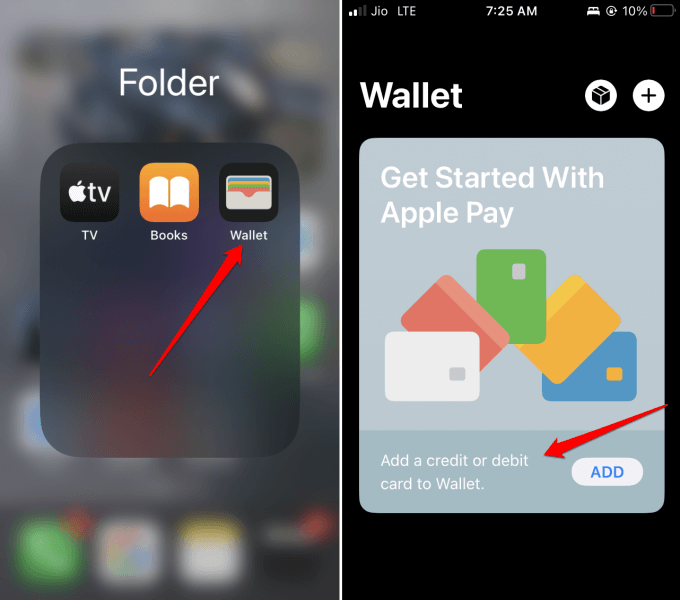In this article, I discussed whether you could get cash back with Apple Pay. Cashback is an incentive offered by banks, credit card companies, and businesses to customers on certain transactions.
The customers spend an amount and pay via their credit card or digital wallet. Then a certain percentage of the debited amount gets credited to the customer’s bank account. It may be in the form of cash or credit points.
Apple Pay is the digital payment system native to Apple. It is one of the safest and faster modes of payment used and widely accepted across the world. You do get cash back with Apple Pay. Now, let us know how the system of cashback works.
Can You Get Cash Back with Apple Pay?
Some basic requirements will ensure you get your cashback on your purchases using Apple Pay.
To get cashback with Apple Pay,
- The business must accept Apple Pay.
- The concerned store offers cash back on certain purchases.
- The mandatory condition is to link your debit or credit card to your Apple Pay account.
You will be glad to know that Apple Pay has unlimited cashback offers for its users. With the above conditions fulfilled, you can easily get 2 to 3 percent cash back on the transactions you make on your purchases.
A major chunk of retail outlets and brands accept Apple Pay as a form of payment across the United States and the world. You will be eligible for a cashback on your purchases made online mode or transactions made in person at the stores accepting Apple Pay. We have an article mentioning the List of stores that Accept Apple Pay.
Whenever you are at a store and buying something, make sure to ask the staff at the billing counter for any available cashback. Usually, all the major retail outlets such as Costco, Walmart, and Target offer regular cashback when paying using Apple Pay.
1. Setting Up Apple Pay
Most importantly, you need to have your debit or credit card connected to Apple Pay. Then only you can be eligible to make payments using Apple Pay and win your cashback.
- Launch the Wallet app on your iPhone.
- Tap Debit or Credit Card to add a new card.
- Next, tap Continue.
- Follow the instructions on the screen to add the new card.
- Verify your information with your bank or card issuer.
- You may have to download the bank’s app before approving the use of the respective bank’s card to link with Apple Pay.
2. Where do You get Cash Back with Apple Pay?
Some of the prominent partner stores of Apple that offer cashback are listed below. You can shop at these places, pay using Apple Pay and win cashback.
- T-Mobile
- Panera Bread
- Uber Eats
- Walgreens
- Duane Reade
- Ace Hardware
- Exxon Mobil
- Nike
At the billing counter, you should look for the Apple Pay icon and the contactless payment icon. This indicates that the store supports payments made through Apple Pay.
3. How Much Can You Earn as Cashback Using Apple Pay?
Paying with Apple Pay, you can get two percent daily cash back on all your purchases. The cashback amount gets credited to your Apple Wallet. Interestingly, upon purchasing Apple products from the official store or the authorized brand outlets, you can earn three percent cash back.
Wrapping Up
Now, I’m sure you must be clear on your doubt about whether You get cash back with Apple Pay or not. Use Apple Pay to fund your purchases at any eligible store and win cashback in your Apple Wallet.