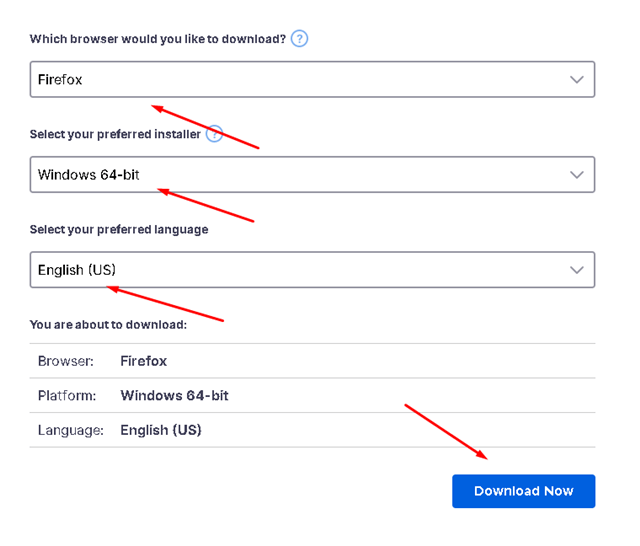Are you looking to download Mozilla Firefox offline installer? If yes, you are on the right page because today we will show you how to get a Firefox offline installer with direct links and manually.
Most people use Firefox as their default browser instead of Google Chrome because of its speed, less memory consumption, and simplified privacy controls. Firefox has been one of Chrome’s top competitors for a decade.
Firefox Offline Installer is a full-featured open-source web browser developed by Mozilla. It is a cross-platform browser on Android, Windows, Linux and Mac.

It is designed to enhance your browsing experience and speed. It offers a sleek interface while ensuring faster access to your favorite content and essential information.
Firefox prioritizes speed and privacy, setting itself apart from other browsers with its transparent policies. Unlike competitors, Firefox guarantees privacy without compromising your online security.
Bid farewell to annoying ads and sluggish loading times as Firefox automatically blocks most trackers, enabling worry-free browsing. To optimize your experience, ensure your operating system is up to date.
Firefox lets you access your open tabs and recent browsing history across different devices. You can also edit forms directly in the browser, eliminating the need to print PDFs.
It minimizes data collection and doesn’t require your email address for download, ensuring your online activities remain confidential.
Now that time, you know the internet is everywhere and most software companies offer an online installer that downloads the main files from their servers, which takes longer than an offline installer. You can get the Firefox offline installer links in our article.
Mozilla Firefox Features
With built-in Javascript and C++, Firefox is one of the most complete web browsers, with countless capabilities. Here, we list some of the best Mozilla Firefox features.
- Mozilla Firefox offers promising performance and excellent speed while browsing any site.
- It allows data synchronization across several devices with the same Firefox account.
- The comprehensive web browser has an in-build PDF viewer that lets you read PDFs within the browser; you don’t need any standalone PDF app.
- Firefox is well-known for its impressive theme customization features; whether you want to use light or dark, everything is sorted. Surprisingly, 4,80,000 nicely designed themes are available.
- When protecting data, Firefox provides malware protection to save you from malicious trackers.
- Controlling pop-up ads and notifications on a particular website is an easy feat in Mozilla Firefox.
- Firefox has an excellent library of extensions and add-ons that enhance the browsing experience. The Mozilla Firefox Store offers more than 30,000 add-ons.
- Unlike other web browsers, Firefox offers an exceptional password manager that helps you access websites with your login credentials.
- Mozilla has truly excelled in crafting Firefox’s user interface; it’s simple and intuitive, ensuring anyone can effortlessly access the internet.
Direct Download Links for Mozilla Firefox Offline Installer
Below, We offer you direct download links to the latest Mozilla Firefox offline installer for Windows, Linux, ARM64 and AArch64. Don’t worry. We also listed the 64-bit and 32-bit separately; you must click the download links.
Direct Download Link of Firefox 119.0 Offline Installer (64-bit)
Direct Download Link of Firefox 119.0 Offline Installer (32-bit)
Direct Download Link of Firefox 119.0 Offline Installer (macOS)
Direct Download Link of Firefox 119.0 Offline Installer (Linux 64-bit)
Direct Download Link of Firefox 119.0 Offline Installer (Linux 32-bit)
Direct Download Link of Firefox 119.0 Offline Installer (ARM64/AArch64)
How to Download Mozilla Firefox Offline Installer Manually
If you’re struggling to download the Firefox offline installer manually like many of us, we will let you know how to do it without any hassle in a few steps.
- First, visit the Mozilla Firefox product desktop release page. Then, you can easily download the Firefox offline installer.
- However, choose Firefox and select either 32-bit/64-bit or other editions accordingly.
- Then select your preferred language and hit the Download Now button, and it will be downloaded.
Conclusion
Whether you want to select a specific edition or lack internet bandwidth, the Mozilla Firefox offline installer is one of the finest ways to get everything. I hope this guide offers some helpful and useful information; however, if you’ve any questions, let us know in the comments.