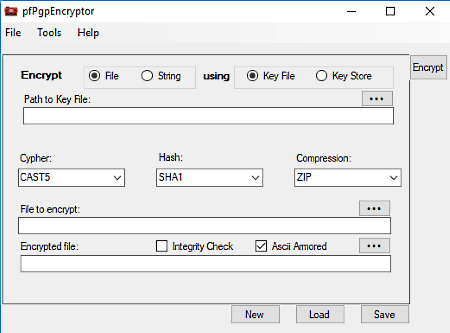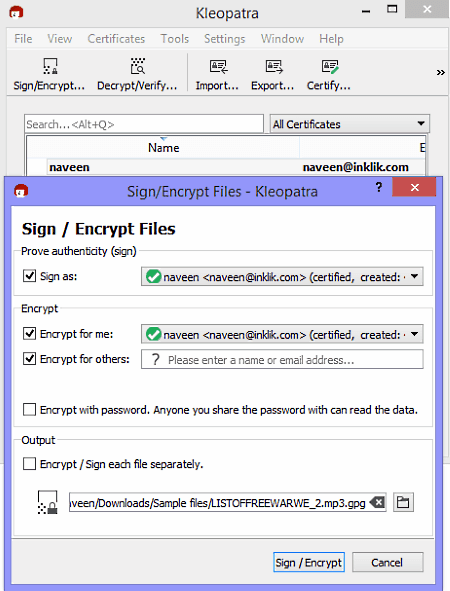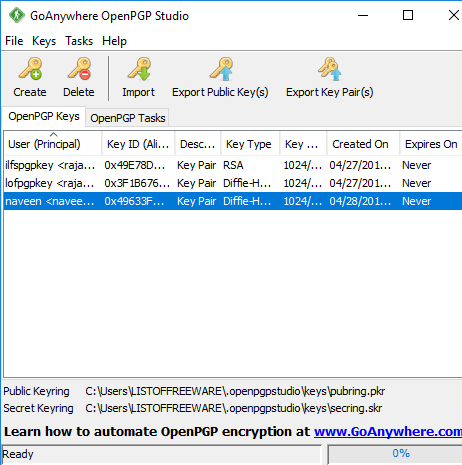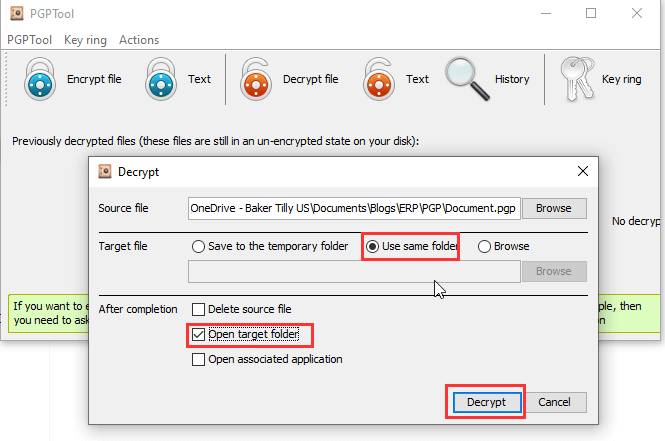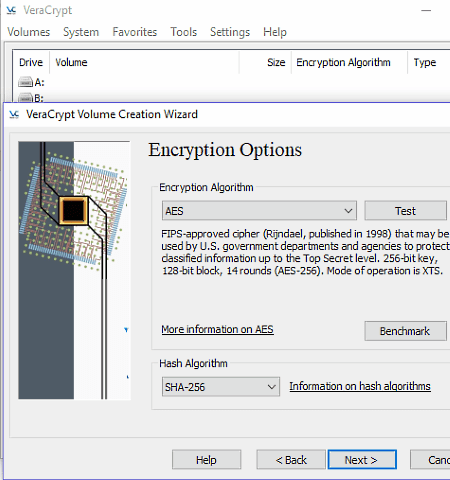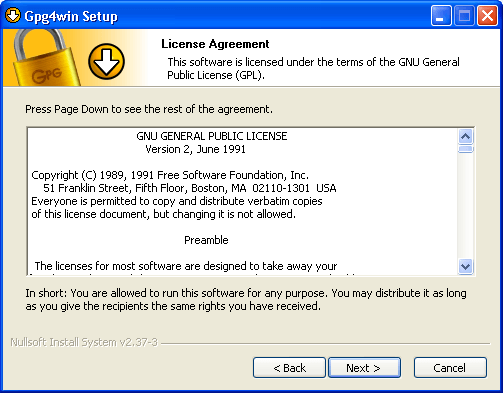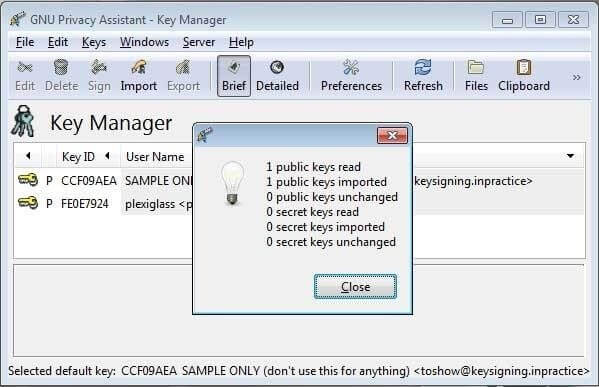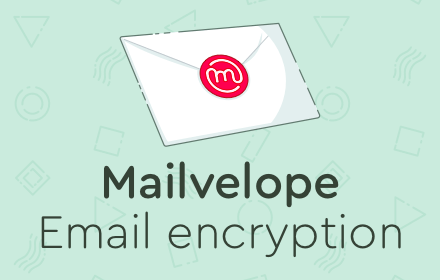When looking for a way to safeguard your digital information, using the right software is paramount. One of the best ways to get started is by familiarizing yourself with Pretty Good Privacy (PGP) software.
With this tool, you’ll be able to secure your digital information and they also offer robust methods to ensure data security. While it does sound easier said than done, finding the right PGP tool to use is a bit stressful. Well, that’s because there are a lot of options out there, but they’re mostly paid ones.
If you’re looking for free PGP encryption software for Windows, here’s an article where you’ll discover them. From a user-friendly interface to advanced protection capabilities, these tools are perfect for all types of users.
Best Free PGP Encryption Software For Windows
The PGP encryption tools listed below are perfect for securing all sorts of sensitive data. Also, you don’t need any technical know-how because they offer a simple setup process.
1. pfPgpEncryptor
Setting up Pretty Good Privacy has been simplified thanks to pfPgpEncryptor. On the internet, it is one of those freeware you can use as a Windows user. Another thing it’s known for is its user-friendly design.
When it comes to the encryption and description process using this tool, it does it easily. Making it an ideal choice for users who are new to PGP. Besides, pfPgpEncryptor offers a lot of features, which adds to its credibility.
pfPgpEncryptor supports both OpenPGP and inline PGP encryption methods. In addition, it allows users to compress their encrypted data in archive formats such as ZIP, BZIP2, etc.
2. Kleopatra
If you’re looking for PGP software that’ll let you encrypt all types of files, Kleopatra is your go-to option. This program distinguishes itself as a comprehensive PGP encryption solution.
Besides, it focuses more on key management, an open-source certificate manager and GUI or GnuPG. With this tool, you’ll be provided with an interface that simplifies PGP encryption.
From key creation to encryption, Kleopatra streamlines the whole process. Furthermore, it offers certificate management for both OpenPGP and X.509 certificates. If you want to encrypt your digital information, Kleopatra got you covered.
3. Go Anywhere OpenPGP Studio
Another free PGP software you can use is Go Anywhere OpenPGP Studio. One of the reasons why it is very popular is because it can be used easily by both novice and experienced users.
For those looking for a PGP tool that offers advanced encryption features, you should consider this one. This program ensures secure data transmission in different scenarios.
Moreover, the efficient key management capabilities of this tool are integrated for seamless handling of encryption keys. As a Windows user, you can use Go Anywhere OpenPGP Studio anytime.
4. PGPTool
PGPTool also comes as one of the free PGP encryption software you can download. Also, it comes as a user-friendly encryption tool that simplifies the PGP encryption process on Windows.
Known for its ease of use, PGPTool enables users to encrypt and decrypt text messages and files effortlessly. It stands as proof that effective PGP encryption doesn’t need to be complicated.
Similar to pfPgpEncryptor, the PGP tool uses different algorithm methods to generate keys. Lastly, it allows users to create different keys and navigate through them seamlessly.
5. VeraCrypt
Next on the list is VeraCrypt, it is a popular disk encryption software. While it is known for encrypting disk, it also ranks among the top PGP encryption tools for Windows. Well, that’s due to its unique encrypted containers.
In addition, these containers act as secure vaults for sensitive files. Adding more layers of protection beyond standard PGP encryption. This is one of those Pretty Good Privacy tools you’ll love.
Furthermore, VeraCrypt supports different encryption algorithms and has functions, that ensure tight security. With the encrypted container aspects, all your data will be secured without compromising.
6. Gpg4win
Gpg4win or GnuPG for Windows features a suite of encryption tools delivering a comprehensive PGP experience. Integrating seamlessly with email clients, Gpg4win ensures secure communication through encrypted emails.
Moreover, it is the perfect choice for users who demand a universal PGP solution with additional features. Also, it is integrated with popular email clients for secure email communications.
In addition, Gpg4win offers file and text encryption functions using GnuPG technology. You’ll also get enhanced key management features for efficient handling. It is one of the best when it comes to PGP encryption on Windows.
7. GNU Privacy Assistant
GNU Privacy Assistant also stands out as a user-friendly graphical frontend for GnuPG. It simplifies the process of managing PGP keys and performing encryption tasks.
Similar to other alternatives on the list, GNU Privacy Assistant has a friendly interface. Besides it is designed to make PGP encryption accessible to a wider audience. Ensuring everyone can have their data protected always.
GNU Privacy Assistant features encryption and decryption functions for texts and files. Making it suitable for users who want a simplified PGP experience on their Windows PC.
8. Mailvelope
Undoubtedly one of the best solutions for those who want PGP encryption for their emails. Mailvelope is the main deal if you’re looking for secure mail communication. Known as a browser extension, it brings PGP encryption to web-based email services.
One of the reasons why it’s quite popular is that it works on most email clients. Accessing this PGP encryption tool is very easy; you’ll find it on the Chrome web store and other browsers.
For users who need the convenience of encrypting emails directly within their web browser, Mailveleope is perfect. It is one of the known free PGP encryption software you can use anytime.
Conclusion
These are the best free PGP encryption software options for Windows. Using any of the software mentioned above simplifies the process of encrypting via P2P. Whether you’re looking for advanced features, a simple interface, or robust key management, from the list of tools above, you’ll surely find the one that meets your preference.