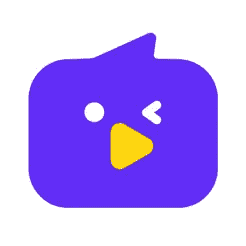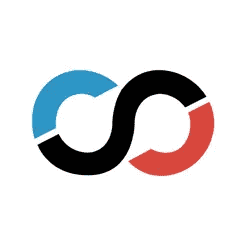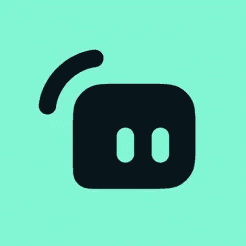Streaming games or watching game streams have been made easy with game streaming apps for Android. These mobile applications offer big differences in how content from games is shared.
If you’re the type who enjoys sharing your gaming moments with others via live streams or short clips. One of the best ways to do that is by using an app that’ll let you record and broadcast your gameplay live.
While there are plenty of apps to stream games on Android, it makes it hard to know which one to use. Well, that’s not something you have to worry about because here’s an article where we’ve covered the best options. If you need game streaming apps for Android, you’ll discover them below.
Best Game Streaming Apps For Android
Also, if you have no plans of streaming your gameplay but rather watch your favorite streamers showcase their gaming moments. A few of the apps below will let you get that done.
1. Nimo TV
One of the few apps that serves as a gateway to the world of gaming live streams on Android is Nimo TV. Whether you’re a gamer or you want to stream, this app ensures you’ll get a nice experience.
With Nimo TV, you can stream popular online shooting games and MMORPGs. In terms of interface, the app offers a friendly interface and it focuses on community engagements.
Furthermore, Nimo TV allows users to earn via their live streams. Users can also access features such as live chats, donate buttons and so much more. It is an app that makes sense for streaming games.
2. Screen Recorder – AZ Recorder
AZ Recorder is a very popular screen recorder for Android users. It allows you to record videos with audio without any watermark. One of the standout features is how it allows recording in high quality.
With support for gameplay recording, AZ Recorder ensures your gaming moments can be captured and shared with others. Also, it has no game favorites as it works for all games.
In addition, AZ Recorder offers a built-in video editor that’ll let you trim, cut, merge and add subtitles to your videos. If you want to be a mobile gamer content creator, here’s an app for you.
3. Rooter
Next on the list is Rooter and it has become a global platform for gamers to connect. You can stream your favorite games thanks to its integration with popular platforms.
As an Android user, you can live stream your gameplay, engage with other streamers and get rewarded. Everything comes easy once you’re a registered user on Rooter. Besides, the app comes with a friendly interface.
Rooter also features an earning aspect where people get to earn rewards from watching videos. In addition, there’s a refer and win feature for both streamers and viewers.
4. Twitch
Twitch is a very popular name in the world of live streaming for all content and not just games. The app supports live streams of various games, from esports competitions to casual gaming sessions.
Also, Twitch provides users with the opportunity to connect with like-minded gamers and discover new content. When it comes to setting up streams, it’s quite easy to do with Twitch.
Viewers can also support their favorite streamers through subscriptions and donations on Twitch. It is a platform that builds seamless connections between game streamers and viewers.
5. Bigo Live
Another app on the list is Bigo Live and it serves as a social streaming hub for content creators. You can stream or watch popular games of your choice without any hassles. The app also features a chat room for 1-on-1 conversations.
With Bigo Live being a social streaming hub, it’s possible to come across streams such as music, dance and so on. Just like most apps, users can also earn money via donations made from viewers.
Bigo Live makes the world of social streaming less complicated. It takes away the need for sophisticated software and a PC. From going live to hosting vlogs, this app makes things easy.
6. Loco
As a viewer who never wants to miss the latest eSport tournaments, Loco is an app you should have. It offers Android users a unique blend of competitive gaming and engaging content on all screens.
One of the standout features is how it provides live streams of esports tournaments, gaming events and other shows. With Loco, you’ll never miss out on any important streams from your top gamers.
Besides, the simplicity of the app adds a touch of high-quality production. In addition, Loco offers features such as live chat, real-time interaction and donation buttons. Lastly, all games can be streamed and viewed without any limit.
7. Medal.tv
Similar to AZ Recorder, Medal.tv offers almost the same experience. For game content creators, this is an app that’ll let you record and share your game moments with your viewers.
Medal.tv offers more features than most game recorders, which makes it recommended. It is a lightweight app, you can record games in high resolution and it supports internal and external audio.
The game recorder also has a built-in editor that’ll let you apply unique touches to your videos. Regardless of which game you’re playing, Medal.tv ensures you can record your gameplay smoothly.
8. Streamlabs
Streamlabs will let you broadcast your gameplay to any platform, which makes it one of the go-to options. It stands out due to its comprehensive suite of tools for game streamers.
The app supports a variety of features that enhance the live streaming experience, including in-app alerts and chat moderation. All games work with Streamlabs and they can be shared to any platform.
In addition to comprehensive tools, Streamlabs also offers free widgets. Some of the widgets include a chat box, event list, donation ticket and a lot more. Setting streams up on this app is not complicated; you’ll find it easy to use.
Conclusion
Streaming games on Android has been made easy with these apps. They take away the need to use a PC or any paid software program before sharing content. Whether you’re streaming or viewing, you’ll surely find the perfect app to use from the options above.