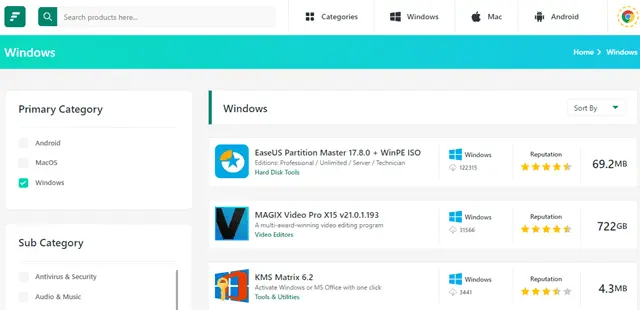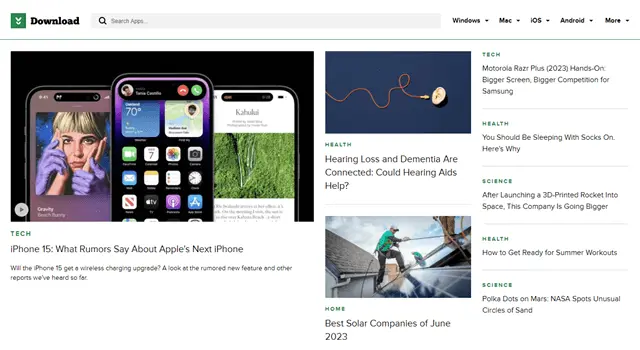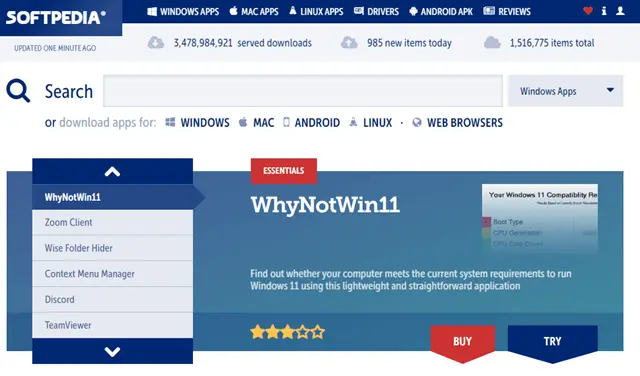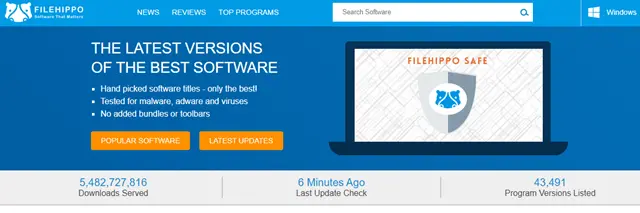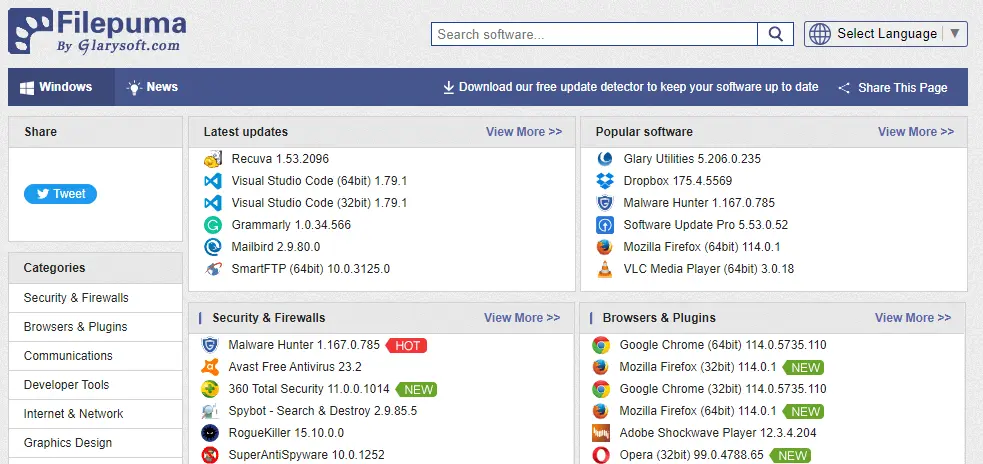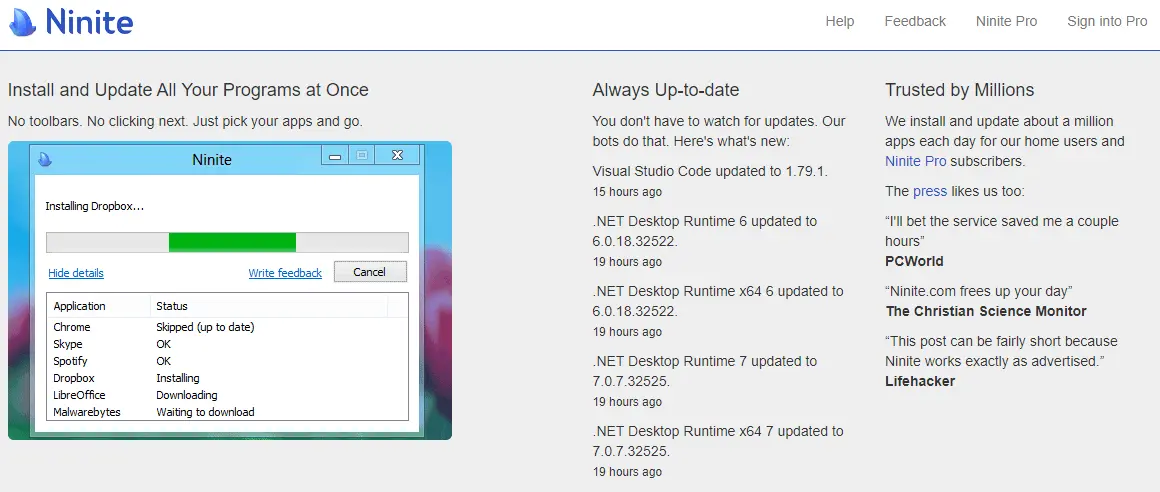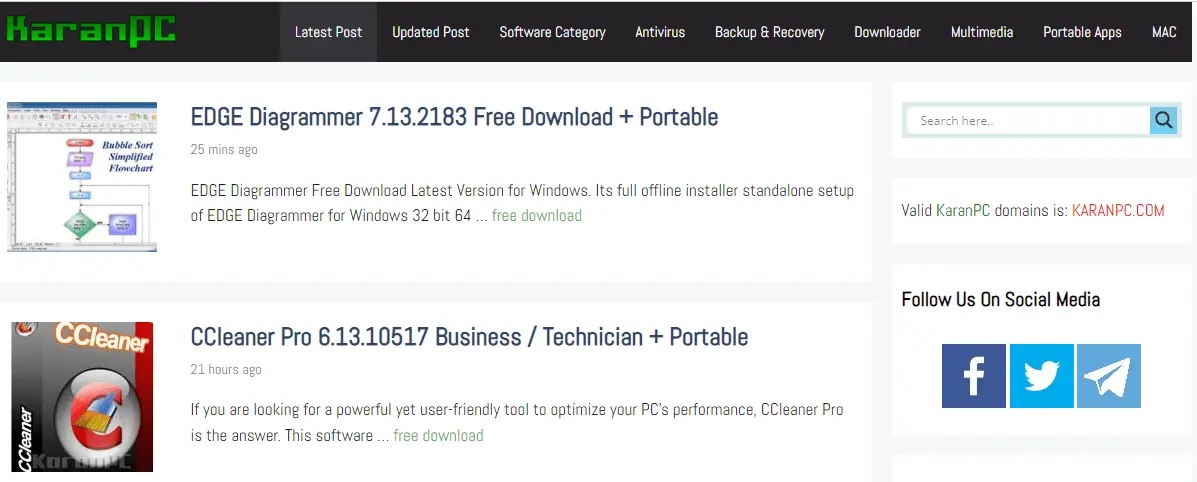Whenever we need any software, the first name that comes to mind most of us is Getintopc. It is one of the most popular websites for downloading software for free. However, for those who want Getintopc alternatives to explore more options that Getintopc doesn’t cover, don’t worry; we have the best options for you.
Many other websites provide free software like Getintopc, and most have unique features that this site does not offer. Additionally, depending on just one website is not good because sometimes the website may get shut down due to issues.
Therefore, it is always helpful to have an alternative option available. So after exploring several options, we have compiled a list of the best Getintopc alternatives that you can use for software downloading. Without further ado, let’s start checking out the list below.
Best Getintopc Alternatives 2024
All these websites are among the best alternatives to Getintopc, where you can download software in various categories, such as games, databases, internet tools, and more. So, it is important to read the description of each website carefully and choose the best one for yourself.
1. SourceForge
SourceForge is one of the most popular websites for downloading open-source software. It receives more monthly traffic than Getintopc, which means it has a larger user base. It offers a vast collection of software in various categories, such as Utilities, Games, Software Development, Artificial Intelligence, Security, and more.
If you are a developer, you can host or manage any project on this platform where other developers will collaborate with you and contribute to the same project. So, if you are looking for a good alternative option, then you can without any doubt, consider this website.
Website Link: SourceForge
2. FileCR
Another Getintopc alternative is FileCR, which offers a clean and user-friendly interface that anyone can use with ease. It offers a variety of software for Android, macOS, and Windows users. In software categories, this website has Antivirus, Audio/Music Players, Backup and Recovery Software, and more.
It provides the latest, up-to-date software with complete details like Descriptions, Screenshots, and other user reviews to help you know more about the software. Its website has over 9 million monthly visitors who download the software for free.
Website Link: FileCR
3. CNET Download
In CNET Downloads, you’ll find a huge collection of software that you can download for free. It has different sections for Windows, Mac, iOS, and Android users to help you locate the software best suited for your specific device. In each category, you’ll find a Most Popular and New Releases section where you can get the best software for free.
With each software, you’ll see user ratings and reviews to help you make an informed decision. In addition, CNET Downloads provides tutorial videos for each software, guiding you through the download and installation process.
Website Link: CNET Download
4. FileHorse
FileHorse is another great and reputable website for downloading software. On this website, you can download Browsers, Antivirus software, Audio and Video Players, Games, Messaging Software, Business tools, Development tools, and more.
It has a clear user interface which helps the users to locate the software easily. Like other websites, this one also provides complete details about the software, such as file size, latest version, and operating system support, which you can check before downloading it.
Website Link: FileHorse
5. Softpedia
Softpedia is also a great option to try instead of Getintopc. It has a large collection of software in various categories, including security, sports, and more. You can download the software for various platforms such as Windows, Mac, Android, Linux, and web browsers.
The best part of this website is that it makes sure that every software they provide is safe and secure. So, if you’re worried about viruses, don’t worry! Every software you download will be completely safe and free of malware.
Website Link: Softpedia
6. FileHippo
FileHippo is specially designed for Windows users, offering a wide range of software options only for this operating system. Windows users can find a wide variety of software available for free and easy download on this website. It provides the latest versions of the best software programs.
Additionally, they perform malware and virus testing on software before hosting it on their platform. It has provided more than 5.48 billion downloads as it provides a vast collection of software for Windows users.
Website Link: FileHippo
7. MajorGeeks
MajorGeeks is another excellent option for downloading software, especially for Windows users. It offers a vast collection of software for Windows, including security tools, browsers, multimedia apps, drivers, and more.
Additionally, MajorGeeks provides articles and tutorials to help users understand and learn about the software they are interested in. It also encourages users to provide feedback and ratings, which not only helps MajorGeeks improve but also helps other users make informed decisions.
Website Link: MajorGeeks
8. Filepuma
Filepuma is also dedicated to providing free Windows software. On this site, you will find a wide range of software in different categories, including Browser, Security & Firewall, Graphic Design, Video & Audio, Developer Tools, and much more. You will get all the software on the latest version and timely updates to stay up to date.
Whenever you are going to download any software, you can read all the important information about that software, including its rating and user reviews. This will help you decide whether to download the software or not.
Website Link: Filepuma
9. Ninite
Ninite has one key feature that sets it apart from Getintopc. This website automatically downloads and installs software on your system. All you have to do is search for the desired software, such as browsers, utilities, security tools, and messengers, and simply click download.
Once the download is complete, Ninite will automatically install the software correctly on your system. You can also update your pre-installed software with the help of Ninite.
Website Link: Ninite
10. KaranPC
KaranPC provides users with a wide range of software, including pre-activated or pre-registered versions. This means that users can run the software without the need for a license that allows them to easily access premium software for free.
It also provides complete information about each and every software, including ratings, reviews, and descriptions, which will be helpful for the users who want to download the software.
Website Link: KaranPC
Conclusion
These are the best alternatives to the Getintopc website. All of these websites have a vast collection of software for Windows, Android, and macOS. If you are looking for the best options to replace Getintopc, this list will fulfill your needs.
I hope you have already read all the information about each website and have found the best one for yourself. If you have any other websites that you think should be added to this list, please comment below, and we will update our list in the future.