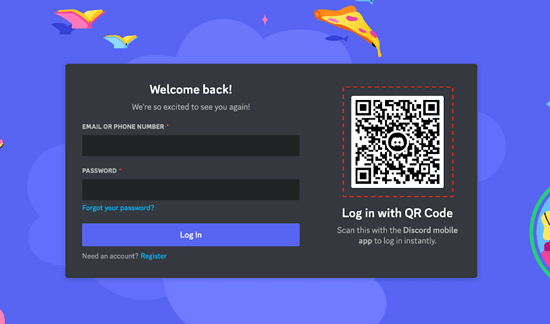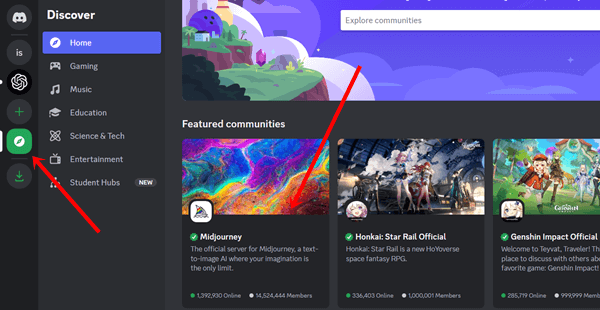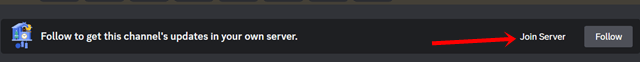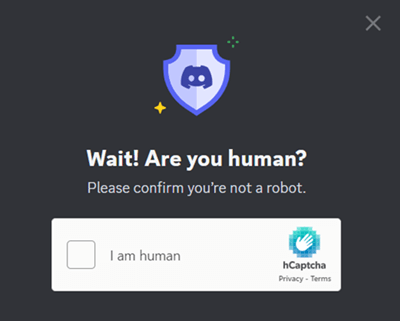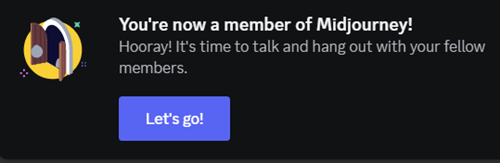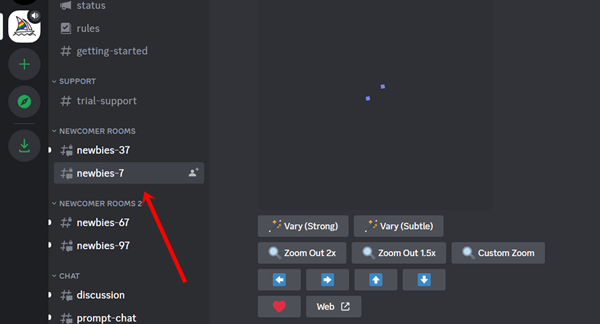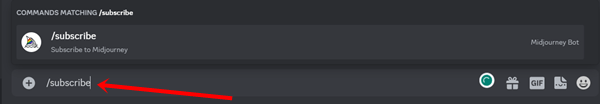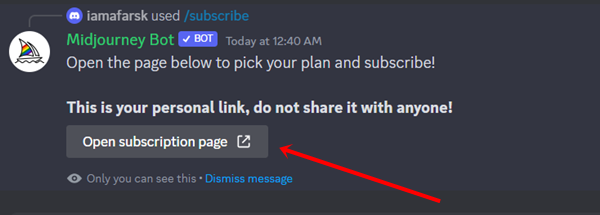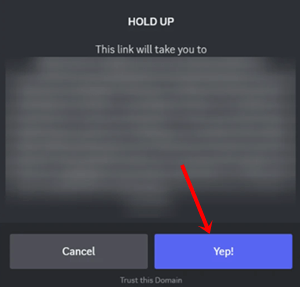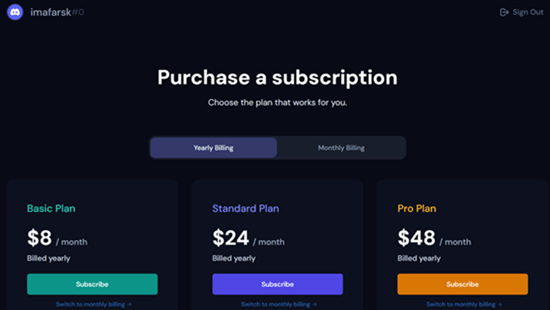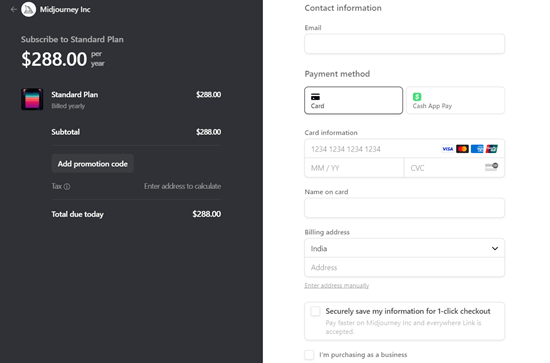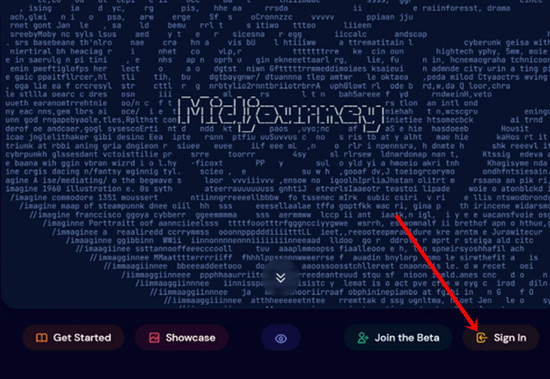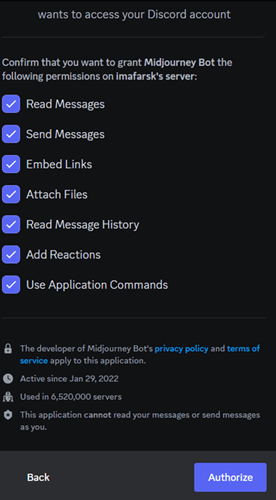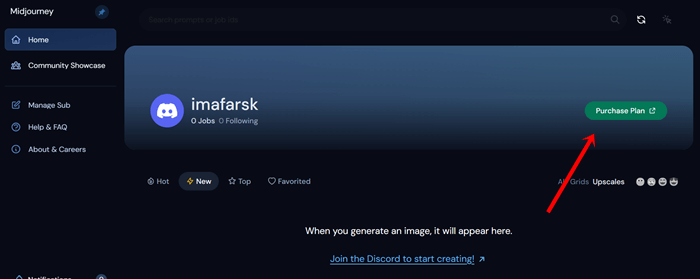Regarding the best AI art generator, Midjourney is the most powerful and popular globally. Based on the Discord server, Midjourney was free to use earlier.
Due to its impressive capabilities, it quickly gained millions of users within a few months and became a paid tool. This post provides a comprehensive guide on how to purchase a Midjourney subscription.
Midjourney Plans & Pricing
Knowing Midjourney plans and pricing is important before purchasing any random plan. However, it has several plans for any budget. You can pick which plan suits your needs.
Basic Plan
Monthly – $10
Yearly – $96
Standard Plan
Monthly – $30
Yearly – $288
Pro Plan
Monthly – $60
Yearly – $576
Mega
Monthly – $120
Yearly – $1152
Note: If you wish to use Midjourney longer, you should go with the yearly plan because it saves 20% of the money. For beginners, the basic and standard plan is simple enough.
The basic plan allows you to generate 200 results in a month. At the same time, other plans have extra features like fast generation, credit top-up, and relaxed hours.
How to Buy a Midjourney Subscription
There are generally two ways to purchase a Midjourney subscription. Whether you use the website or the Discord server, you need the same details.
Method 1 – Midjourney Subscription Using Discord
Here, we’ll show you how to buy a Midjourney plan from the Discord server.
- Visit Discord.com, and create an account. If you have an account, log in to your account.
- Then, click on the Explored Discoverable Server, and you can see the Midjourney server at the top, click on it.
- On the next page, click on the Join server to add the server to your account.
- Next, you have to verify human access. For this, you have to click on I am human.
- That’s it; you have joined the Midjourney server. Here you can see some magic image art creations by other people. Also, you have successfully set up the Midjourney Discord server.
- After that, you can see Newcomer rooms from the left pane. Under the Newcomer room, click on one of these; suppose here we’ve selected Newbie 7.
- On chat type /subscribe and hit the enter button. You will get the subscription page.
- Now click on the visible Open subscription page which is the personal subscribing link for you.
- Again, click on Yep to continue to the pricing and plan page.
- It will redirect you to the Midjourney checkout page. Now, you can select a plan according to your budget. You can select either a monthly or yearly plan. Then, click on the Subscribe button of the chosen plan.
- Here you have to put your personal information with the payment method (Card Details). Once everything is filled up, then click on Subscribe button again.
- After this, you will get a confirmation pop-up on the payment successful and the subscription activated. That’s it – you have successfully bought a Midjourney subscription to create magic art.
Method 2 – Purchase Midjourney Subscription using Midjourney Website
Here is another method to get your Midjourney subscription.
- First of all, visit Midjourney.com on your browser, and click on the Sign in option.
- Then, submit your Discord account details. If you haven’t had one before now, you can create one. To create an account, click on the Register button and log in.
- Once you will click on Log in, it will redirect you to a Discord account. Then select all available services, and click on the Authorize button to give access to everything on the Discord server.
- Now you can see your account on Midjourney. Here click on Purchase Plan.
- Next, select your plan accordingly, just like the previous method. Then click on Subscribe and provide your card details.
Once everything is completed, you can enjoy Midjourney without hassle and create image art smoothly.
Bottom Line
There is no denying that Midjourney is the fastest-growing AI tool, and everyone wants to use it to achieve remarkable results. To create magic on Midjourney, you must buy a subscription.
Today, we’ve shared a step-by-step guide for buying a Midjourney subscription. However, if you have any questions, let us know in the comment section.