No matter what part of the earth is, parents always want the best for their kids in every situation. But, mobile phones and the internet make it hard to achieve that goal. Unfortunately, there are many ways kids can misuse their mobile phones. The problem is that you can’t ignore the issue and not give your smartphones because they need them to socialize, interact, take classes, and whatnot.
This is why parents need some good parental control apps for smartphones so that they can at least control or monitor what their kids do on their smartphones. Parents can get some sense of assurance that their kids might not use the smartphone for some bad activities by having a parental control app in place.
Because parental control apps have such an important responsibility, it is crucial that you only get the best ones. You will find the best parental control apps for Android smartphones on this list.
Also Read- Best Family Locator Apps for Android
Best Parental Control Apps for Android
1. Safe Family
 If you want a parental control app, you would like it from the best. Well, Safe Family is exactly the app you need. This app is from McAfee and it is easily one of the best parental control apps for Android.
If you want a parental control app, you would like it from the best. Well, Safe Family is exactly the app you need. This app is from McAfee and it is easily one of the best parental control apps for Android.
Some of the key features of this app allow you to monitor all of your kid’s activities and block sensitive content that might not be appropriate for the kids. Furthermore, the app also gives you details like app usage, location details, etc. The best thing is that you can do all of it remotely. This is an app that you should try.
2. OurPact
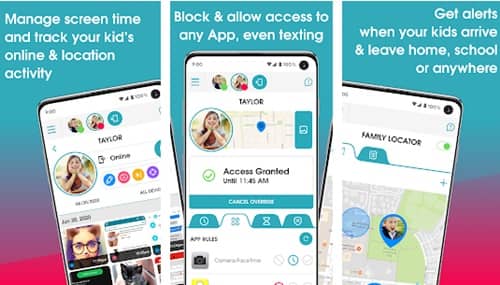
One great feature of the app is that it allows you to set daily screen time limits. On top of that, you can also set the app to load only limited websites and block text messages. Overall, it is a powerful app with a lot of features.
3. FamiSafe

Apart from these two reliable features, you also get a lot of other parental control features with this app. It allows you to track location, monitor the app usage, and more. One great thing about this app is that it will enable you to restrict some given apps and games.
4. Kids Place

Just like many other apps on the list, this app can also be used to limit the usage of certain apps and websites. The great thing is that it also allows you to block Play Store purchasing options.
5. Norton Family Parental Control
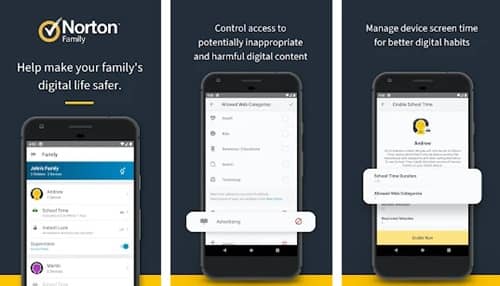
The app gives you all the basic parental control features like monitoring browsing activity, tracking location, blocking specific apps, etc. And the best part is that it also allows you to track all the videos your kids watch via the Norton browser.
6. Kaspersky Safekids
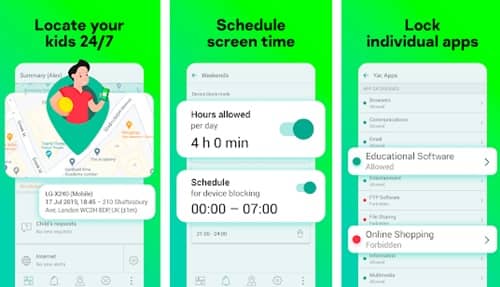
It can block apps, block sensitive sites, control screen time, etc. Overall, the app is simple to use and has excellent features.
7. Google Family Link
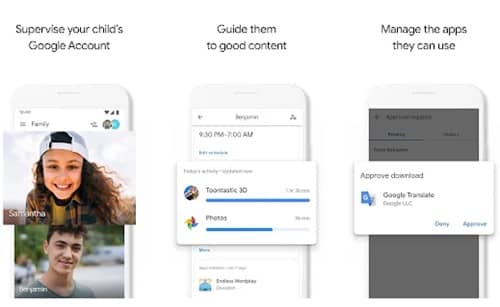
8. SecureTeen Parental Control




