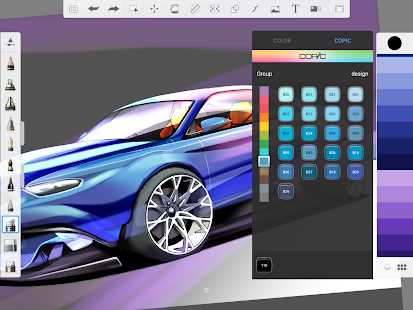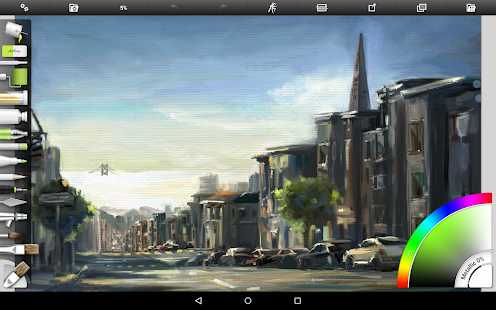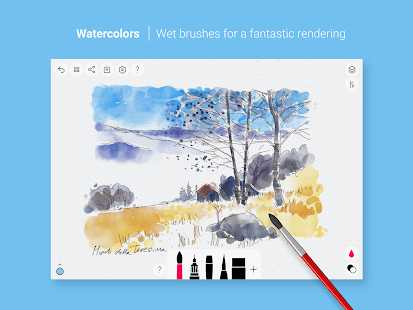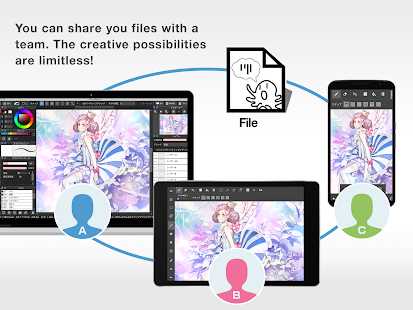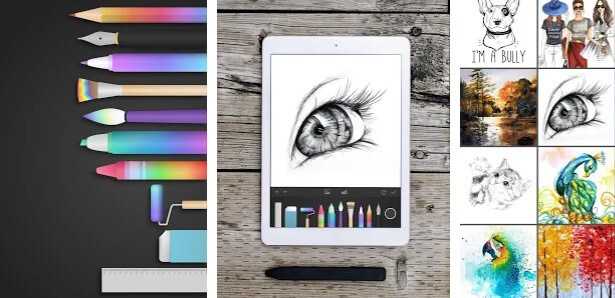With increasing technology, everything has become digital, including sketching and painting. There are lots of apps available for expressing Art. Even if you are a newbie, you can try it out, and professionals use it. One of the apps is the Procreate app. It is one of the most powerful and best drawing apps. It has an understandable interface and offers a vast set of brushes, different filters, and much more.
Everything is perfect with the Procreate app, so why look for its alternatives? There are two main reasons. The first one is that it is only available for iPad and iPhone, so Android users can’t use it. iOS users look for similar apps because it is not free to use. They need to pay a one-time fee of $9.99, and it does not offer a free trial.
1. ibis Paint X
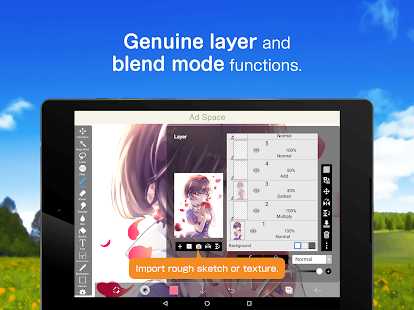
ibis Paint X has a huge library of more than 800 fonts, 2500 materials, and around 300 brushes to make your Art look more interesting. It offers several features, such as recording your drawing process as a video, adding layers as many as you need, alpha blending, and more. There are many canvas options to choose from, with more than 40 screen tones, 60 filters, and tools that are easily accessible from the sidebar.
Price: Free with in-app purchases.
2. Autodesk SketchBook
Autodesk SketchBook is a free app for digital artists and designers. It has many easy-to-use brushes and drawing tools. This app offers many useful features, like zooming to add finer details to make your project look amazing.
A simple user interface that gives more space to draw. You can also import images from the gallery and add layers or text to your drawings.
Price: Free
3. ArtRage
ArtRage app tries to mimic real paint as a natural one. Using this app, you can mix colors as well, as we do in real paint. However, Procreate focuses more on the interface, and ArtRage has a classic route.
This makes it a better alternative to procreate, and for all those who prefer the old-fashioned way of artwork, this app is the best one for them. It supports S-Pen, so you can draw and doodle on your Samsung Galaxy Note.
Price: $4.99
4. Tayasui Sketches
Tayasui Sketches comes with the most realistic tools, advanced features, and an easy-to-use interface. It offers great features like the Fill Transfer function, which helps you fill based on the created pattern. Moreover, it also lets you create overlapping effects. It is a lightweight app that makes you feel like you are drawing on paper.
Price: Free
5. MediBang Paint – Make Art!
A free painting app with so many brushes, fonts, backgrounds, and more. MediBang app is available for multiple platforms like Android, iOS, Microsoft Windows, and Mac OS. One of the best things about this app is it has a cloud-saving feature, with which you can transfer work between different platforms. In addition, it can add dialog with speech-to-text features.
Price: Free
6. ArtFlow
ArtFlow is an all-in-one art and design app that converts your phone into a digital sketchbook. It has around 80 paintbrushes, vector tools, 10 layer filters, and an eraser. This app supports Apple Pencil gestures and lets you draw, sketch, or design artwork.
Another feature is the GPU-accelerated paint engine. This means it will run smoothly on your Android device. Moreover, you can export files in many formats, such as PNG, JPG, and PSD (Photoshop Document).
Price: Free with in-app purchases
7. PaperColor
It is one of the best painting apps that gives you the best experience of drawing digitally. PaperColor app is very easy to use, and you can also learn to paint. It has different styles of paintbrushes and colors that help you create a perfect sketch. One of the best features of this app is a based map. It is beneficial for learning drawing.
Price: Free with In-app purchase
8. Adobe Photoshop Sketch
It is one of the best rival apps of Procreate. Adobe Photoshop Sketch is a free drawing app with various drawing tools like ink, pencils, and paintbrushes. It also supports pressure-sensitive pens from Wacom and others helpful while inking and sketching.
While using this app, you will feel like you are drawing on paper, as you can use the brushes and colors to make it more beautiful. As you create many sketches, many tools are available to adjust color, size, opacity, and blending. The best thing is an Undo button that helps you make changes.
Price: Free