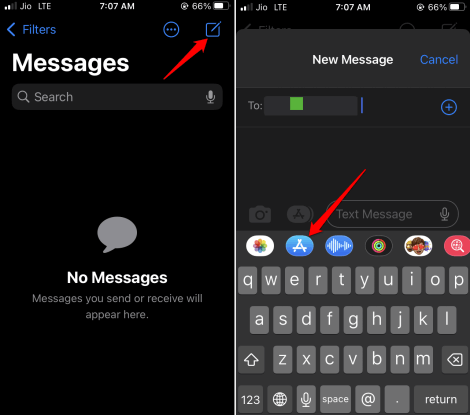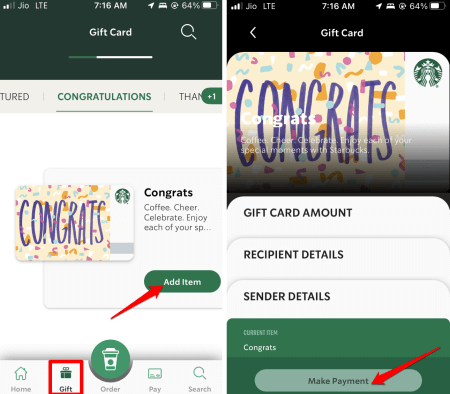In this guide, let us know how to send a Starbucks gift card by text message. Starbucks gift cards are pre-paid cards. You can purchase food, drinks, and merchandise at any Starbucks location.
The Starbucks gift card is available for purchase online and in their official stores. You can gift these cards to coffee lovers. It is quite a convenient way to treat someone to a coffee or a snack. You can buy Starbucks gift cards in various denominations. Also, you can reload them with additional funds as needed.
Send a Starbucks Gift Card by Text Message on your iPhone
You can send a Starbucks gift card to anyone regardless of the fact whether they use an iPhone or an Android device. If they use an iPhone, they will receive the iPhone gift card on the iMessage.
If the recipient has an Android device, they will receive a link to the gift card instead of a graphical representation. You can only send a Starbucks gift card in a peer-to-peer manner. That means you cannot send a gift card to a message group.
Here are the steps to send a Starbucks gift card.
- Grab your iPhone and launch App Store.
- Install the Starbucks app on your iPhone.
- Launch the Messages app.
- Begin a new conversation with your desired contact or access a conversation thread you already have from previous conversations.
- Near the text box, tap on the Applications icon to invoke the App drawer.
- Scroll around and you will see the Starbucks gifts icon. Tap on it.
- Several Starbucks gift cards will show up. Tap on anyone as per your preference.
- Set an amount for that gift card. It may be a gift card of $5, $10, or $25.
- Tap on Buy.
- Next, to authenticate the purchase, you have to provide your Touch ID, or Face ID and you can even use the iPhone passcode.
- Optionally, you may also add a comment to just add some clarity to your purchase.
For credit card users, the transaction for purchasing the Starbucks gift card will be mentioned as “Starbucks card Egift“.
1. How a Recipient Should Use the Starbucks Gift Card?
On their phone message box, the recipient will see the Starbucks gift card. The recipient must also install the Starbucks app on their phone and have an account on Starbucks.
- The gift card will have an option that says, “Tap to Use the Gift Card“.
- Tapping the above option will launch the Starbucks app.
- The recipient can then either print the gift card or add it to their Starbucks app to use it at any Starbucks location.
- When the recipient visits any Starbucks outlet, they can redeem their gift card by presenting it to the barista. Otherwise, they may add it to their Starbucks app and pay with their mobile device.
2. Choosing the Right Starbucks Gift Cards
Depending upon the occasion or any special event of that time, you should find many relatable gift cards. So, choose your gift card accordingly. This will make the gift card more special and meaningful for the recipient.
3. Can You Send a Starbucks Gift Card via Email?
Here are the steps to send a Starbucks gift card through email. You need to link your credit card to your Starbucks account on the official app.
- Launch the Starbucks app.
- Go to the bottom section of the app.
- Tap on the option Gift > Then select the type of Gift Card.
- Tap on Add Item.
- Enter the email address of the recipient and your details as a sender.
- Next, enter the amount you want to load for the gift card.
- Tap on Make Payment. That’s it.
This is very much possible and takes barely a few seconds. Both you, the sender, and the receiver must have accounts on the Starbucks app.
- Launch the Starbucks app.
- Tap on the tab Gift.
- Pick the best design of Gift card that suits the occasion.
- Set the amount for the gift card, which starts at $5 and goes up to $50.
- Write a personalized message as well to make the gift card more memorable.
- To check out, tap on Make Payment.
Wrapping Up
That’s all about how to send a Starbucks gift card by text message from your iPhone. It is a great way to gift your dear ones on special occasions to enjoy coffee at the premium coffee brand in the world. I hope the guide was informative.